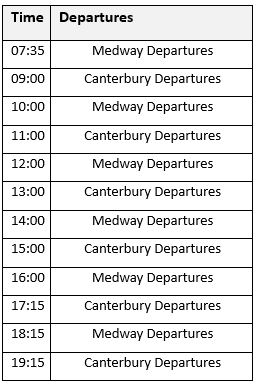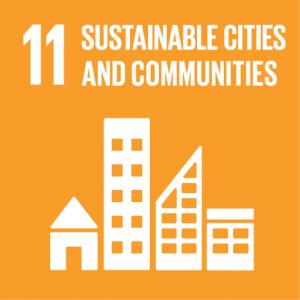In line with the University’s Green Travel Plans and the developing University Masterplan Framework, the Transport Team are always trying to find ways to encourage sustainable travel. To encourage walking ad cycling we provide many initiatives across our campuses including; cycling and walking routes, cycle hire, free bicycle checks, and discounted bicycle repair works to staff and students.
Dr Bike:
We work in close partnership with Dr Bike, at Bycycle, an experienced bicycle mechanic to provide bicycle maintenance, repairs, adjustments, and safety health checks. Dr Bike carries out checks and minor adjustments free of charge. Additional repair work is also available and will always be charged at a special University of Kent reduced rate.
Bicycle repairs will be conducted on a first-come-first-served basis and we generally aim for same-day service but this is less likely if you arrive late in the day!
Canterbury Campus:
The service is available to all University of Kent students and staff.
When and where is Dr Bike at Canterbury:
Dr Bike is on the Canterbury campus every Wednesday, during term time between 08:30 and 16:00.
Find Dr Bike at the Kent Sport Cycle Hub outside the Pavilion, on Park Wood road.
Medway Campus:
The service is available to all University of Kent and University of Greenwich students and staff.
When and where is Dr Bike at Medway:
Dr Bike travels to the Medway campus once a month during term time between 12:30 and 15:30. His dates for the 2020/2021 academic year are:
- Thursday 8th October 2020.
- Thursday 12th November 2020.
- Thursday 10th December 2020.
- Thursday 21st January 2021.
- Thursday 11th February 2021.
- Thursday 11th March 2021.
- Thursday 13th May 2021.
- Thursday 10th June 2021.
Find Dr Bike outside the Deep End Student Hub on the Pembroke Campus.
For any enquiries regarding bike hire or servicing, contact ByCycle on chris@easybycycle.co.uk or telephone 07842 636597. For more information see our cycling webpages.
COVID Safety:
To ensure this service is COVID-friendly Dr Bike has introduced enhanced cleaning regimes and will be using a track and trace system. It is also essential that you should not enter the workshop or storage areas unless absolutely necessary and when you do you maintain social distancing and wear a face covering. Please also try to avoid busy times, such as during lunch breaks.
For more information visit our travelling during COVID page.
Note: During this time our shower facilities are unavailable.