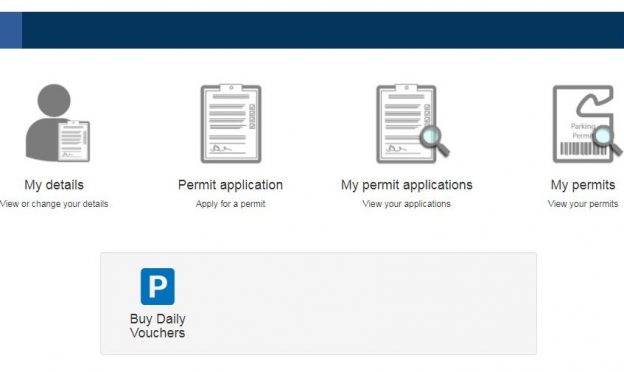The University actively promotes its Travel Plan that aims to reduce single car occupancy and encourage sustainable travel to and from Canterbury City and Medway Towns; supporting improved air quality, low-carbon emissions and active travel. Drivers on University of Kent Land need to be aware:
- University of Kent Regulations for the Management of Traffic & Travel applies to all persons
- All vehicles must be parked within a marked bay at all times, unless permission has been given by an authorized person in the Transport or Security teams
- 8am-5pm Monday to Friday, all drivers must have a permit to park on campus or visitors can display a P&D ticket at Canterbury campus, in accordance with the permit/ticket issued.
- Parking enforcement is in operation at all times.
Therefore, although attendance on the campus may be limited drivers are still required to have a parking permit if they need to park on campus throughout this time.
The Transport Team recommend that staff and students who are eligible for a permit to park on campus review the most appropriate permit for them when applying.
Staff Permit Types:
- 12 month permit
- 3 month permit
- Monthly permit
- Day permit
- Car Share permit.
Student Permit Types:
- Student permit – academic year, 3 month, monthly, or daily.
- Exceptional Circumstance permit – academic year, 3 month, monthly, or daily.
- Health Access permit – academic year, 3 month, monthly, or daily.
- Car share permit – 12 month or 3 month.
For more information on the different permits and how to apply: www.kent.ac.uk/transport/byroad