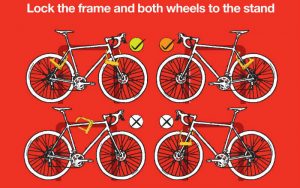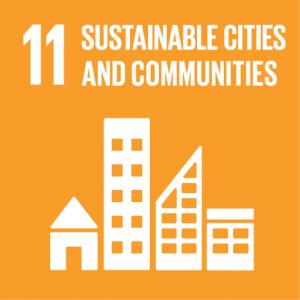There are only three weeks left of term (!) which means that it is time to start thinking about your journey home for the holidays. Whether you’re flying, driving, or taking a sleigh home, we’re here to offer some handy tips.
1. By bus:
Stagecoach express
Stagecoach, in partnership with Megabus, is now providing a new Stagecoach Express service along the M2. Running from Canterbury Bus Station, the service stops at Medway (Chatham and Gillingham) before terminating at North Greenwich Underground Station in London. North Greenwich is just a short tube journey from central London and its many National Rail train stations.
Unirider bus passes cannot be used on this service, however, students are entitled to a discount on walk on tickets, or you can book in advance and receive further discounts.
National Express
The National Express 022 from Canterbury to London Victoria stops at the Keynes bus stop six times a day. From London Victoria, you are able travel to many other UK destinations.
If you need to catch a flight, fear not, National Express provides cheap transfers to many airports, including; Gatwick, Heathrow, Stanstead, and Luton. For more information, check out their dedicated Airport Transfers page.
Students are entitled to the Young Persons Coach card, which offers a third off journeys for just £12.50 a year. This means that a single from Canterbury to London can cost as little as £5!
National Express also offer other discounts to their customers; please see their offers and cheap ticket pages for more details.
2. By train
National Rail
For Canterbury students, the South Eastern rail high speed from Canterbury West takes under an hour to transport you to St Pancras International in central London.
For Medway students, there are two train stations near the campus: Chatham and Gillingham. Both of these run the high speed service, and will get you to St Pancras in around 40 minutes.
From St Pancras, you can catch a train to hundreds of destinations throughout the UK, or catch a tube to one of the other stations serving National Rail across London.
St Pancras has a direct line to Gatwick and Luton airports, via the ThamesLink service. For all other airports, take a look at the TFL guide to London airports.
All full time students, regardless of age, are entitled to a 16-25 railcard from National Rail. The railcard costs just £30 for the year and saves you a third on all journeys.
Eurostar
We are very lucky to have quick links to Europe from our campus. From Ashford International, Ebbsfleet International (both on the high speed line to St Pancras) and St Pancras International, you can take the Eurostar to destinations in France, Belgium, and the Netherlands.
3. By car
Car Share
Car share is not just for commuting, but can be used for single journeys, like getting home for Christmas. Why not see if you can find someone travelling the same way as you and share the costs with another student. You not only save money, but also the environment.
The University of Kent has worked alongside the University of Greenwich and Canterbury Christ Church to create a Liftshare page dedicated to university staff and students: Unishare South East. Unishare allows you the peace of mind to travel with other university staff and students. Simply follow the link to create an account.
Taxis
Travelling to a London airport from Canterbury or Medway campuses, costs in the region of £75 – £125. The cost will vary depending on which London airport you need to travel too. Try and find other students going to the airport, by using the car share database, so that you can split the cost.
If you need to get a taxi, remember to book in advance. Speak to a couple of taxi firms for quotes so you can get the best deal.
The University uses the services of the following taxi companies:
Canterbury: Cab Co, Cab Line 6 Ltd, Canterbury Galaxy Taxis, Canterbury Taxis, Croft Cars, Longley’s Private Hire, Longport Taxis, Wilkinson Taxis Ltd
Medway: ABC Taxis, Computer Cabs, Express Travel, HWS Taxis, Vokes Taxis