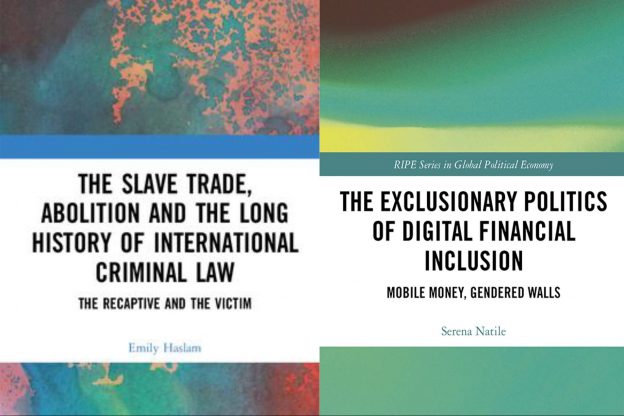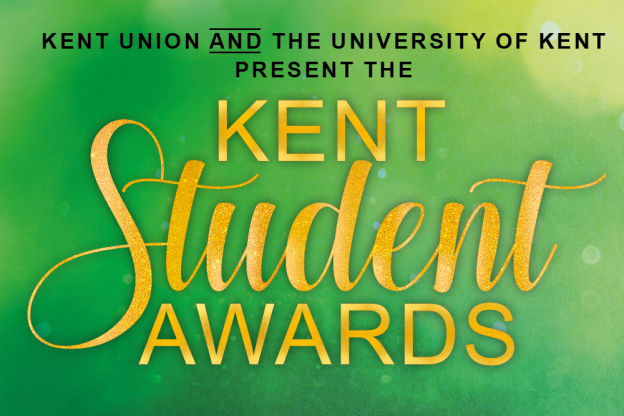Staff are the University’s most valuable asset and their health and wellbeing is extremely important.
There are a number of ways that colleagues across our campuses and centres can access support and advice as and when they need it. These include a new Employee Assistance Programme specifically for Kent employees, as well as access to specialist advisers across the University.
Employee Assistance Programme (EAP)
This new scheme offers University staff easy access to expert help with both workplace and personal issues. Whether you have questions on issues from debt and landlords, to nutrition and stress, our new EAP website should have the answers. To log-in, use the username: uokent and the password: university.
Alternatively, you can phone the providers, Care first/Sodexho, free of charge on 0808 168 2143 and get free and confidential advice from an information specialist or accredited counsellor.
Face-to-face counselling (up to eight sessions) is available through the EAP, not just phone or online advice. Following an initial telephone assessment by a qualified counsellor, there can be a referral to a counsellor within your locality.
Occupational Health support
As well as EAP, the University has a dedicated Occupational Health team whose remit is to:
- prevent work-related ill health
- facilitate rehabilitation and return to work following periods of illness or injury
- promote physical and mental health and wellbeing at work.
Your line manager can refer you to Occupational Health or you can opt for self-referral. Find out more on the Safety, Health and Environment website or the OH team’s Health and Wellbeing webpages.
Talking to your line manager
Don’t forget that your line manager can also support you on health and wellbeing issues – either directly or pointing you to the right colleague/place to ensure you get the support you need.
If you are able, speak to your line manager first. There may be a simple solution and they are not going to know you have a problem unless you discuss it with them.
Line Managers can also take advantage of advice available from the EAP.
HR contacts
Our HR department is responsible for a number of staff wellbeing policies – from special leave to flexible working.
The Employee Relations and Business Partnering Team provide line managers and other colleagues with specialist, professional advice, guidance and policy implementation on those policies, amongst others. Each area of the University has a specific Business Partner and Employee Relations Adviser – find out who yours is on the HR website. Please use the general ERBP team email to make initial contact on ERBP@kent.ac.uk. This address is monitored 09.00 to 17.00, Monday to Friday and using it will enable us to deal with your query as quickly as possible.
Colleagues in Estates and Commercial Services have their own dedicated HR teams who can advise as necessary.
Development opportunities
Our Learning and Organisational Development team, part of HR, also provides a wide range of personal and professional development opportunities for staff across the University. Courses include Mental Health Awareness, Crucial Conversations, Promoting Inclusion, and Resilience and Wellbeing.
Find out more on the L&OD website.
Staff representatives
Staff representation and consultation are key to good employee relations
Our Joint Staff Negotiating and Consultation Committee (JSNCC) is the main forum for consultation between the University and our staff on all matters of mutual interest. Membership includes both staff and trades union representatives, who can share your concerns with other members of JSNCC. Find out more about the JSNCC and who your representatives are on the JSNCC webpages.
You may also wish to seek advice/support directly from your trade union if you are a member.
The University has a number of trade unions active across its campuses and centres, including:
- GMB – mainly representing staff in grades 1-6
- University and College Union (UCU) – mainly representing academic and academic-related staff.
- Unison – mainly representing staff in grades 1-6
- Unite – mainly representing technical staff.
Find out more about trade unions and campus representatives on the HR Information for Staff webpages.