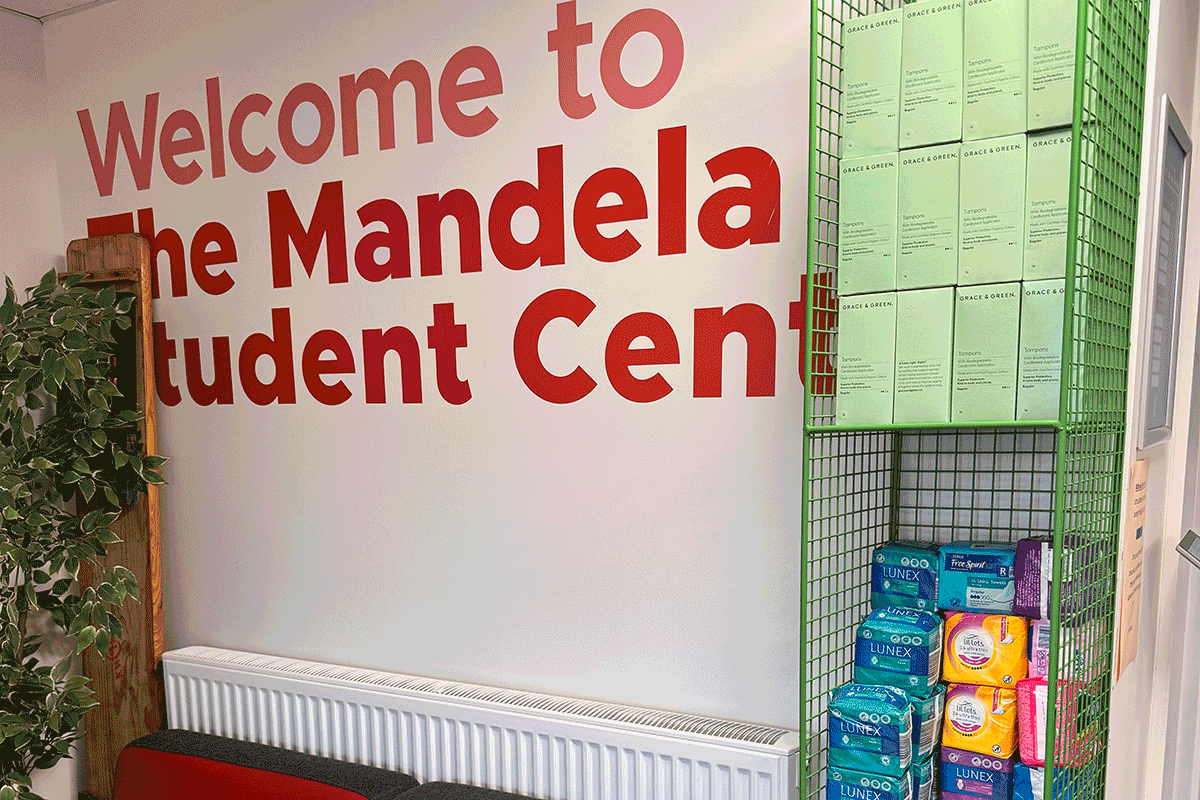The rising cost of living is difficult for many of our students, and we understand that some extra help may be needed at this time. Here are some student tips to help you save on your food shop.
(1) Plan your weekly budget
The best place to start is having a weekly budget to work out how much you can realistically afford to spend each week on food. Start by working out your income – whether you have a part-time job or you’re getting money from your parents, every income you have should be accounted for. You’ll then need to make a note of your regular expenses and subtract this from your income. This should then leave you with the amount you have available for food, activities, shopping, and anything else you need to buy over the week. Make sure you set aside a fair amount for food and necessities, and use this weekly budget to inform your spending decisions and plan your food shopping accordingly. For more information on budgeting, check out our Budgeting Guide.
(2) Take stock and make a list
Make sure you check your cupboards before you head to the shop so you don’t buy duplicate items that you won’t need, and jot down any ingredients you’re missing. This also helps you use up food before it goes out of date. Try to plan what meals you might like to have for the week and make a list of what you need. It can also be helpful to make extra food so you have leftovers for the next day’s lunch. We have microwaves on campus so you can reheat leftovers. Making a list of what you actually need will help to keep you on track with your shopping.
(3) Do your food shop in the evenings
Most supermarkets start reducing the price of food after about 18:00 so that they can get rid of stock before the end of the day, and make things cheaper that they will no longer be able to sell as ‘fresh’ the next morning. This is great for getting a cheaper food shop – the food will still be fine to eat, just less expensive.
(4) If you can, buy in bulk
Buying in bulk can work out cheaper in the long run. For items with a long shelf life that you know you’ll use – like pasta, rice, and washing up liquid – it’s cheaper and easier to buy larger quantities than to keep getting small packets. Look out for the price per kg or per litre on these items to make sure you’re getting a good deal. If you can afford it, it can make more sense to bulk buy items once rather than buying smaller amounts of items each week.
(5) Keep an eye out for student discounts and cheap deals
There are lots of money-saving discounts online and in stores. As students, you should be able to access student discounts for a range of shops and restaurants, so make sure you always ask if this is available when shopping. For discounts on the Canterbury campus, grab yourself a Totum discount card or a Co-op membership to access rewards and offers in our two Co-op stores. It’s also a good idea to do your food shops at cheaper supermarkets (like Aldi and Lidl) if possible, as this will save you a lot of money in the long run.
More cost of living support
You can also access the Kent Students’ Union Campus Pantry at Mandela Student Centre, and can speak to their Advice Service about any extra support or advice you might need. We also offer a range of emergency financial support options.
See our cost of living website for more support.