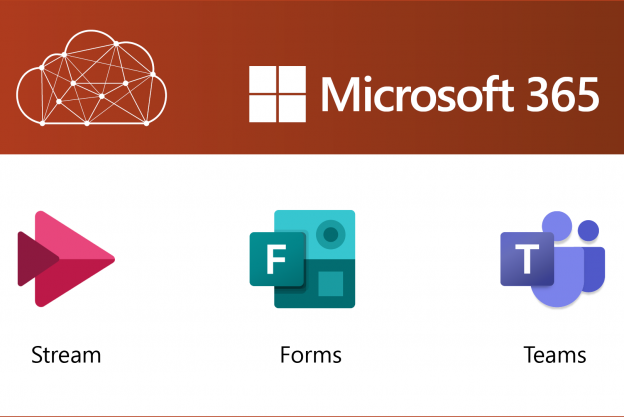Office 365 has been renamed Microsoft 365, and some new tools and features are available.
Video sharing, Forms and new features in Teams
Stream, available from Wed 24 June, offers video recording, Teams meetings recording, online video storage and sharing. Any recordings you make in Teams will automatically save into Stream with a link from your Teams channel.
Forms now available: use it to quickly build simple forms and short online polls.
Teams improvements:
- See up to 9 people at once on the screen (49 people view is coming later this year)
- You can upload your own background image: see the branding web pages for a choice of Kent images you could use
- If you record a Teams meeting, all participants are emailed a link to the video
Skype for Business will go in July
Skype for Business will be retired from use at the University in July 2020. Microsoft plan to withdraw the service, as Microsoft Teams offers the same chat and screen sharing functionality with much more. We’ll send a reminder in July.
Directory (Delve) tips
To find someone’s Kent username, look in the Outlook Address Book when creating a new email. The username is under a field called Alias. You can search for people in Delve by username.
To easily view directory information within Teams, add the Who app in Teams.
Check email accessibility in Outlook online
When composing an email from outlook.office365.com, in the top menu (to the right of the Send/Attach links) click the ellipses … , then click Check for accessibility issues.
Help and support
If you have any questions about any of the Microsoft 365 tools:
- Join a drop-in session. Save this link in your calendar: Wed 1 July 10.00-11.00: weekly drop-in
- Use our Microsoft 365 guides and Microsoft 365 FAQs
- Contact us via online chat, call 01227 82 4888 or email helpdesk@kent.ac.uk