If you’re a new student, you’ll soon be using the Library, IT systems and study spaces to help you do your work. Here’s how to get started and make the most of them.
Don’t buy books yet unless your lecturer advises you to as we aim to stock every book on your reading list.
Come to a Library and IT! Welcome Session
A welcome session is your best chance to explore the Library and find out about IT you will need to use at Kent.
They run from Monday to Friday in Welcome Week, between 09.30–16:30, starting on the hour and half hour, from the Welcome Hall, Main Entrance, Templeman Library.
Check your timetable to see if there is a session for your subject booked. If not, or if you miss it, join any session during the week.

You’ll learn about:
- what’s in the Library
- finding and borrowing books
- where you can study
- using PCs, printers, loan laptops
…and much more!
You’ll also get a free gift, and the chance to win a £20 Amazon voucher in our prize draw. Don’t forget your KentOne card as you will need this to enter the Library!
Get Connected
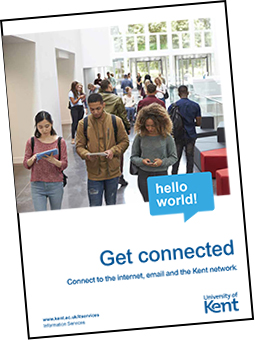 You can connect to Wi-Fi as soon as you arrive on campus. If you’re living on campus, look out for your ‘Get Connected’ booklet in your accommodation.
You can connect to Wi-Fi as soon as you arrive on campus. If you’re living on campus, look out for your ‘Get Connected’ booklet in your accommodation.
Use the wired internet with a network cable for the fastest gaming and streaming. If you don’t have one, get one free from the IT & Library Support Desk in the Templeman Library. For help in connecting to your phone, tablet or laptop ask IT & Library Support Desk.
Need more help?
For help with Library and IT Services:
- Website: www.kent.ac.uk/is/hello
- Visit: IT & Library Support Desk, Block C, Floor 1, Templeman Library.
- Phone: 01227 82 4999
- Email: helpdesk@kent.ac.uk
- Online chat: www.kent.ac.uk/library/support
- Follow and message us on Twitter, Facebook and Instagram.
