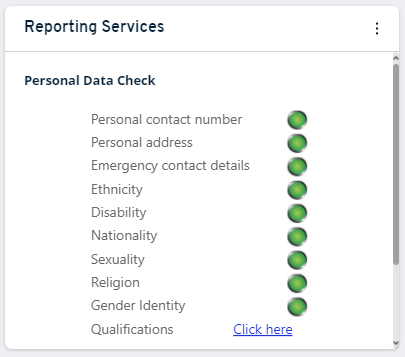Your Information is important to us.
Staff Connect puts you in control by allowing you to review and update your personal details to make sure the University always has the most up to date information for you.
As we return to campus and with life being a little different, it is easy to forget to check your EDI data, tell the University about a change in circumstances such as your new address or a change in telephone number for an emergency contact.
Missing EDI information makes it very difficult for us to succeed with initiatives such as Athena Swan, Race Equality and identifying and addressing gender, ethnicity or disability pay gaps, so please would you take just a few minutes from your day to check and update your personal details?
To get a quick overview of the details that you are missing you can log into Staff Connect, click on the ‘Edit Dashboard’ button in the top right-hand corner of the screen (under the Sign Out button) and select ‘Reporting Services’. Click on the ‘⋮’ symbol in the top right of the widget that has appeared and then click on ‘Settings’. Select Personal Data Check and click ‘Save’; the details that are missing will be red.
The data fields are regularly reviewed to ensure that they meet current equality requirements, so check back regularly in case there have been any changes and your data needs updating.
Please note that this widget is only accessible when you are on campus or via VPN when off-campus.
You can review and update your personal information by selecting the ‘My Details’ button from the left-hand menu. Simply edit your details in the ‘Edit’ screens and your record will be updated once you press ‘Submit’.
If you need help to do this, please refer to our users guides found under ‘Staff Guide’ then ‘Staff Connect Support’ in the left-hand menu within Staff Connect.
Viewing and editing your Details – Staff Connect information site – University of Kent