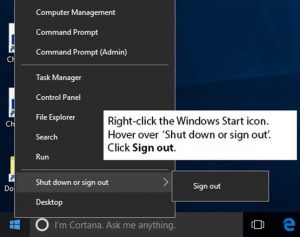Student PCs and teaching PCs are being updated this month. You’ll notice a difference when you log in and log out – make sure you’re prepared.
Students
If you use student PCs on campus at Canterbury, Medway, Tonbridge or Brussels, please read on.
Student PCs are being updated this month, which means:
- The first time you log in, it’ll take 3-5 minutes. Login time should be quicker from then on.
- To log out when you’re done (really important to protect your account) – right-click on the Windows Start menu icon, and select ‘Sign out’. See the screenshot.
- If you see anything about ‘Powershell’ please ignore it, let it run.
- Some student PCs might be out of action for a couple of hours as the updates run. This is mostly happening overnight. All PCs will be done by the end of January.
Teaching staff
If you use lecture theatre and seminar room PCs at Canterbury, Medway, Tonbridge or Brussels, please read on.
All student PCs are being updated this month ready for the new term, which means:
- The first time you log in on a specific PC, it’ll take 3-5 minutes.
So make time before your teaching session to log into the PC you’ll be teaching on. Login time on that PC should be quicker from then on. - To log out when you’re done (really important to protect your account) – right-click on the Windows Start menu icon, and select ‘Sign out’. See the screenshot.
- If you see anything about ‘Powershell’ please ignore it, let it run.
- Teaching PCs in lecture theatres and seminar rooms are being were updated in the week 10-13 January. Updates to PCs in PC rooms and study hubs will run until the end of January. Most of the upgrade work is happening overnight.
Questions or feedback?
Contact the IT Helpdesk:
- helpdesk@kent.ac.uk
- Find our website: search for ‘IT services’ on the Kent website.
- Student help: (01227 82) 4999
- Staff help: (01227 82) 4888