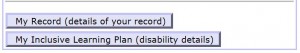As we move into the second term it may seem a little premature to be thinking about summer exams but here in the Exams Office we’re already making plans to make sure the exam period runs as smoothly as possible. But to do this we need your help!
From Monday 1 February, we’d like you to take a few minutes to check that all of your details are correct by completing the examination and assessment check via SDS.
You just need to check that you’re registered for the correct modules and that they are being assessed as expected (eg coursework and/or exam).
To do this:
- Log on to SDS
- Select ‘Registration’
- Then select ‘Examination and Assessment Check’ and follow the instructions on screen.
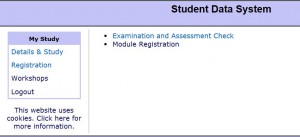
If you have an Inclusive Learning Plan (ILP) please take a moment to check your exam adjustments are correct. On SDS select ‘Details and Study’ and ‘My Details’. You’ll see a button marked ‘My Inclusive Learning Plan’ if you have been in contact with the Student Support and Wellbeing team (SSW).
Click on this button to see the details of your ILP. At the bottom of the page you’ll see a box marked ‘Exam Adjustments’.
Last year the Exams Office scheduled around 900 exams for more than 60,000 papers. This takes a lot of planning! If you’re unable to attend your exam due to religious reasons or you’re planning to intermit or leave the University, it’s important that you let us know so we don’t schedule you in for exams you cannot attend.
Let us know if your details are incorrect
If any of your details are incorrect or you don’t need the exam adjustments you’ve been given please let us know via email at exams@kent.ac.uk.