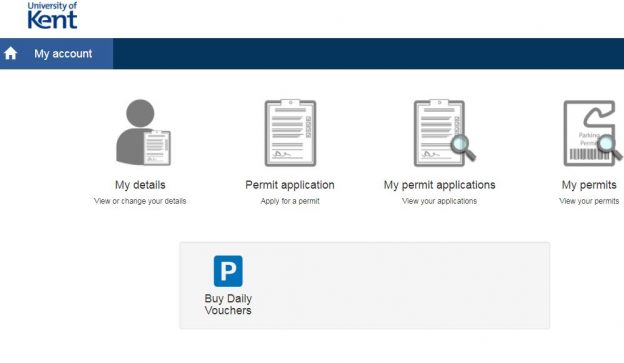Check your registration is correct
Ensure you have entered your vehicle registration correctly as otherwise Campus Security’s handheld devices will not see that you have a valid parking permit. The UK standard registration format is generally XX11 XXX or X123 XXX. Please check the letters and numbers are entered correctly. Log in to the permit system and select “My permits” to check.
How to change your vehicle details (staff)
If you have more than one vehicle on your permit, make sure the vehicle you are currently driving is the active vehicle. This is the registration that will be acknowledged by Security’s handheld devices.
To check which vehicle is active on your permit, log in to the permit system and select “My permits”. Click on the green vehicle icon and either tick the vehicle you want to become active, or select “switch vehicle”.
“Switch vehicle” means that the other vehicle on your permit account will become “active” and will be the registered to park on campus in accordance with your parking permit.
To add a new vehicle (including temporary vehicles), log in to the permit system and select “My permits” and “add vehicle”.
How to change your vehicle details (student)
To add a new vehicle (including temporary vehicles), log in to the permit system and select “My permits”. Click on the green vehicle icon to view the vehicle page and then select the blue pen icon to amend your vehicle details. Please note there is a limit to the number of times you can amend your parking permit.