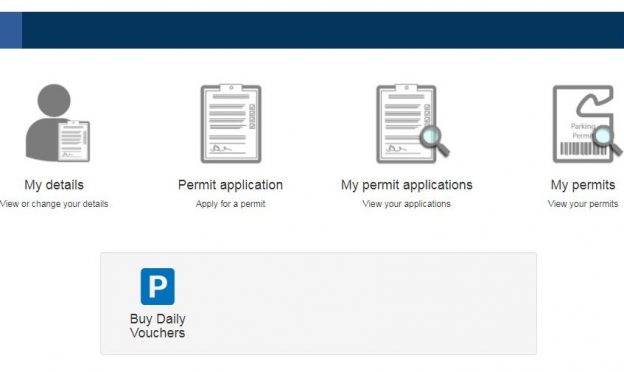Staff will be sent individual reminder emails before the expiry of their permit.
To renew your permit follow the link in the email or log in to permit account, select “My permits” and press the green arrow icon. Check and confirm that your details are correct. Once you have done this you will receive an email to confirm that your permit has been renewed.
We are aware that some people are experiencing a blank screen when logging into their permit account. This seems to be an internet browser issue. If this happens please try an alternate internet browser and if the problem persists contact the Transport Team.
If you do not renew your parking permit in time you will receive an email on the day that your permit expires. If you still wish to renew your parking permit after it has expired, you will need to log in and select “Permit application, Apply for a permit” and apply for a new permit. The Transport Team will need to verify the new permit application before it becomes live.