Running a Digital Conference
Getting Feedback
It’s always useful to get feedback from your attendees and to evaluate the engagement for different sessions.
Moodle Feedback Activity
You can create a questionnaire for people to complete using the Feedback Activity in Moodle. You’ll find a variety of question types can be added, such as multiple choice and short answer questions. If this is your first time running a conference online, consider a question or two on the format and structure, and then use this feedback to help you improve in future.
See our Moodle Interactive guide (PDF download, requires Kent Login).
Reports and Feedback
A couple of reports are available on your Moodle module that can give you an overview of the level of engagement for different activities.
All reports are available in the module settings, under the ‘Reports’ section.

Statistics
This report gives you an overview of the activity on your module over a period of time. This is a great starting point if you have different events on different days to get an idea of what attendees were most engaged with.
Activity Report
Using this report will show you a list of all activities on your module, with the number of views and by how many users. It will also show you the last time an activity was viewed.
KentPlayer Stats
Viewer statistics are available for KentPlayer recordings, whether they are pre-recorded or webcasts. These are available via the ‘Stats’ button that appears when hovering over the recording in KentPlayer.
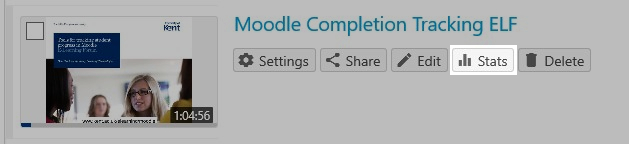
If you are viewing a webcast, you’ll see a toggle at the top for stats for ‘All data for the session’ and ‘Data from the live webcast’, you can switch between these as needed.
