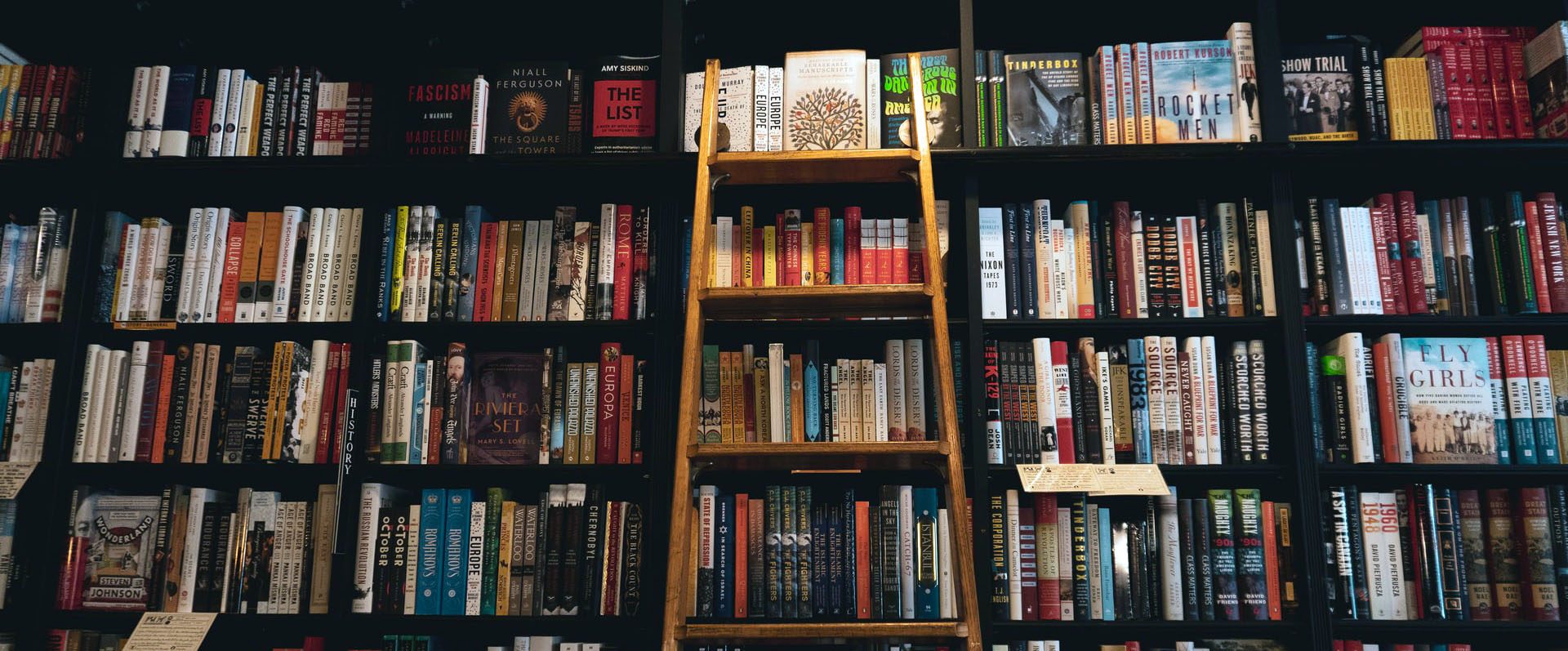Using your Digital Library
The University subscribes to an extensive range of high-quality digital resources, encompassing e-books, academic journals, newspapers, data sets, multimedia, and government publications. These resources play a vital role in supporting your assignments, research, and teaching. While navigating these resources might require some familiarisation, we have compiled a collection of guides to assist you in maximizing their potential.
There are four main interfaces for accessing our collections:
- LibrarySearch Digital: The best starting place to start searching for digital secondary resources, especially eBooks and journal articles.
- Digital Resources Directory: Lists all our subscribed resources except individual journal and eBook titles.
- The resources gateway: Lists resources by type, for example newspapers, official publications, and archive collections.
- Subject guides: Advice on the best resources for your subject. It is always a good idea to check several subject guides if your topic is cross disciplinary.
Our guide on finding and accessing library e-resources goes into more detail, I recommend you have a browse of it.
If you find a journal article or other resource through a search engine, please be aware that we may not subscribe to it.
You might already know that you can search for an article title in LibrarySearch or for the title of the journal itself in our Find e-journals page. But we also provide tools that allow you to customise your web browser so you can check for access without going onto our webpages.
Google Scholar for Kent
You can customise Google Scholar to provide a link to any content you find that we subscribe to at the University.
In Google Scholar:
- Click on the ‘hamburger’ menu and click Settings
- Click Library links
- Search for University of Kent
- Tick boxes for ‘University of Kent – University of Kent’ and ‘University of Kent – Get full text via UoK’ and click Save.
This will save these settings to the browser on your computer that you are using. Now, when you search, you will receive direct links to the content that we have access to through Google.