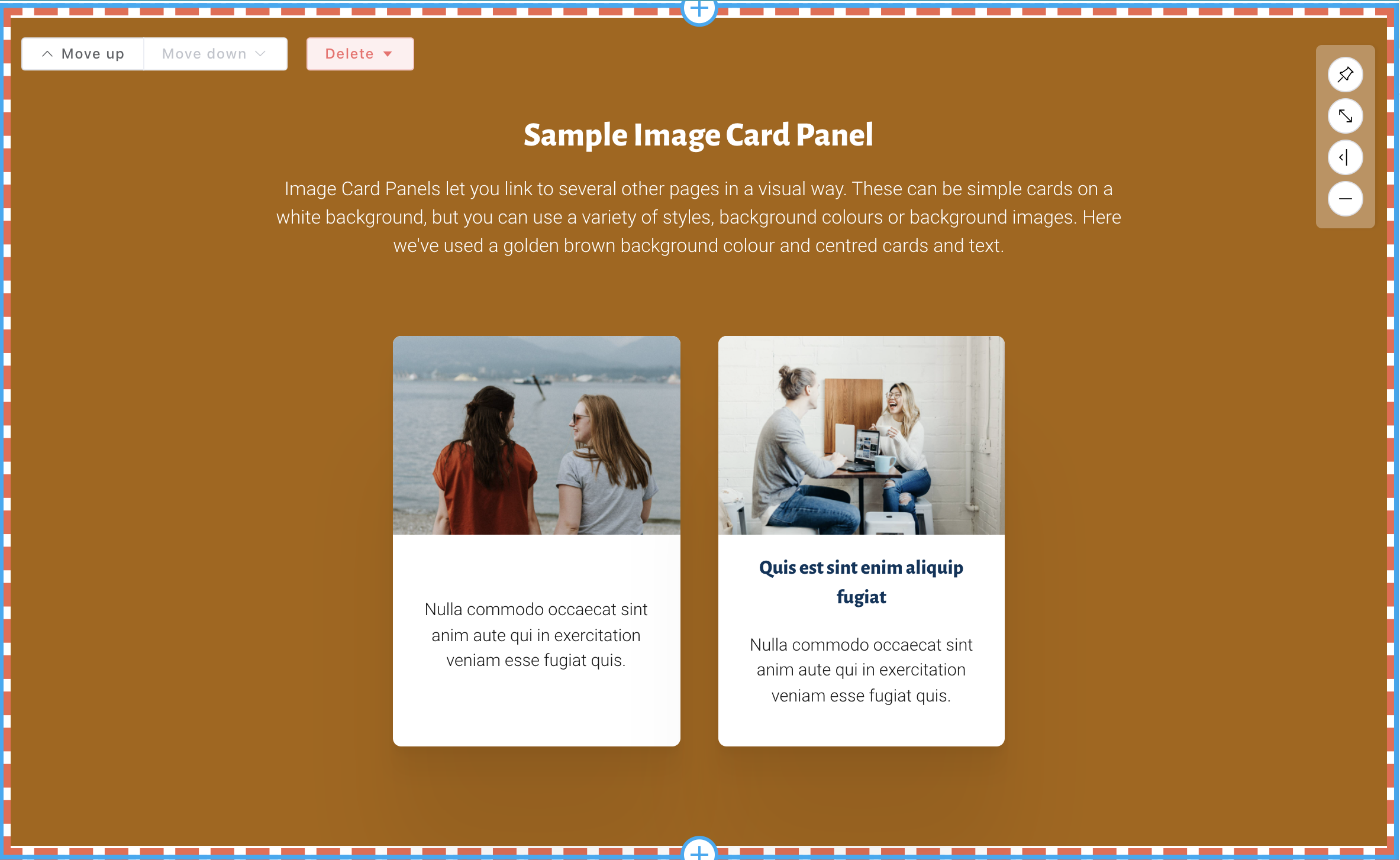In our latest release we’re adding our usual minor website fixes and tweaks, along with two key new features: a new version of the Image Group Panel, and better display of page errors in Site Editor.
Image Group Panel
The Image Group Panel is an existing block (it’s currently called ‘Image panel group’). It lets you combine a small amount of text and call-to-action buttons with four images.
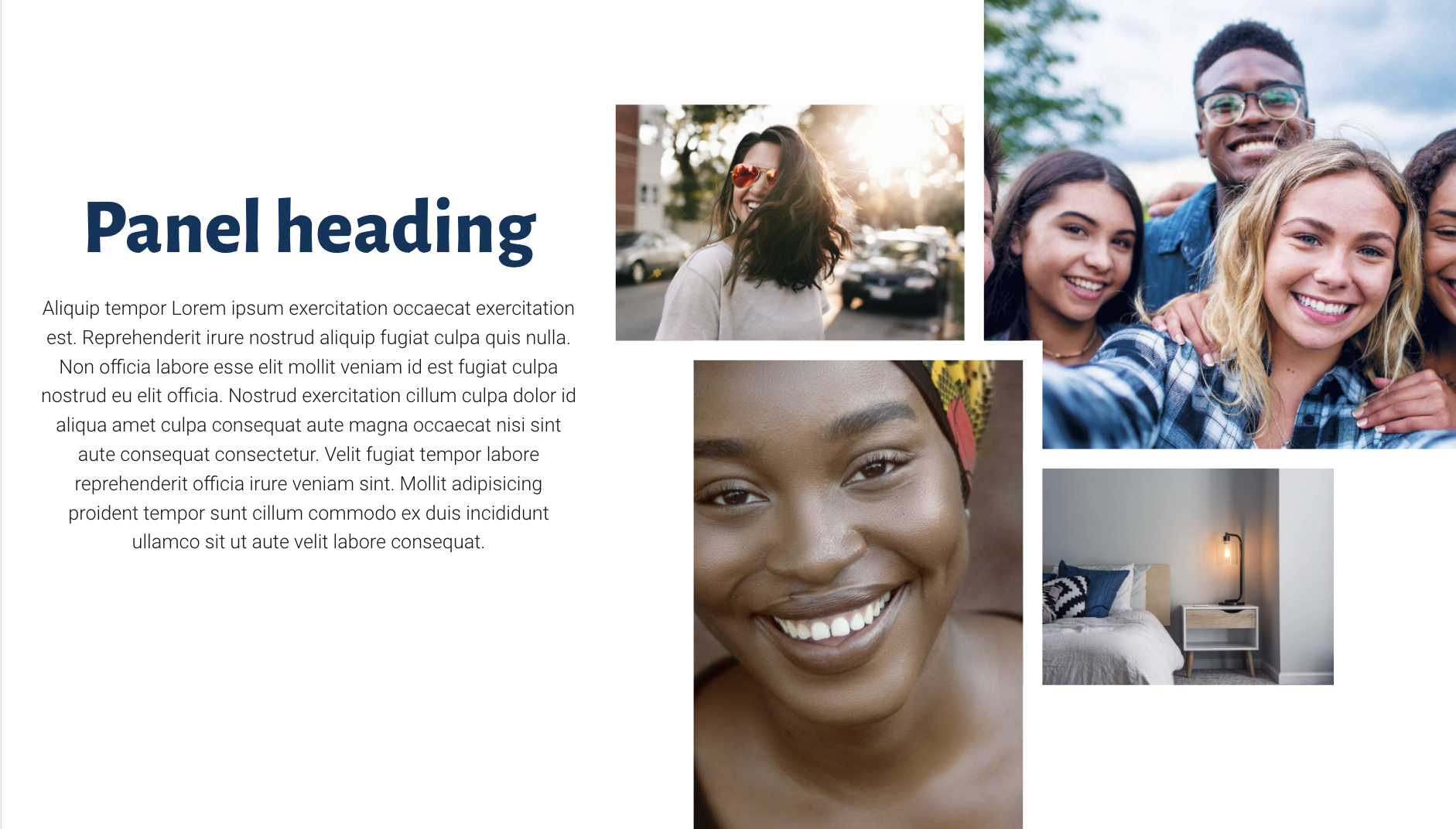
The new version gives you a bit more choice:
- a range of different background colours, consistent with other feature-type panels
- 2, 3 or 4 images
- an option for a thinner arrangement of images
- options for centred or left-aligned text
In addition the new panel can be used at the top of a page to give a bit of a different feel and visual interest to a page.
You can read more about Image Group Panels on our block example page.
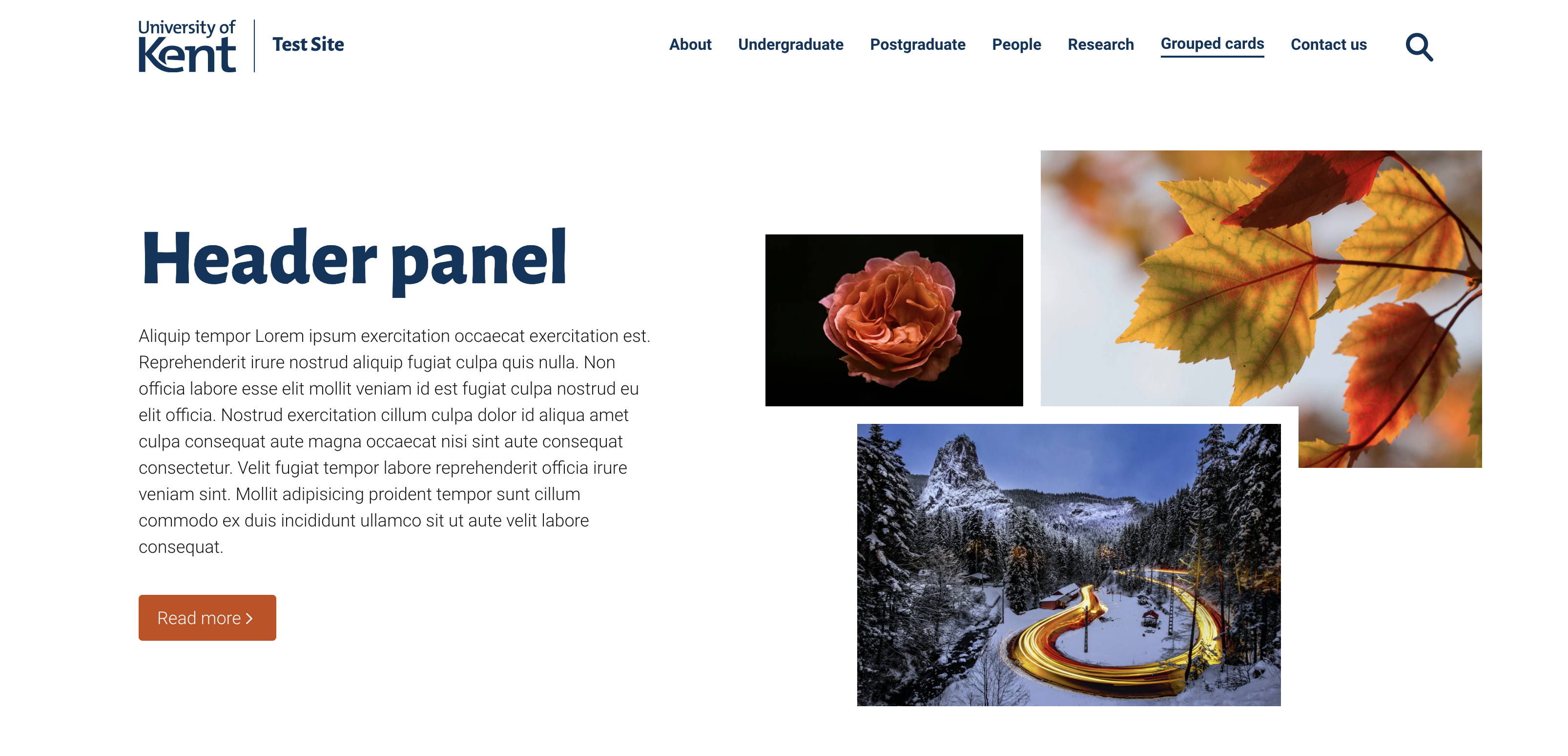
Page error display
We recently updated the block sidebar to show all the fields collapsed down into field groups. A side effect of this was that any errors were now hidden inside the collapsed sections. You could only see them by opening up all the sections.
To fix this we’ve introduced sections coloured red to make it clearer where the errors are. When you click on an error notification, you jump straight to the field with the error as before.
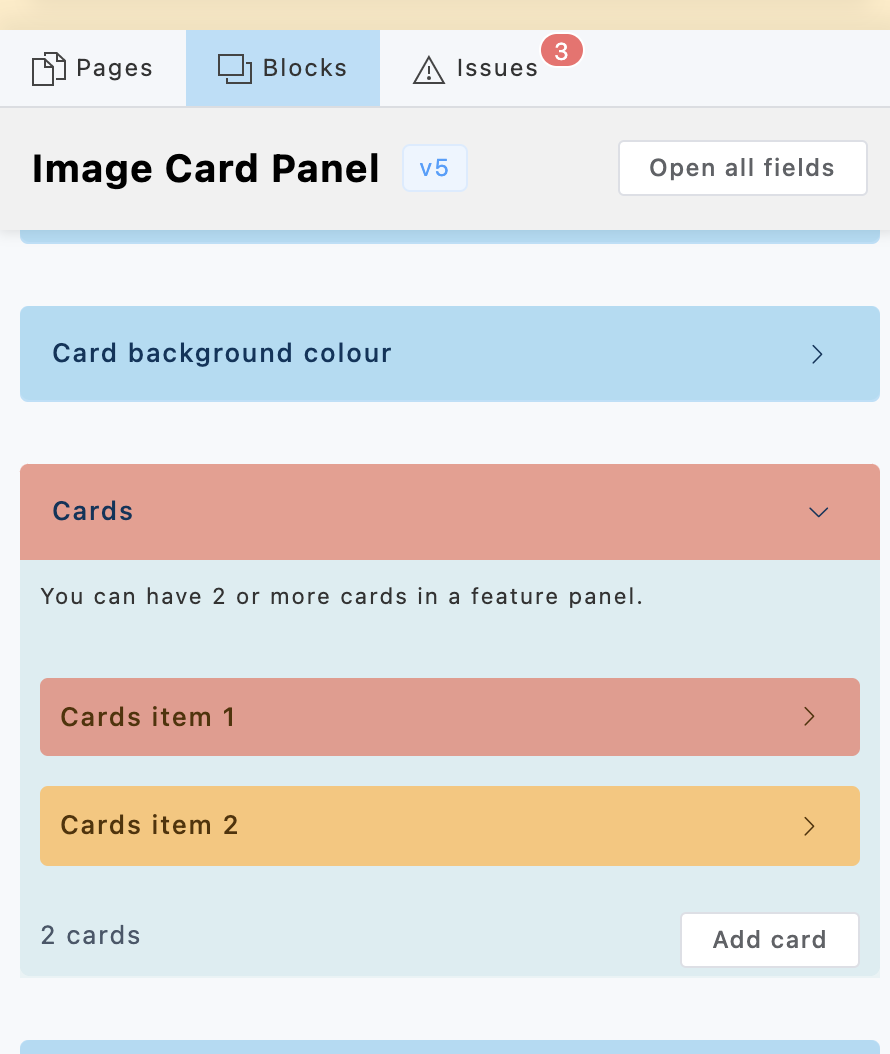
We’ve also added a red dotted border round each block in the editor which has an error, to make it clearer roughly where the errors are in a page.