You may have read our posts on how we’ve been looking at restructuring our content for students and staff.
This is also a part of our work to improve the online student experience.
The main concepts being:
- Focussing on tasks rather than organisational hierarchy
- A flatter, adaptable structure
- An integrated central guide
- Better governance and workflows
Here is an update on concepts and how we think they will work.
Central guide
Inspired by gov.uk and the University of Bath, we’ve looked at the ways they’ve managed to separate services from their complicated departmental structures and hierarchical silos.
Service content (generally ‘how-to’ task-based content) is pooled into a central area. This allows it to be arranged and sorted in different ways outside of a rigid structure.
It also allows content on similar topics from different departments to be grouped together.
Service departments and featured sites
These act as entrances or ‘shopfronts’ and play more of a marketing role. They mostly link to related pages elsewhere.
Service department sites will link to service content within the central guide area. In this way we can separate organisational structure from the services provided.
Organisational information such as people, strategies, visions will still live within a pared down service department site.
Featured sites can be created where we need to promote or market a service. These may often be a single page. They may also contain pages that have additional marketing or peripheral information not suitable for the central guide.
Eg Promoted schemes or topics
What type of content lives in the central guide?
Generic student content will mostly live within the central guide.
This service content tends to be more utilitarian than marketing content. It is functional helping students achieve tasks on a range of different themes.
These pages will use our service content page template, but it will include links to topics and departments.
Content which is a commercial service or requires strong marketing as a part of recruitment, will tend to have it’s own site eg accommodation. They may still have content within the central guide where necessary.
How will users find their way around?
Browsing
Feature pages, such as the Student Guide, will provide entrances into the central guides area based on topics or themes.
Search
Improved SEO will help with Google and site search.
Currently we use Google Custom Search for searching the site. This provides us with the basic Google search functionality.
We are pushing to procure a better search appliance. This would allow richer and more categorised search experience.
Using good content on the page
Content should lead to other relevant content rather than simply listing lots of navigation menu links. This is a more thoughtful way of linking content based on its context.
Local navigation links
The service content pages within the central guide will have local navigation to help users orientate around a theme, feature or department.
Topic listings
We will be introducing a way to assign topics to central guide content. This will allow us to create data-driven navigation using listings around a topic. They also provide opportunities for filtering in different ways that could additionally include audience and departments.
This would allow us to create navigation menus such as tree menu.
These listings could also be used on departmental sites to automatically list the services they offer.
Governing the central guide
The central guide needs to be overseen and administered to keep the content aligned with the key topics and avoid duplication.
The central guide becomes the main repository for content of the Student Guide. The Student Guide as we know it effectively becomes a way of linking to existing content within the central guide. The Student Guide will lead the overall direction and integration into the central guide.
Where previously this content would be spread across a multitude of departmental sites and microsites, it is now mostly abstracted within a central area. It is still adaptable enough to refer back to the service department and featuired sites that it may relate to. The flexibility allows us to be more resilient to whatever the future throws at us.
Workflow and governance
We’re looking at a workflow similar to the one being used for academic schools.
Currently academic school works in collaboration with Central editors in the EMS Publishing Team. That way central strategy trickles down to the Lead editors in the academic departments.
Basic training for creating web content is needed in order to start creating web content. And the Lead editor takes on the responsibility as the content lead and representative for their department.
Anyone creating content in Site Editor (our new content management system) will need to adhere to the university’s Web Policy and the guidelines in our Service Manual.
As per academic schools, we suggest that a central content team collaborates with the Lead editors from service departments to align student content in a consistent way.
Work still needed before we can roll-out
- Governance and workflow
The approach to governance and workflow is being discussed at the moment. Ideally we’ll have a central team that can collaborate and help direct service departments (as per our academic school model). - Web development
We need to create the page-level permissions, page management and listing features. These are being planned at the moment.
In the short term…
At the moment the existing Student Guide content is being moved into the central guide area.
Although it is not fully featured, we are planning incremental steps towards the full-featured vision.
We are also we’re working with a limited amount of service departments to test the concept – Student Finance, Library and IT, Employability points and the Innovation Hub.
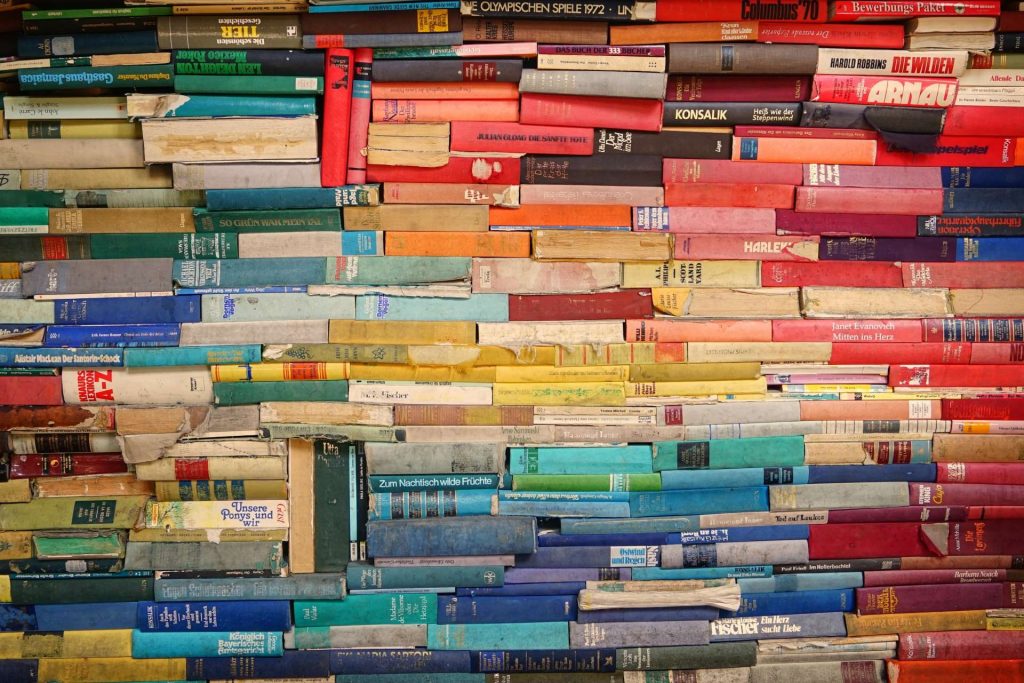
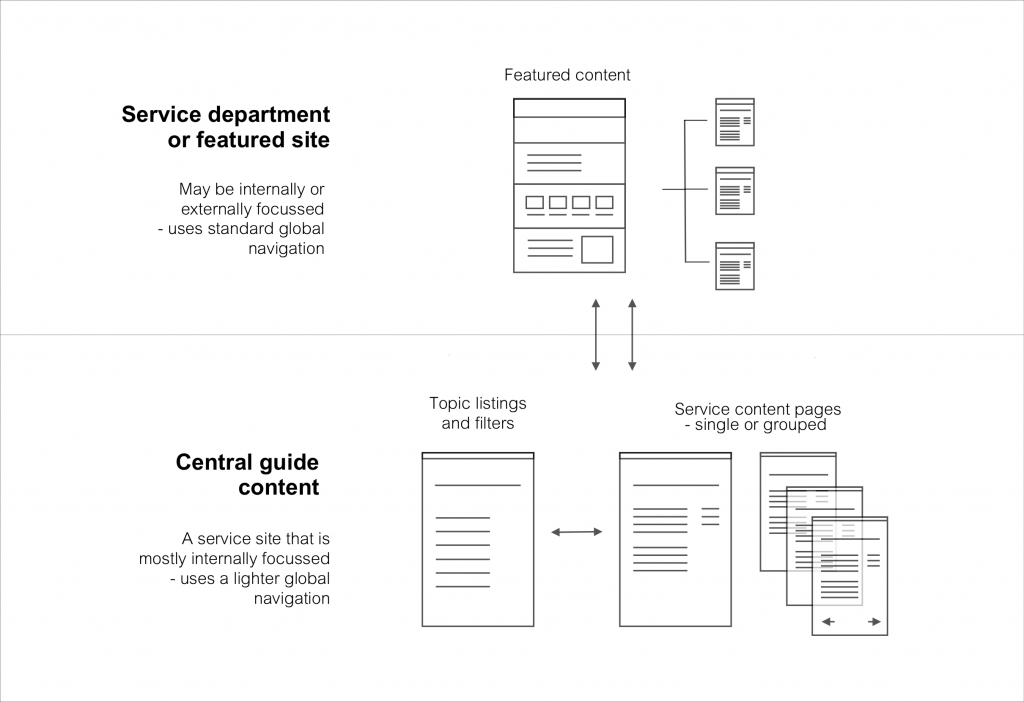
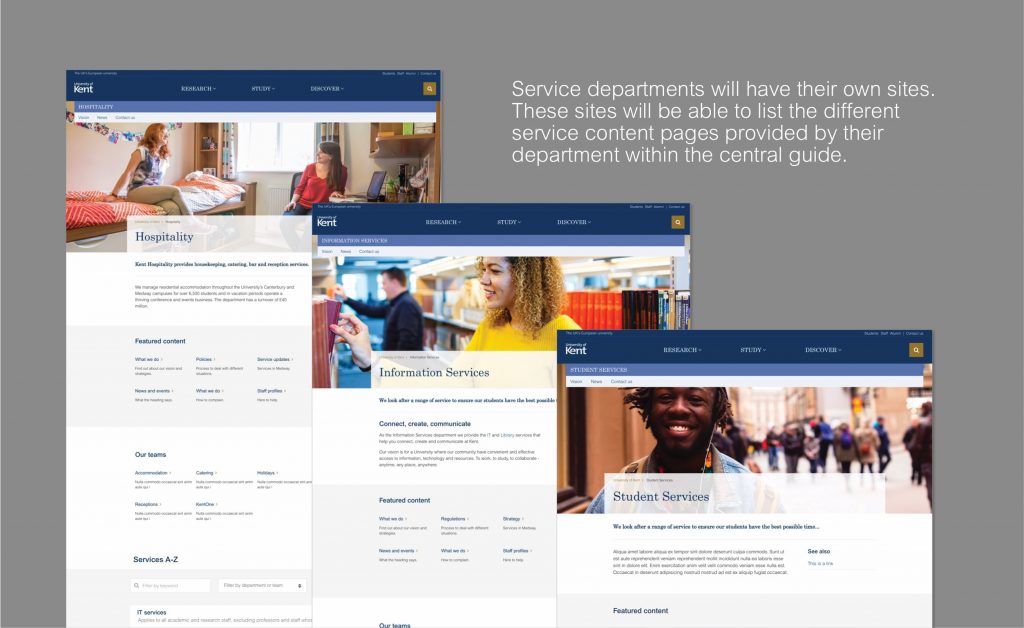
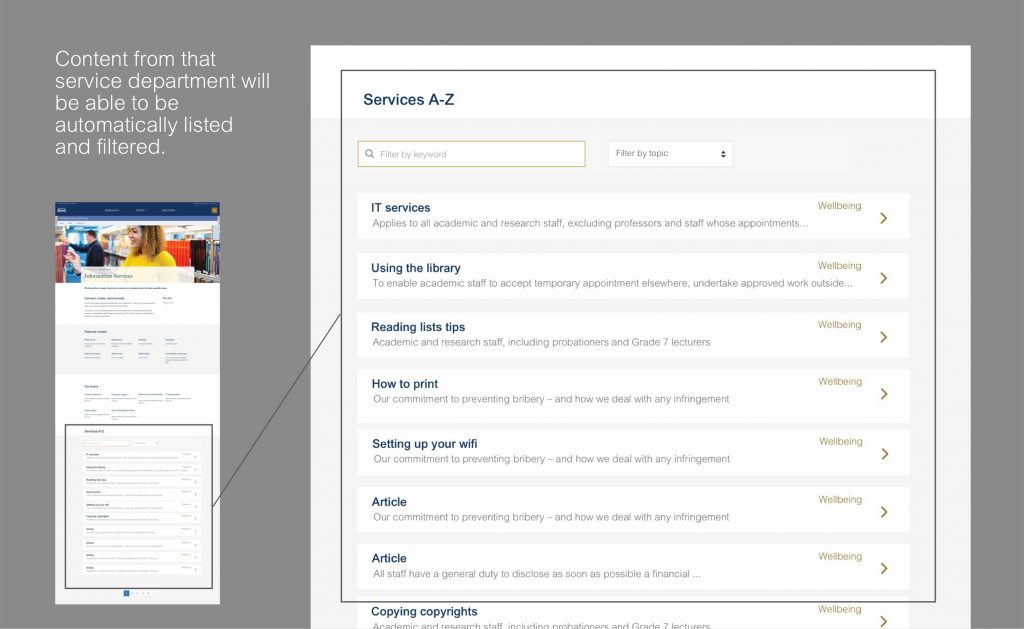
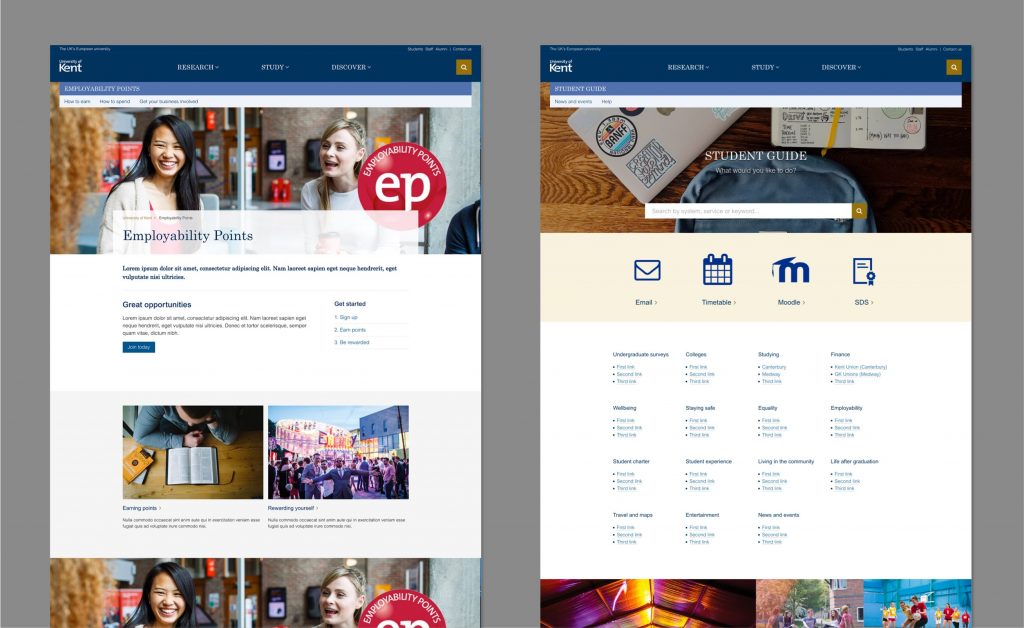
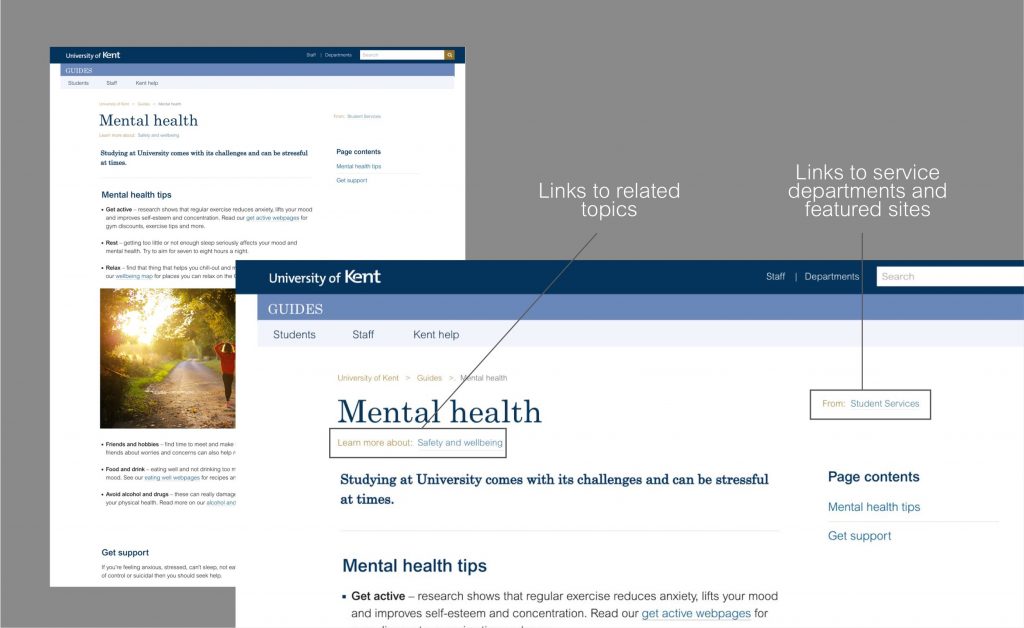
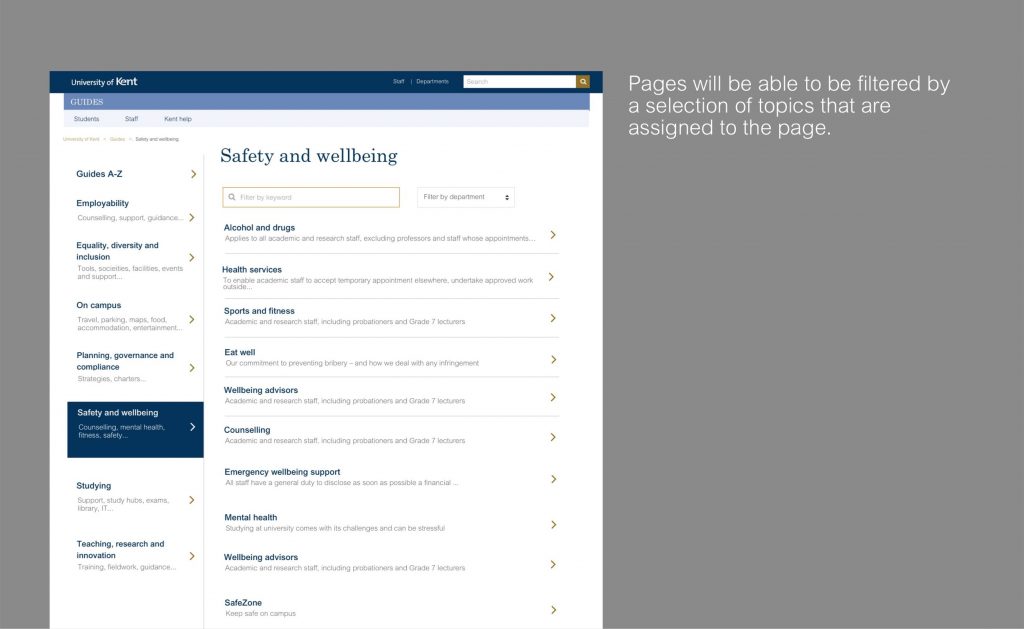
Hey Jonathan – nice work explaining a complicated topic. More college sites need strategic thinking as you describe. I’ve also heard of gov.uk being a good example.