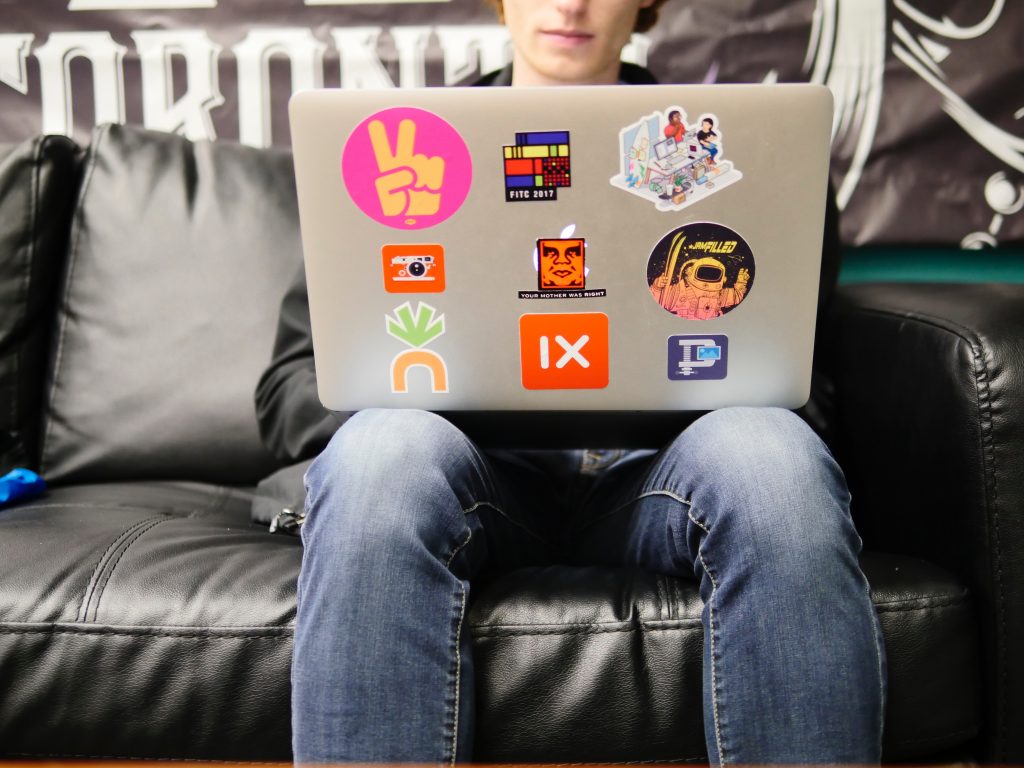The initial focus of the website redesign was to help recruitment and marketing.
We’ve worked to get our course and academic school pages updated.
The next step is to focus on improving the online experience for current students.
Recently we’ve worked alongside Corporate Communications and IS Quality and Marketing to develop templates which might accommodate internal content for staff and students .
We are now the stage to look at the broader student online experience.
Below is an overview of some of our activities at the moment and the challenges we’re tackling.
The existing landscape
We’ve been meeting colleagues around the university to learn about the current student experience, online and off.
There is a range of complicated processes that students go through during their time at Kent – from administration, study support, health and wellbeing to the practicalities of living away from home. It’s a lot to take in.
We discussed the experiences and challenges our colleagues have in providing this information online to support students.
Challenges included:
- Avoiding duplication
- Working with outdated templates and tools
- Difficulty in maintaining lots of content
- Inconsistency of voice, tone and quality
- Organisational rather than service focus
- Lack of central governance
Different teams have different workflows, responsibilities and skill levels. Occasionally departments coordinate their content, but generally there’s a devolved approach.
Some of these challenges are already being tackled as part of the “KentWeb” project.
Looking at analytics, we know that students are searching and finding content. It can be ambiguous finding the single source of truth. The risk is that services may be lost to them.
For example, if a current student searches for “Study support” on the website, they may receive these starting points:
All similar, but different.
We want to make it easier for students to find the content they need and for departments to manage it.
University information – Student Guide
The Student Guide has been the central point to go to for student content.
Once you’re off the site, you back into the random flow of the website. There is a lack of continuity and it can feel disjointed. Occasionally content may also be duplicated.
It has the second highest amount of pageviews for the website (2,342,592 over a year). Likely because it’s the default page when opening a student PC.
Vast amount of traffic clicks away to timetables and other student systems with only small fraction exploring further student services.
We’ll need to work with Corporate Communication to figure out how the Student Guide could be realigned as part of this process.
Student/school specific – Moodle
With school content for current students being moved to Moodle, it is becoming the area for specific module/school information for current students.
Moodle already has a personalised dashboard and includes communication tools – news, calendar, individual messaging. Accessibility features and mobile support are also important benefits.
Moodle is also piloting ‘Blackboard Ally’ – a tool which helps improve accessibility for uploaded documents and provides alternative formats.
Creating guidelines to help schools add current student content could help result in more consistent and better-structured information within Moodle.
Learning from pilots, such as myDot virtual student advisor, could also help feed into future strategies for Moodle.
Other student systems
Student systems form a vital part of the online experience (of which Moodle is one). These have the most daily interaction with students.
Email, timetables, SDS/KentVision, LibrarySearch are some of the key services.
We’ve been looking at improvements to LibrarySearch which includes fixing usability issues and improving the user interface.
A review will also need to be done following on from previous work to improve student systems .
Information architecture for tasks and services
How do we structure information around services in a complex institution?
- Site Editor can help control consistency and layouts
- The Staff Guide project has parallels from which we can learn
- A clearer distinction between organisational department information and services could help
- How do we manage student and staff information which is relevant to both?
- How do we create a maintainable structure?
We’ll be looking at various prototypes. We plan to work with Student Services and Corporate Communications to explore approaches.
Well-governed content
We want to keep future content consistent and professional. Strategies to focus on less content of a higher quality need to be developed.
We’ll need:
- Web governance, standards and policies
- Adequate skills for creating online content
- Training to provide these skills
- Editorial groups across departments to align their content
Professional departments
How can we better represent professional departments? Student and staff services are often usually represented within an organisational structure on the website.
We’ll be exploring concepts to see if there are any better ways to separate the organisational information (vision, strategies, people etc) from the the services provided to students.
Further feedback from students
We’re planning to do diary studies to learn more about how students use our online services during their day-to-day lives. We’re also hoping to learn from front-line service through shadowing.
We’re continuing to learn and understand the challenges faced by students and departments. We’ll be posting our updates as we progress.