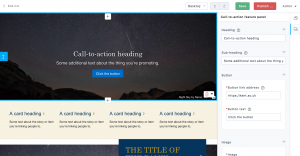[Picture: Iker Urteaga. Unsplash.]
Standard pages
These are the standard set of pages that most sites will use.
| Page types | Purpose | Building block configurations |
| Homepage
Feature page |
|
|
| About page
Content/feature page |
The about us page is a bit like the homepage, but allows the school to provide a little bit more context.
|
|
| Research page
Feature page |
A short overview and showcase of research activity with links to research groups and centres |
|
| Course listing page (undergraduate and postgraduate)
Feature/Listing page |
Make it easy to search and filter courses.
Some featured elements if necessary – course, people and relevant links. |
|
| People listing page
Feature/Listing page |
Aid recruitment of prospective research postgrads looking for a supervisor. Make it easy to search for and filter people.
Showcase people: research students, academics and other profiles (UG/alumni where available). Follow on links where necessary. |
|
| Profile page | Professional bio of staff and research students.
To promote our academics and show off their work. Make it easy for postgraduates to find a supervisor. |
|
| Events page | List events |
|
| News page | List news |
|
| Facilities page
Content/feature |
Show off facilities, supported by gallery of quality images of a feature panel (which could contain a virtual tour for example)
|
|
Generic page types
These are the generic set of pages. Most of the standard pages are variations of these.
| Page types | Purpose | Building block configurations |
| Content page | Used in most cases for simple, easy-to-read informational content. |
|
| Split content page | Used in most cases for simple, easy-to-read informational content. Content is split half-way with a feature panel which may provide a marketing visual punch if necessary. |
|
| Content page with background image
Content page |
Simple, easy-to-read informational content which may have a strong, impactful image to support the page. |
|
| Contact us page
Content page |
Provide simple, clear contact information. |
|
| Navigation page
Content/feature page |
Provide a page with categorised links to other content. A functional, simple page to signpost people quickly. |
|
| Navigation page with background image
Content/feature page |
As per navigation page, but may have a strong, impactful image to support the page.
|
|
Our different building blocks (patterns)
Here is a selection of some of the key building blocks.
Feature panels
| Standard feature panel |  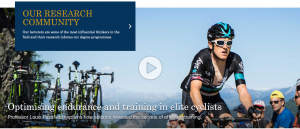  |
| Call-to-action feature panel | 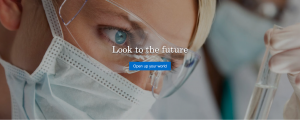 |
| Editorial feature panel |  |
| Heading feature panel | 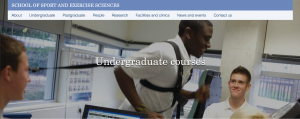 |
| Embed feature panel |  |
| Carousel | 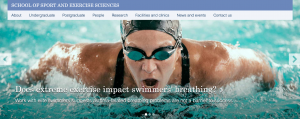 |
| Facts and figures |  |
Featured links and lists of things
| Key links and course search | 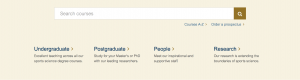 |
| Featured links | |
| Featured links with image/description |  |
| News | 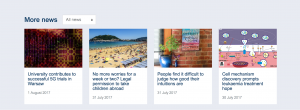 |
| Events | |
| People | |
| Courses |
Text content
| Heading and lead text |  |
| Jump links |  |
| Text | 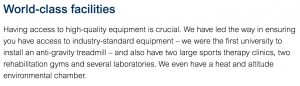 |
| Videos | 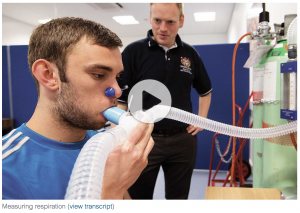 |
| Images |  |
| Tables | 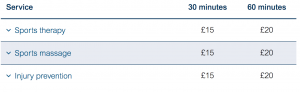 |
| Buttons |  |
| Text highlights | 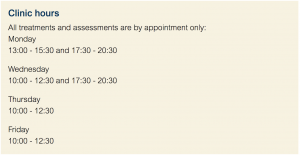 |
| See also links |  |
Special quotes
| Social quote | 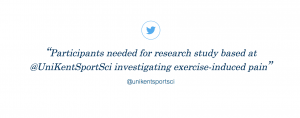 |
| Blockquote |  |
Site Editor
These page types above will be built into Site Editor making it easier to create different types of content.
Find out more about how Site Editor is coming along.
See also