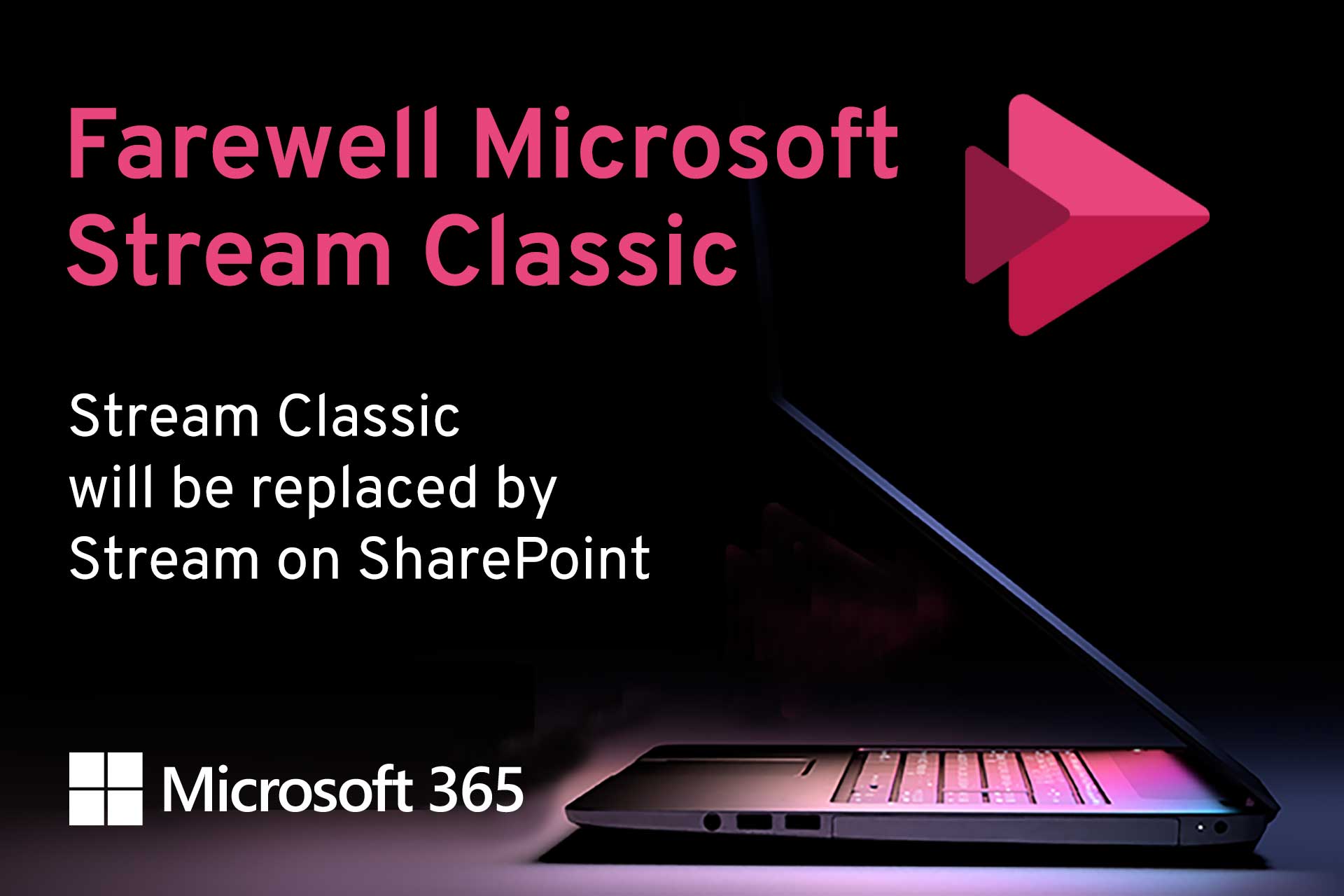Microsoft are in the process of retiring Microsoft Stream (Classic).
If you upload videos into Microsoft Stream (Classic) manually, this will not be possible after Sunday 23 July. From this date onwards:
- all academic videos should continue to be uploaded to KentPlayer
- all non-academic videos should be uploaded to OneDrive or SharePoint.
Recorded meetings should be shared from their new location in https://www.microsoft365.com/launch/stream.
To ensure no data is lost when Microsoft retire this service, Information Services will migrate all recordings belonging to current Kent staff/students to the new Stream platform. These migrations will take place in late July and early August. This work will take around a week to complete, during which all videos eligible for migration will be moved to new storage locations in OneDrive and SharePoint. When all migrations are complete we will close Stream (Classic) in October.
This platform was heavily used by the University between March 2020 and July 2022, when all recorded meetings were automatically saved on this platform. However, since July 2022, all new meeting recordings are now automatically saved into OneDrive or SharePoint. This will not change – and your recordings from the last year will remain unchanged.
What do I need to do?
If you have an academic video stored in Microsoft Stream (Classic) that you intend to use for teaching purposes, please ensure that it is downloaded and uploaded into KentPlayer.
If there are any videos in Microsoft Stream (Classic) that you no longer need or shouldn’t be migrated, you can delete them.
If you have a large number of videos in Microsoft Stream (Classic), or are using Stream Channels, we will contact you separately to discuss this migration in greater detail.
If you haven’t used Microsoft Stream (on SharePoint) before, this Microsoft guide explains the differences between the classic and new platforms.
Microsoft Stream (on SharePoint) is still a new product in development from Microsoft, and some features in the classic product may not yet be present in the new version:
- more information about new features in Stream (on SharePoint)
- Microsoft Stream (on Sharepoint) development roadmap
Information Services will continue to update our Stream Guide as new functionality is released.
Where will my old recordings be located after the migration?
Videos that are migrated to OneDrive, will be located in a folder called Stream Migrated Videos. Teams meeting recordings will be in a subfolder, Recordings, of this folder.
Videos that are migrated to SharePoint, will be in a folder called Stream Migrated Videos. Separate channels will be placed in subfolders, with Teams meeting recordings stored in a subfolder of the channel folder.
Any access permissions that you had set up on the video will be duplicated in the new location.
Help and support
If you have any questions, please contact IT & Library Support.
- 01227 82 4888
- helpdesk@kent.ac.uk