Panopto is the software which powers KentPlayer, the University’s lecture recording and viewing service that can be used to capture audio and video.
This will only affect staff / students who make / create Panopto recordings from their own devices (laptop and PCs). Upgrades to the centrally provided PCs in teaching spaces will be managed by Information Services staff.
If you are only viewing content nothing needs to be done.
Calling all Apple Mac users!
Users that have the Panopto application installed on an Apple Mac device will need to be running Panopto for Mac v13.0.0 from 20 July. Please note this version only runs on Macs running macOS 11 onwards.
Who does this affect?
Staff and students that have the Panopto for Mac software installed on their own Apple Mac device should carry out this check. This does not affect users using the KentPlayer website for playback.
What version am I running now?
With Panopto for Mac open, choose Panopto > About Panopto from the menu bar.
How do I upgrade?
You should see the update prompt from the Panopto app as soon as you are signed in. If not, follow the instructions via the ‘More help’ guidance links below.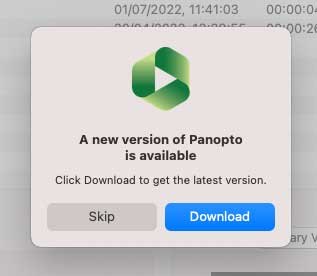
More help
- You can read more on the Panopto website:
- Panopto information in Software Finder
- Getting started with Panopto – staff guidance
This is a repurposed version of a blog post originally posted by University of Kent E-Learning team.


