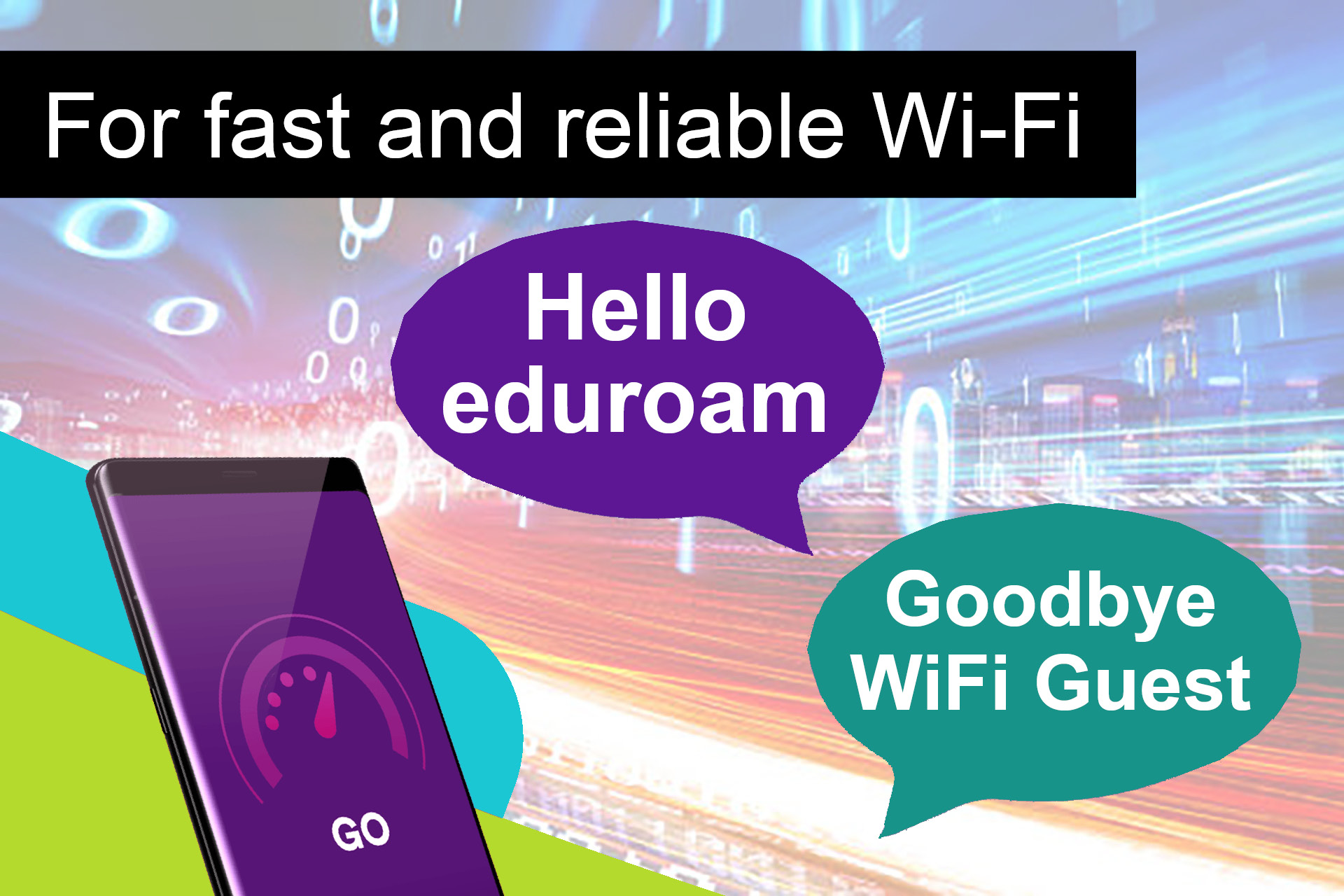Use our Wi-Fi service – eduroam for the fastest and most reliable Wi-Fi connection when you’re out and about on campus.
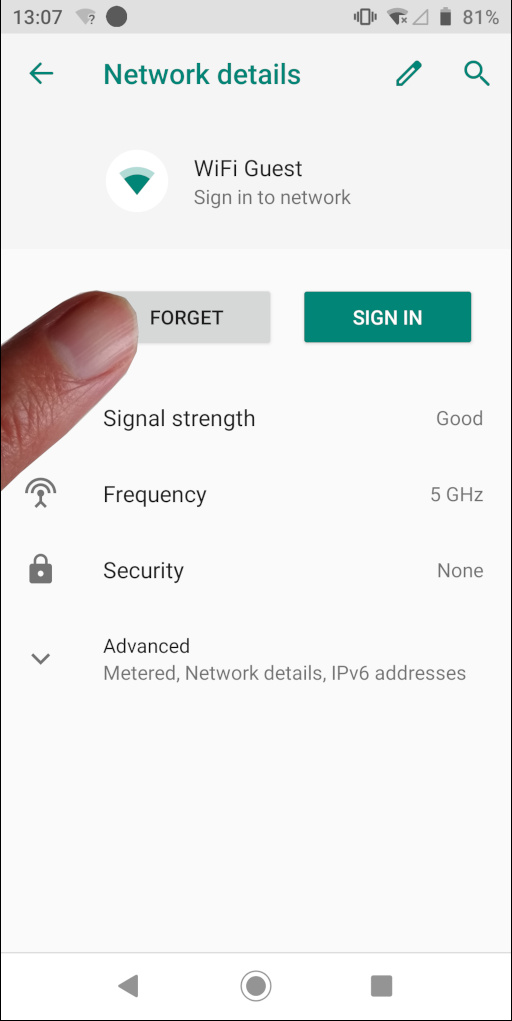 Don’t use WiFi Guest or govroam which are for campus visitors – they’re slower and more restrictive than eduroam. They’re only intended for casual use by a limited number of campus visitors – so you’ll either lose your connection, or it will slow to a crawl if you don’t switch to eduroam.
Don’t use WiFi Guest or govroam which are for campus visitors – they’re slower and more restrictive than eduroam. They’re only intended for casual use by a limited number of campus visitors – so you’ll either lose your connection, or it will slow to a crawl if you don’t switch to eduroam.
‘Forget’ / remove WiFi Guest
If you’ve already used WiFi Guest to get eduroam working, you need to ‘forget’ / remove WiFi Guest from your Wi-Fi settings. This will stop your device connecting to it automatically.
Internet access in campus accommodation
For internet access in your campus accommodation to study, stream online content, or to get a TV or games console online, you can use the wired internet connection.
Try not to use non-essential wireless devices. University Wi-Fi is fast, but it’s a shared service. If you use a lot of wireless technology, you’ll slow down everyone’s connection.
Problems connecting to eduroam Wi-Fi?
If you’re on campus and can’t connect to eduroam Wi-Fi, try the options below.
Try to get online by any other means on your device
If you can get online – either by using alternative Wi-Fi from off campus, using mobile data, or by temporarily logging into WiFi Guest on campus* – you can download our setup tool which should fix any connection issues.
- Download and run the Wi-Fi setup tool on the device
- If asked to accept the University root CA certficate, choose yes/accept
- If asked to download the University root CA certificate, these steps show you how to download the certificate and configure your Wi-Fi settings manually
* Remember to ‘Forget’ / remove WiFi Guest when you’re connected.
Can’t get an internet connection on your device?
Help and support
If you have problems please visit or contact IT & Library Support in the Templeman Library, or visit the Welcome Desk in the Drill Hall Library.
IT & Library Support in the Templeman Library
Nexus, Ground Floor, D Block
Tel: 01227 824888
helpdesk@kent.ac.uk