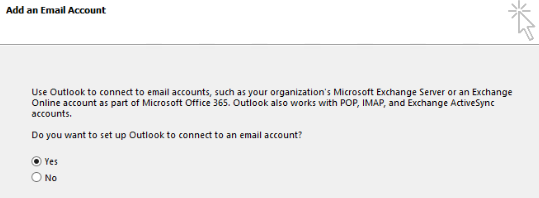It is possible to view email attachments within Agresso but only once a link between Agresso and Outlook has been set up. If you have never viewed an email attachment within Agresso before, you will be presented with a message similar to below:
You need to select ‘No’ to this message then select ‘Next’ until a point where you finally have to select ‘Finish’ which will complete the set up.
If you experience any issues with the above, please email agresso_help@kent.ac.uk or phone via 7115.