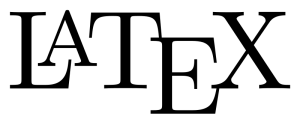 Historically a popular tool for creating LaTeX documents is WinEdt. However neither the University nor the School holds a license for this. You can download a trial version if you wish, but will need to pay a license fee after the trial ends: http://www.winedt.com/
Historically a popular tool for creating LaTeX documents is WinEdt. However neither the University nor the School holds a license for this. You can download a trial version if you wish, but will need to pay a license fee after the trial ends: http://www.winedt.com/
There are a variety of other editors and other utilities for working with LaTeX, mainly free of charge.
Popular LaTeX environments include:
- Kile – an Integrated LaTeX Environment – http://kile.sourceforge.net/ – this is available for Windows, Mac, and Linux operating systems
- MiKTeX – http://miktex.org/ – Windows and Linux
- MacTeX – a variant of MiKTeX for Macs – http://tug.org/mactex/
- TeXworks – http://tug.org/texworks/ – available for Windows, Mac, and Linux
All of the above are free of charge and TeXworks as well as MikTeX are included in the Departmental Software list for SMSAS managed desktops (staff and student versions).
LaTeX applications for Android and other mobile computing platforms are also available from the relevant app stores, charges may apply.
You can also compile LaTeX documents via any web browser without the need for any software using sites like Overleaf – https://www.overleaf.com (free package has limitations) or ShareLaTeX – http://www.sharelatex.com/ (this is only free of charge for non-collaborative documents).
For background information about LaTeX a good place to start is http://www.latex-project.org. This includes links to ready-reference sheets, and more detailed documentation.
