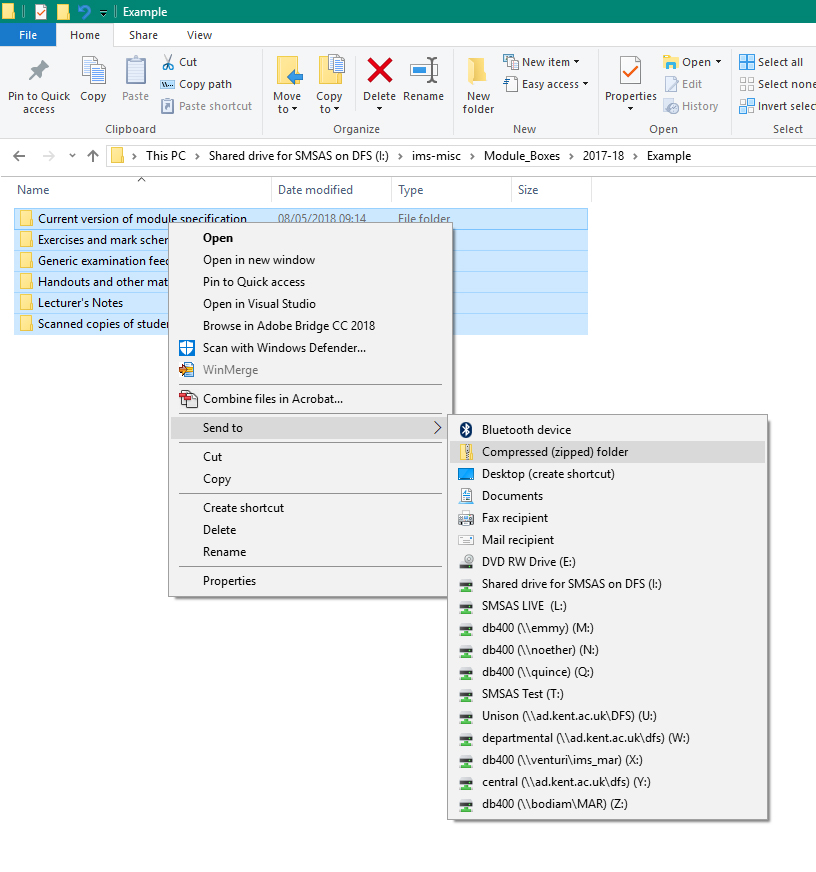A ‘ZIP’ archive is a single folder that has many individual files and/or folders compressed within it. It is a convenient way to transmit a batch of files and/or folders in one go. If you email this folder the recipient can ‘UNZIP’ it and the structure of folders and files will be replicated recursively.
You can create these using a built-in function within Windows:
- In Explorer navigate to the folder that contains the materials you want to compress
- Select the relevant files and folders
- by holding down the Shift key on the keyboard, while you click with the mouse, you can select contiguous files/folders
- by holding down the Ctrl key on the keyboard, while you click with the mouse, you can select non-contiguous files/folders
- When all the relevant items are highlighted: right-click and select the option Send to > Compressed (zipped) folder (see below)
- A folder will be created named something like Everything combined.zip. (You can rename this as desired without affecting the contents.)