It is recommended that everyone leading lectures/seminars in 2016-17 take a little time to familiarise themselves with the new student desktop build…
This autumn the now familiar Windows 7 desktop build has been replaced, for student PCs, with a Windows 10 build. This will appear on all presenter PCs used in lecture theatres, seminar rooms, etc.
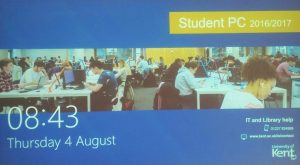
If you are not familiar with Windows 10 it is strongly recommended that you take a little time before term kicks off to familiarise yourself with the new student desktop build. It is radically different in “look and feel”, and in some behaviours, from Windows 7.
If you are familiar with Windows 10 there are still a few quirks that you may want to look out for before you use one of the PCs, how to log out is a key difference, for example.
In either case here’s a guide to your first 10 minutes with Windows 10 student desktops… (PDF, zoom in to see screenshots more fully)
