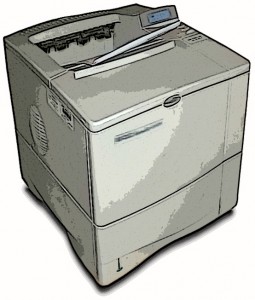 At the time of writing SMSAS has one colour printer, named dpma501. In order to use this you will need to first have permission granted (contact the Web and Computing Officer) and then install drivers on your PC.
At the time of writing SMSAS has one colour printer, named dpma501. In order to use this you will need to first have permission granted (contact the Web and Computing Officer) and then install drivers on your PC.
Here are some guidelines on using this printer:
- We do ask that colour printing is used judiciously and that you select double-sided (“duplex”) wherever possible.
- Printer dpma501 should not be used for black and white printing – the cost is several times higher than the monochrome printers (for example dpma111) that are easily accessible.
- Large jobs with a mix of black and white and colour pages work best if you first print the whole print run in black and white, note the pages that need colour and then only send those specific pages to the colour printer. These can then be interleaved with the pages from the first print run.
If, for example, you had a 40 page document, printed double-sided, and only pages 27 and 33 had colour you could ask DPMA501 to reprint pp 27-28, 33-34. Using this technique only 4 sides would be processed by the colour printer and while there’s a slight waste in reprinting the even-numbered pages that don’t include colour this will preserve your pagination and the overhead is considerably less than would be the case if all 40 were printed using the colour printer.
