Working digitally does not come naturally to me: I confess, I have reams of hand-written notes left over from my degree and I still scribble ideas on the nearest scrap of paper to hand – or, in fact, on my hand. But I’m fed up of carting boxes of convex ring-binders between rentals and of post-its piling up until I bin the lot before acting on any of them. I want one of those clutter-free desks which has room for plants! And I don’t want location to limit what work I can do. So I’ve been checking out some of the software available to us that can help with productivity and these are some of my favourites.
Trello
This free task-management software has been an invaluable find. It functions like a virtual whiteboard and I use it for so much already, from brain off-loading to list-making. I’ve even used it to create revision cards: “incunabulum” – it sounds rude, right? It isn’t, I promise.
As soon as I started using Trello I felt inspired and less stressed: it’s diversely applicable and gives an organised visibility to my ideas, plans and commitments – and I love the mountainous backgrounds. Lastly, it also supports collaborative working and could be ideal for planning group-projects given its shareable interface that sends notifications and updates in real time.
Print friendly
Whilst most academic digital resources have this as an in-built feature, enabling you to access articles in PDF fashion, this website enables me to save copies of web-material that’s more transitory, such as news articles and blog posts.
It not only condenses material to reduce printing, but makes it easy to store material digitally and thereby avoid printing altogether. As soon as I tried out printfriendly with a couple of URLs I felt empowered because it enables me to manage my research material more consistently, downloading diverse content in the exact same format.
Microsoft Lens
Microsoft Lens is unlocking so much productivity for me because it converts physical material into diverse digital and editable forms. It’s perfect when I want to capture something from a reference book or a whiteboard. I simply take a photo, convert the image to a word doc, and the app’s OCR technology does the rest.
You can check out the full list of software online or delve into Your Digital Library; don’t forget you have subject-specific digital resources too – for more info, go to your subject library guide. And for the digital aficionados out there – what are your favourite digital resources? Share your tips, tricks and comments below.
Final tip: as I see it, working more efficiently isn’t necessarily about getting more work done – rather, it frees up time for fun!


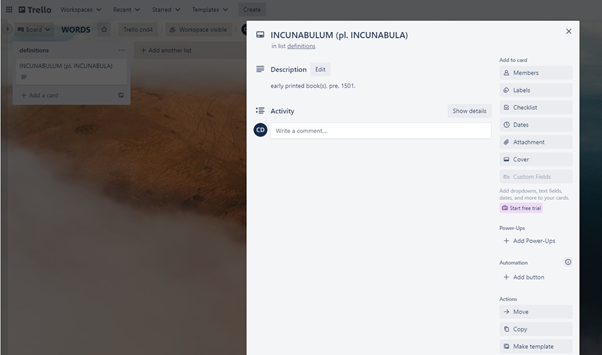
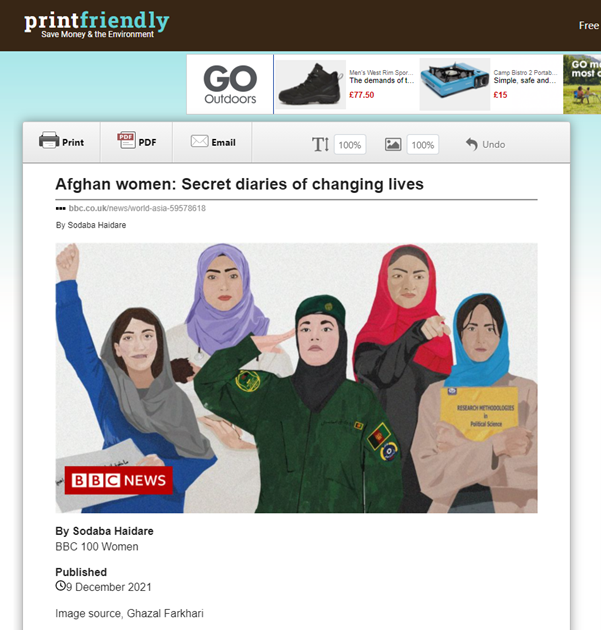
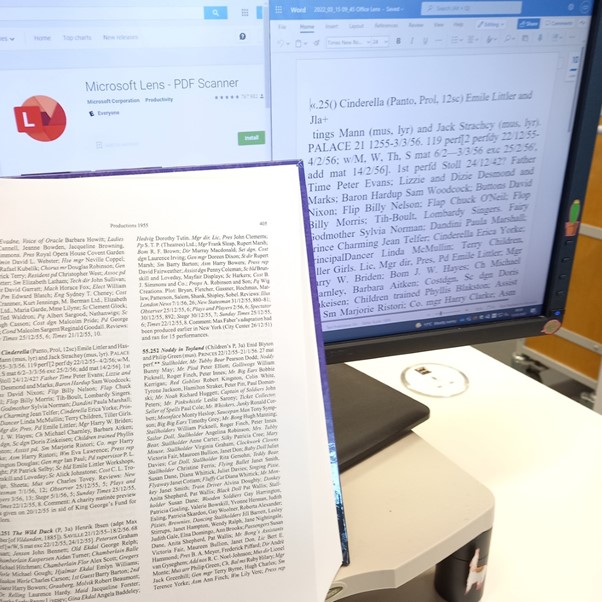
Excellent article.
Like the ‘Final Tip’.
Just read this article, I got some great tips from it. Short and sweet.
I went straight to trello just to check out the mountainous back ground