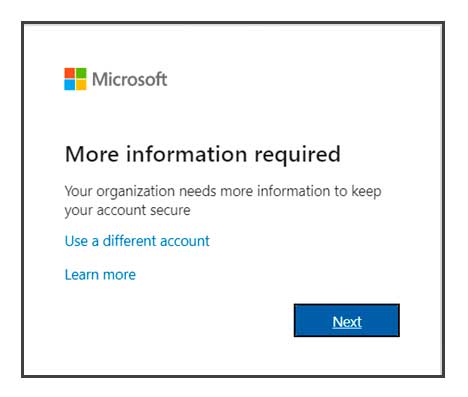All students have been enrolled on to multi-factor authentication (MFA) for access to most online services including email, Microsoft 365 services, Moodle, Student Data System and many more. This will improve the security of your Kent IT Account.
What this means for you
When MFA has been added to your account, the next time you sign into email or another Kent online service from off campus you’ll be asked to set up a second authentication method. This will be used as an extra layer of security when you access services from off campus.
What you need to do
When MFA has been added to your account, the next time you log on to Kent services from off campus you will see this prompt:
If you are on a mobile, we recommend you switch to a laptop or computer, and visit office.com
Sign in with your Kent IT Account details, and follow the on-screen instructions for your preferred authentication method:
- Microsoft Authenticator phone app (recommended)
- Make sure you complete all the steps when setting up
- SMS text message, or
- phone call (mobile or landline)
More detailed advice: Multi-factor authentication (MFA) guide
Manage your own security settings
If you change your phone make sure that you keep your security authentication methods up to date – remove them from your old phone and set them up for your new device(s).
We recommend that you also set up an alternative authentication method (that’s different from your primary authentication method). That way if your primary authentication device is lost or stolen you can still get into your account.
If you lose your phone, or remove or reinstall the app (and this is the only authentication method you have set up), you will need to contact us to reset your account.
Help and support
Any issues?
- Phone 01227 82 4999
- weekdays 09:00 to 18:00
- Saturdays 12:00 to 18:00
- Email libraryhelp@kent.ac.uk
- Chat to us