We have just introduced a couple of improvements to the “My Account” area in LibrarySearch:
Alerts for reserved items
In the “Checkouts” area you can now see straight away if an item you have on loan can’t be renewed because it’s been reserved by someone else.
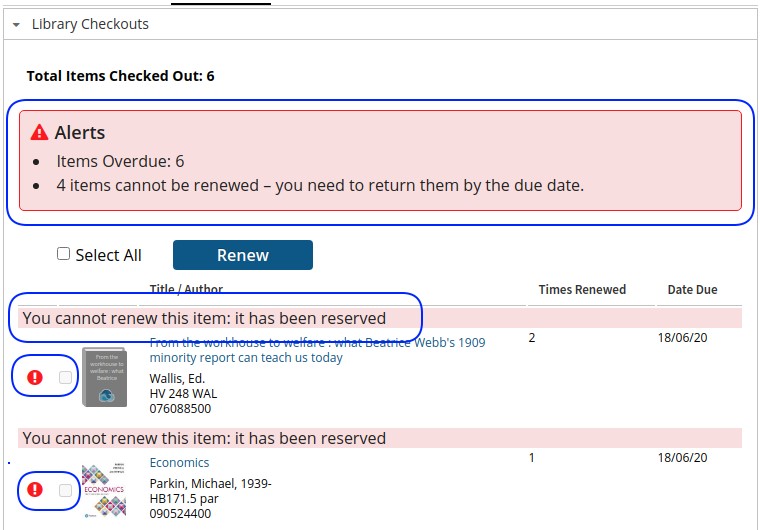
Before we made this change, there was no indication of this until after you tried to renew the item, and even then the error message could be missed.
Of course if someone reserves one of your loan items, you’ll still receive the usual email alert to let you know that you need to return the item.
New “Contact us” link
We’ve added a “Contact us” link underneath the “Your Status” box in your account. If you have any problems with your LibrarySearch account, we want to make it as easy as possible for you to get in touch.
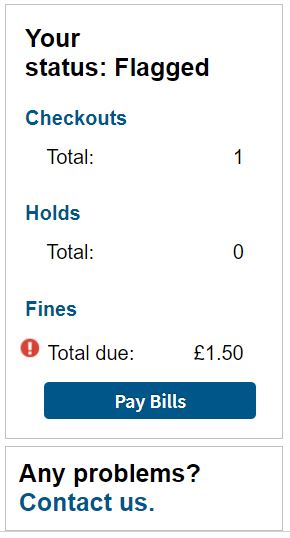
Improvement ideas?
We are continuously working to make LibrarySearch better.
If you have any ideas or suggestions, or if there’s anything that really bugs you about LibrarySearch, please let us know at any time.

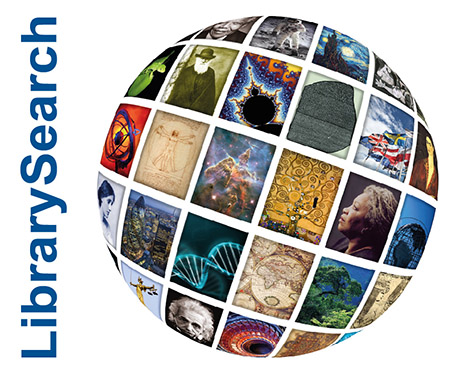
Dear Arthur, many thanks for your feedback, which is very welcome indeed. With this current version of LibrarySearch we’ve found it difficult to have a direct link to the “Account” area that we can share outside of LibrarySearch, but we will look into this again and see what we can do. The best way to navigate to “My account” for now is to go to LibrarySearch and then click “Log in” or “My Account” from there. When you say “a button labelled ‘search”, do you mean the LibrarySearch search box on the Library /IT homepage? That would be useful to know.
Many thanks and best wishes, Angela
Why not have a ‘My account’ button on the Library/IT page instead of having
to guess that a button labelled ‘search’ is what is required?