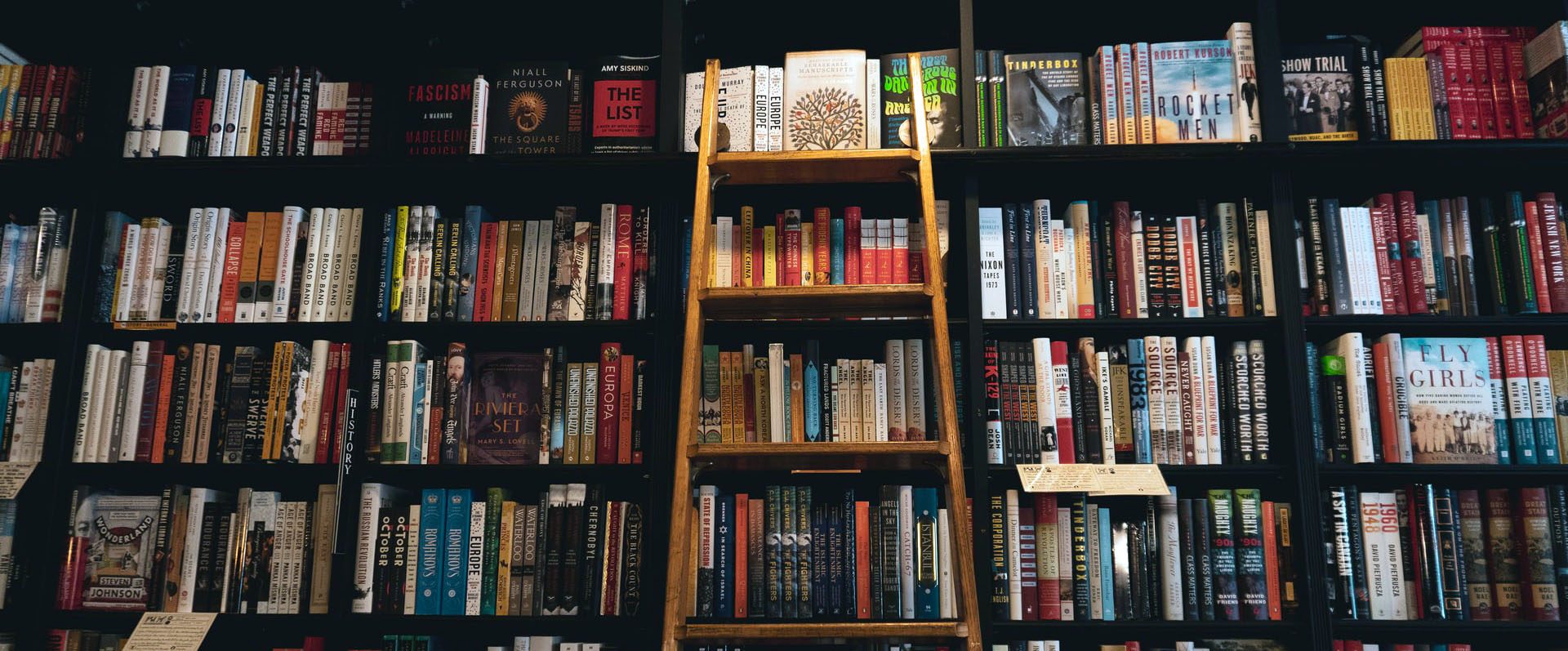How to use our eBooks
In the library we have an e-first policy which means we will always try to get an eBook whenever possible.
On our guide pages there is a more in-depth guide to using eBooks.
The best place to find individual e-books is LibrarySearch Digital. This shows you only the Library’s digital resources, which include most of our eBooks.
Please take a look at our eBook collections, as some of our eBooks are not included in LibrarySearch. Cambridge Histories Online, Oxford Handbooks Online, and Historical Texts are particularly relevant and much easier to access at the collection level, as it allows you to search for content within chapters.
When you find an eBook, please choose “Read Online” instead of “Download” to ensure that as many people as possible can access our eBooks.
For certain eBooks, there is a limitation on the number of simultaneous users. Downloading is like borrowing a book, and while it’s on your device, it won’t be available for others to use, even if you’re not reading it.
In most cases, eBooks will only allow you to print from the ‘Read online’ view, not from a download. Due to copyright reasons, you can usually only print 10% or one chapter, whichever is greater.
For some eBooks, there is a restriction on the number of simultaneous users. When this limit is reached, you’ll have the option to preview the eBook for 5 minutes or sometimes be added to a queue. You’ll receive an email notification when the eBook becomes available.
Don’t ever choose the option to buy a copy. It’s a trap!
Sometimes downloading an eBook is a bit like borrowing a physical book, only a limited number of people can download an eBook at the same time, so short download periods mean the book will be available to as many people as possible.