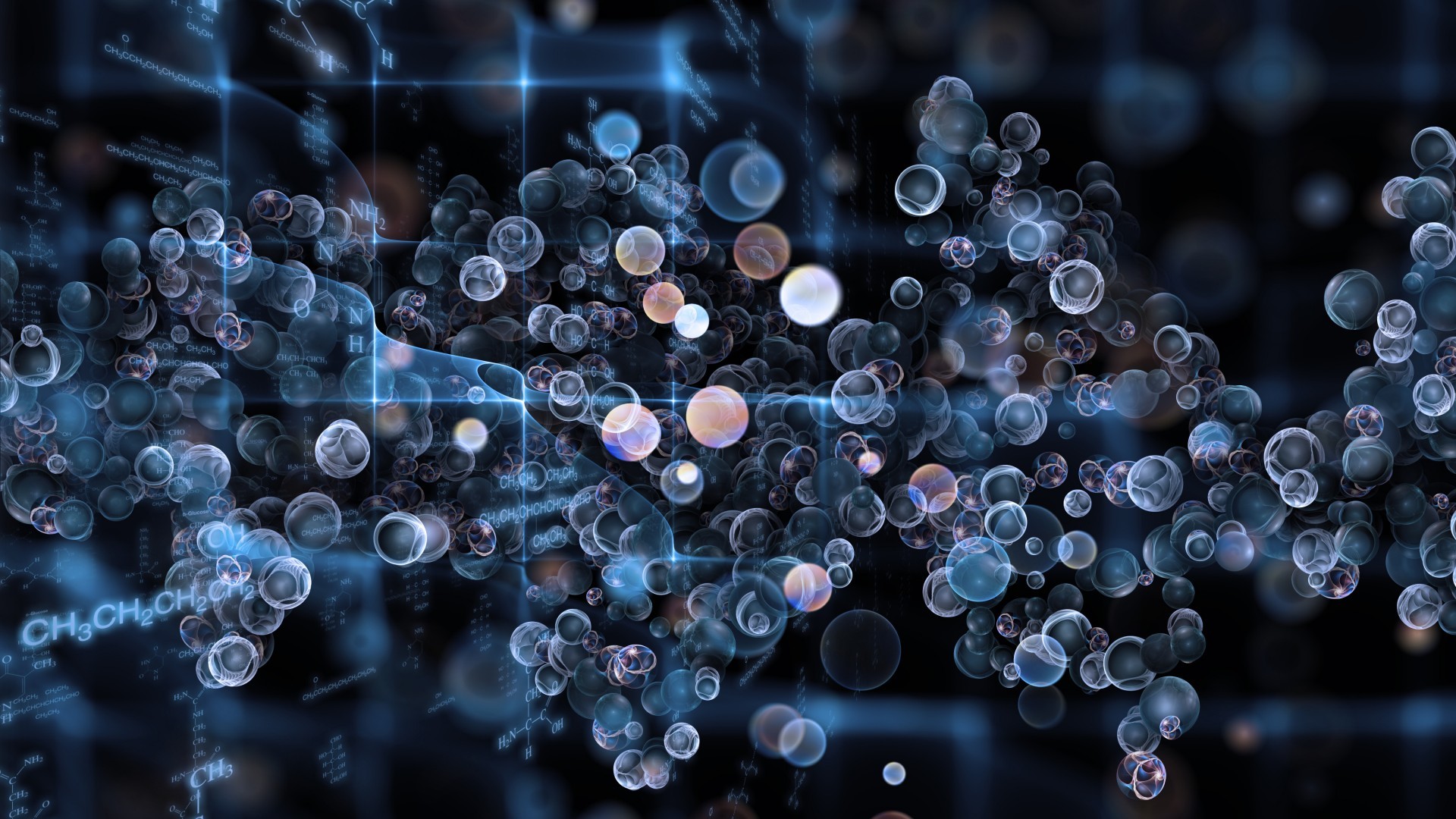Getting Started
The best place to start searching for resources for your course is your online reading list and LibrarySearch.
Your online reading list can be found via your course moodle. Here is a short video with instructions on how to access and use your reading list.
Links to digital resources are available from here so may require your Kent Login to access them.
Books
We have a large collection of books in the library for biosciences as well as in related topics in physical and social sciences.
As well as using LibrarySearch to find specific titles you may want to browse topics areas on the library shelves at Floor 1 Block B and Floor 2 Block D.
The first two letters of a classmark identify the topic within your discipline. You can look for these on the end of our shelving.
QD – Chemistry QP – Biochemistry
HV – Forensic Science RA – Toxicology
Find out more about finding books at the Templeman.
Borrowing items
 Using your Kent One card, you can borrow up to 40 books from the Library!
Using your Kent One card, you can borrow up to 40 books from the Library!
Find out more about borrowing from the Templeman.
For more information on library services including how to make reservations, checking your library account etc, please see our full list of library guides
Ebooks
You might also want to browse the following ebook collections for a specific topic:
- SpringerLink– good range of research and reference books in Chemistry. Filter by discipline and browse subtopics.
- Science Direct – covering a range of life science topics. Filter by domains Chemistry or toxicology.
Reference works
We also provide access to a range of online reference works that can be a good place to start on a topic:
- Oxford Reference Online: a large collection of online reference works includes dictionaries for Forensic Science and Chemistry
- Very Short Introductions – provide concise and up-to-date introductions on specific topics within a discipline. Browse through chemistry and biochemistry to find relevant titles.
- Encyclopedia of Forensic and Legal Medicine – compiled by an international team of forensic specialists who explore the relationship between law, medicine, and science in the study of forensics.
More advice on how to find and use e-books