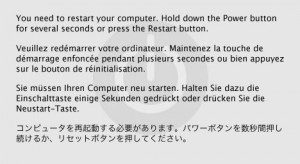 Recently I’ve been experimenting with using Vagrant to spin up development environments. This has been to attempt to understanding the dev ops paradigm and learn how to use Chef and Puppet. Just for fun, you know.
Recently I’ve been experimenting with using Vagrant to spin up development environments. This has been to attempt to understanding the dev ops paradigm and learn how to use Chef and Puppet. Just for fun, you know.
However, since I upgraded my OS I found that every time I attempted to vagrant up my Mac OS Mountain Lion machine would kernel panic. Initially I believed this to be something about the OS, but it turns out its the version of VirtualBox on my machine, which I had blindly updated on prompting. Reading this bug report, it seemed the answer was to downgrade VirtualBox to version 4.0.12 was the solution. It wasn’t – still kernel paniced.
However, reading another ticket, it seemed this bug was fixed in the most recent Virtualbox of the 4.1 series. Downloading version 4.1.23 solved the problem. I can now spin up servers to my heart’s content.
Another gotcha (mainly due to being silly) is make sure you turn bridged network connections on, otherwise your proud apt-gets will come to nothing. Make sure your Vagrant file has the config.vm.network :bridged uncommented because simply running vagrant init then vagrant up to try and spin up quickly with the defaults for a play will make your box pretty useless.