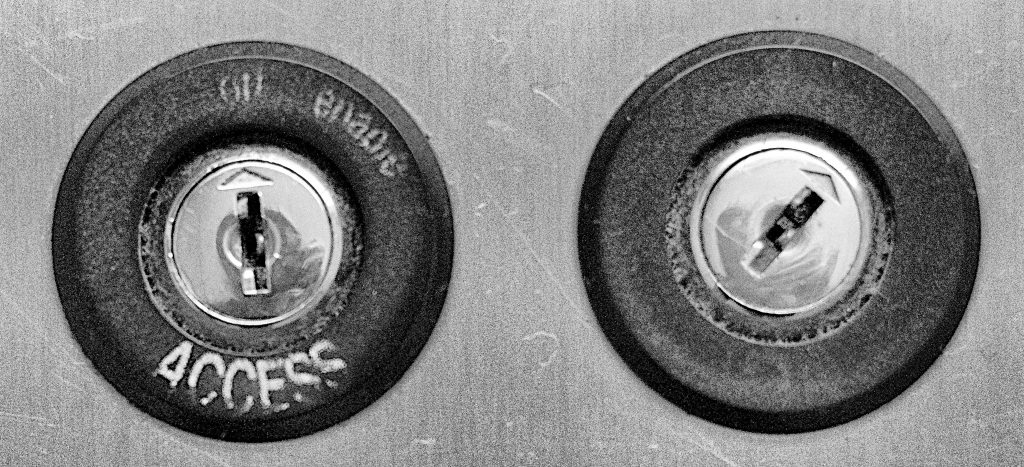What if the format of your research means that you can’t reach all of your potential audience? Making your work available in an accessible format will reduce these barriers and improve accessibility for all.
“Unlock the Access”
Accessible formats enable equality of access and means that your research has the potential to be unlocked by a wider audience. It can mean that no extra provision needs to be made for teaching as it’s already available in an accessible format. It could lead to your research having greater impact and, because its discoverable in key platforms, also supports the Open Access ethos.
Follow these simple steps to help maximise your impact by maximising your audience.
1. Make sure the text is accessible to other platforms
Text that is selectable and accessible to other applications adds significant value to users relying on a wide range of support tools from referencing software to text-to-speech and screen readers.
- Check your text can be selected and copied to another program – this helps with making notes, checking definitions and translations, and reading aloud text.
- This should include any content that will be read by the reader. Consider also text in images and equations.
- For text to speech and screen readers, the reading order may need to be tagged and non-essential repeat information (such as headers or footers) removed from the reading order. Otherwise sentences across page breaks will be scrambled.
Use SensusAccess to convert text formats.
2. Structure your text with style sheets/semantic tags
Navigable headings, sub-headings and bookmarks benefit all users, especially people with print impairments. Content can be rapidly skimmed. Hierarchies of ideas can be more readily assimilated.
- Tag navigable headings, sub-headings and bookmarks.
- Include navigational elements, such as table of contents and page numbers.
- Use recognised rather than ‘unofficial’ formatting when making lists (eg standard formatting bullet points and numbered lists rather than spaces, dashes).
- Use meaningful hyperlinks.
- Ensure tables are accessible
3. Ensure text can be personalised and reflow when magnified
This aids those reading on small screens, people with visual impairments or people reading for different purposes (eg low magnification for skimming .versus. higher magnification for close reading).
- Text reflows to fit the screen when the size is altered and the reading order is maintained.
- Ensure that colour contrast between text and background is sufficient and can be personalised.
4. Use short image descriptions known as alt-tags
If images have no alt tag, screen reader software will automatically read the file name. This is distracting and confusing. If you can give a ‘null alt tag’ (alt=””) the screen reader remains silent. This is helpful for ‘eye candy images but makes other more meaningful images invisible to the screen reader user. We advise that, as a minimum, significant images should have a simple alternative text descriptions (alt tags) to act as a signpost to content they might otherwise miss.
- Include the title of the diagram or keywords to allow screen reader to recognise the existence of the image and understand the context
- Convey important information about images, graphs and tables within captions or associated text
- Avoid empty (i.e. blank) alt-tags at all costs to stop the file name being read out.
- Use null tags (double speech marks – “”) for imagery that does not provide significant information such as ‘eye candy’ that is there only for aesthetic value.
- Produce accessible equations, symbols, graphs and tables (eg following Benetech Diagram Guidelines.
5. Give preference to multimedia with captions, transcripts and/or audio descriptions
Video and audio content that lacks text alternatives creates barriers for all users. It can be difficult to navigate to specific information, to have confidence about the spelling of key content or to quote content accurately and efficiently. It can create particular barriers for readers with sensory impairments.
- As a minimum, video and audio resources should have text summaries of the key information
- Preference should be given to resources with full transcripts (audio/video) or captioning (video).
- Audio description will be important for some contexts.
- Scene description is a complex and skilled process better done by the learning provider.
- Useful guidance is available from WebAim covering captions, transcripts, and audio descriptions.
Accessible formats doesn’t just apply to documents of course and we know that you’ll plan to disseminate your research in different ways. You may be planning to record a video or podcast, or speak at an event, and there are things you can do to help maximise your reach. We’ll cover this in a future blog but if you would like find out more about this please contact us at osc@kent.ac.uk
Student Support & Wellbeing can also provide you with more advice about accessibility, and work to help improve everyone’s access to information, including using assistive technologies and productivity tools.
Josie Caplehorne, Scholarly Communications Coordinator and Ben Watson, Accessible Information Project Advisor