Did you know…
In order to access key services such as Kent email, Microsoft 365, Moodle, Student Data System and more on your personal devices, you must have multi-factor authentication (MFA) set up.
Who does this apply to?
All students and staff need to have MFA set up on their devices. With start of term we want to especially remind:
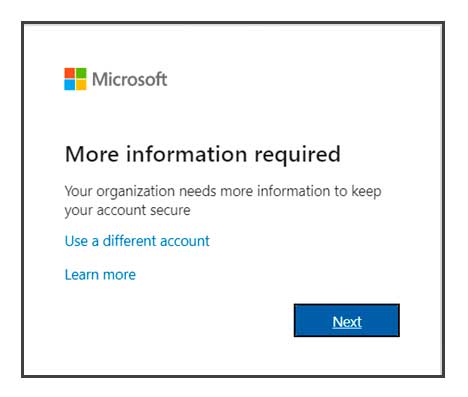
- New students arriving at Kent
- Returning students with new phone/laptop etc
If you do not set up MFA on your device, the the next time you try to log in to your kent email or other online Uni services, you’ll see a prompt like this (see image to right –>) asking you for more information.
How to set up MFA?
- Log In: Access any Kent online service (e.g., email, Microsoft 365, Moodle).
- Choose ‘Microsoft Authenticator’: Select this app as your primary method (recommended!).
- Set Up Backup Authentication: Add a secondary method like SMS or phone call to ensure access if your primary method is unavailable.
- Follow On-Screen Instructions: Complete the setup by following the prompts provided. (Links to detailed ‘step-by-steps’ available below)
See below for links to detailed step-by-step instructions!
Already have the App?
If you already had the Microsoft Authenticator App downloaded, you can simply:
- Open the app, tap the 3 dots or + button and click ‘Add Account’
- Choose to add a “Work or School account” to add your Kent IT account to the new device.
- Complete the setup by following the prompts provided.
Help and support
- Fancy a video tutorial? watch our step-by-step guide on YouTube
- For more detailed instructions, visit our Multi-factor authentication (MFA) guide
If you lose your phone was the only authentication method you’ve set up, you’ll need to contact us for help resetting your account. You can also contact us if you have general issues setting it up.
- Use Nexus Online to report & track your query (Recommended).
- Helpdesk@kent.ac.uk
- 01227 824888
- Use the Chat to us button to launch online chat
- Visit us: Block D, Ground Floor, Templeman Library

