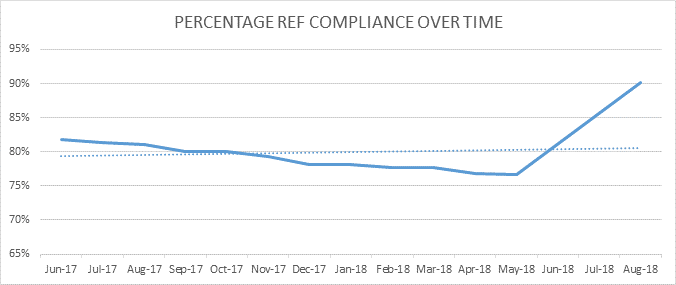Over the summer the IS Research Support team in the library looked back over items in the Kent Academic Repository which were recorded as not meeting the Open Access requirements for the REF. We carried out a series of checks to see if there was anything we could do to “save” these items and help them meet the requirements.
Open Access requirements for the REF
Journal articles and conference proceedings published with an ISSN need to be deposited in our institutional repository, the Kent Academic Repository (KAR), within three months of acceptance for publication. Details, and the way we can help with our REF Assisted Deposit Service, are outlined on our Open Access web pages.
Monitoring and keeping track
Since October 2016 the library has been monitoring items in KAR and reporting monthly on the items in KAR that do and don’t meet the Open Access requirements; the main aim being to encourage staff and authors to take action within the three month window.
Before
At the beginning of June 2018 our reports showed that there were 693 journal articles and conference proceedings in KAR that did not appear to meet the requirements. We suspected that many of these were publications from staff who had recently joined the University and which may be available on other repositories. We also suspected that some may be items to which the Open Access requirements do not apply but that KAR was recognising as such because of the complexities of the requirements for conference proceedings.
After
By September we had managed to “save” 174 items and ensure that they meet the Open Access requirements. We identified a further 276 which do not need to meet the requirements and 75 items which were still in press. This left us with a significantly reduced number,168, which still do not meet the Open Access requirements.
We were very pleased to see that this brought our overall compliance up to 90%
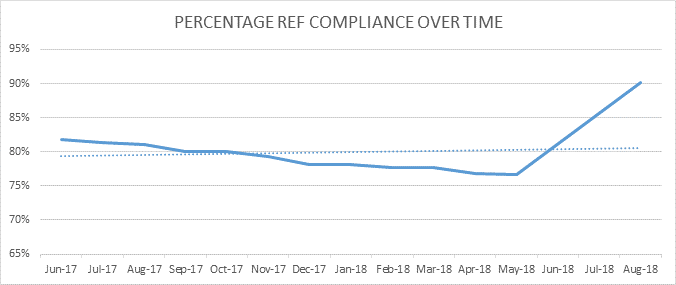
What we did
We started with a list of items in KAR that did not meet the Open Access requirements and divided the items on the list between us. For each item we
-
- looked for an Open Access version of the item elsewhere
- searched other repositories and Google
- recorded information in the “related URL” and Comments fields in KAR
- recorded “Exceptions” in the REF Compliance Checker area of KAR
And next
We have also made some changes to the layout of the monthly reports we issue. These will be available in October.
Detailed workflow
Here’s a detailed workflow in case it is of use to you as a manager of another institutional repository
- Install Unpaywall or Open Access Button on to your browser.
- Go to the “official” site of the publication (using the URL or DOI in the KAR record)
- Check the article isn’t OA on the publishers site. If it is, make sure to add the relevant exception to KAR on the REF CC tab and move on to the next item.
- Click on the Unpaywall/OA button link
- If there is OA content available…
- Have a look at the content. Is it open access and licensed? Is the publishing site of the content acceptable in terms of Research England’s OA policy? If yes move to point 4 .
- If there is no OA content available, or it is available on an unacceptable repository…
- Google the article to see if it’s available in a repository elsewhere that is acceptable in terms of Research England’s OA policy
- If successful, move to point 4
- If the staff member is new to the university and was working elsewhere at the time of publication, apply Technical Exception (a) “At the point of acceptance, the individual whose output is being submitted to the REF was at a different UK HEI which failed to comply with the criteria” and add any supporting information in the comments box.
- In all other cases, where unsuccessful, make a comment in the KAR record to say “Publication not found on alternative repository online”, add your initial & date.
- If the full text is available elsewhere…
- Add the URL of item in the other repository to the “Related URL” field in KAR
- Check to see if the AAM has been uploaded to the KAR entry along with all the required metadata information. If it hasn’t we will need to contact the depositor to request the AAM and any further details before applying the exception.
- Add text to Comment field as follows
- If the researcher was working at an alternative institution when the work was published – “Output published while author at another university and available from that institution’s repository” Add repository name, your initials and date.
- If the researcher worked at Kent when the work was published – “Output available in another repository”,Add repository name, your initials and date
- In REF CC tab in KAR Select “Other” Exception at bottom of page and “Yes” button. In the Explanation box add text as follows…
- If the researcher was working at an alternative institution when the work was published – “Output published while author at another university and available from that institution’s repository” Add repository name, your initials, date
- If the researcher worked at Kent when the work was published – “Output available in another repository” Add repository name,your initials and date
|