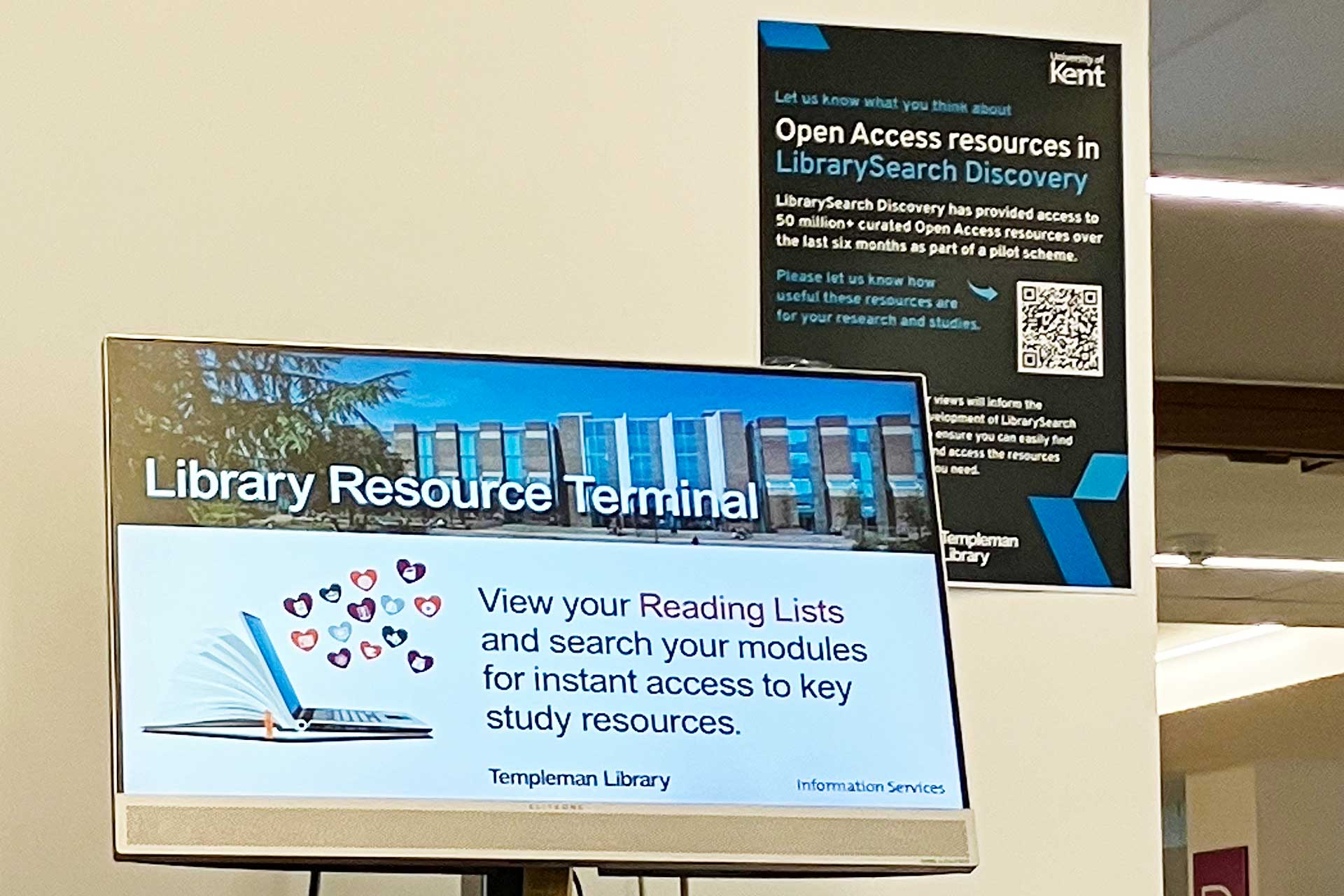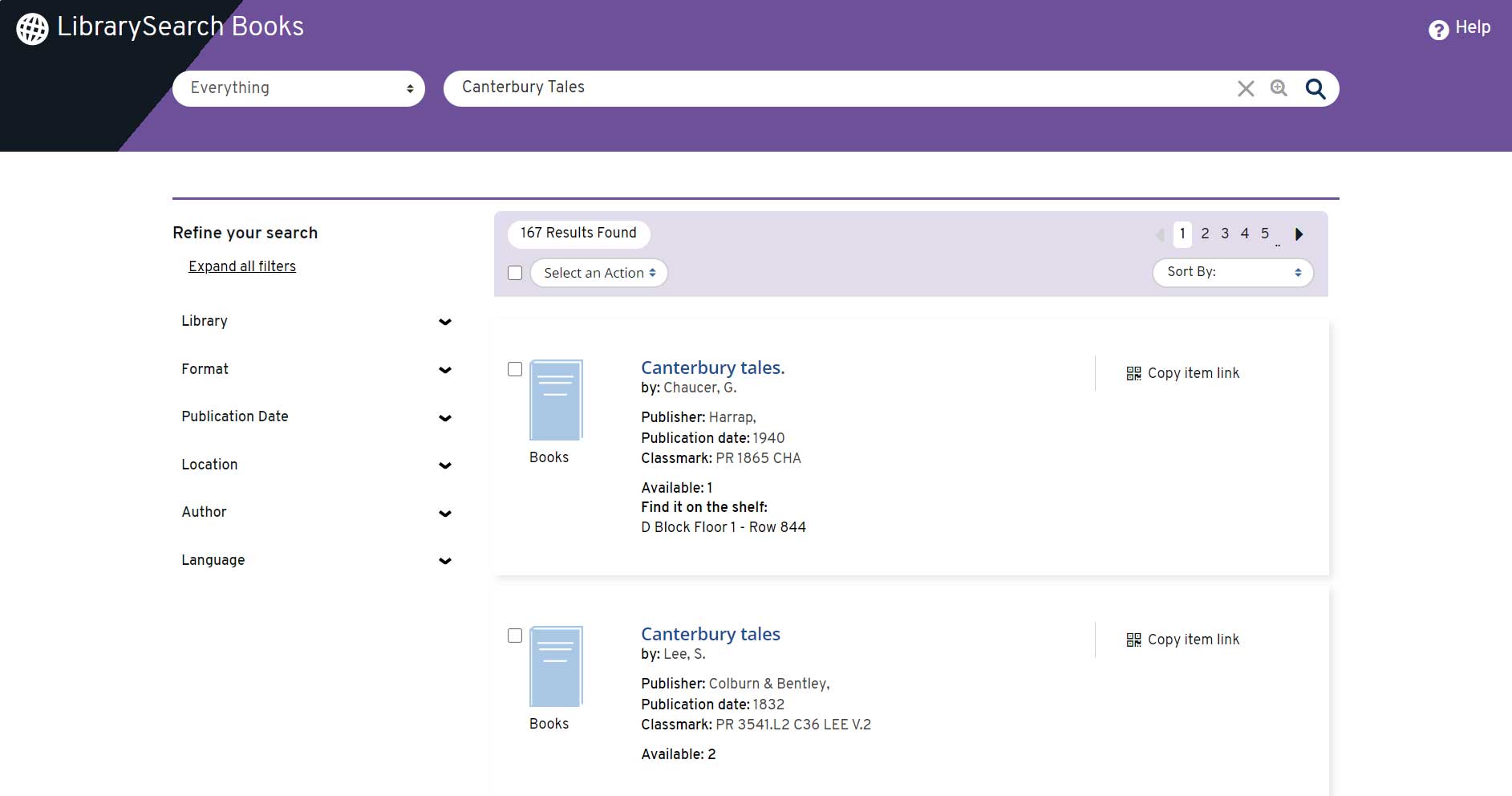As part of our ongoing improvements to LibrarySearch, and in response to student feedback, we have rolled out some enhancements to the Library Resource Terminals in the Templeman Library.
When you use the terminals you may notice a change to the look and feel of the search result pages, but finding resources will work in the same way, with a simple keyword search in a single search box.
The search results will now only display books, journals and other physical items in the Library – showing you their location in the building. E-resources won’t be displayed because you can’t access them from the terminal screens.
All other versions of LibrarySearch via the Library and IT website will continue to search and display all our resources as normal – whether they are physical items in the building or digital.
New service name: Find a book
Based on student feedback, we will also be transitioning to a new name for the terminals, and we’ll be referring to them as Find a book kiosks in our signage and communications.
We’ll keep improving
We are committed to keep making improvements to LibrarySearch. We’ll continue to work with students and staff to find out what could be better and will launch new improvements throughout the year.
Please send us feedback of your experience with LibrarySearch (and our Find a Book kiosks) anytime!