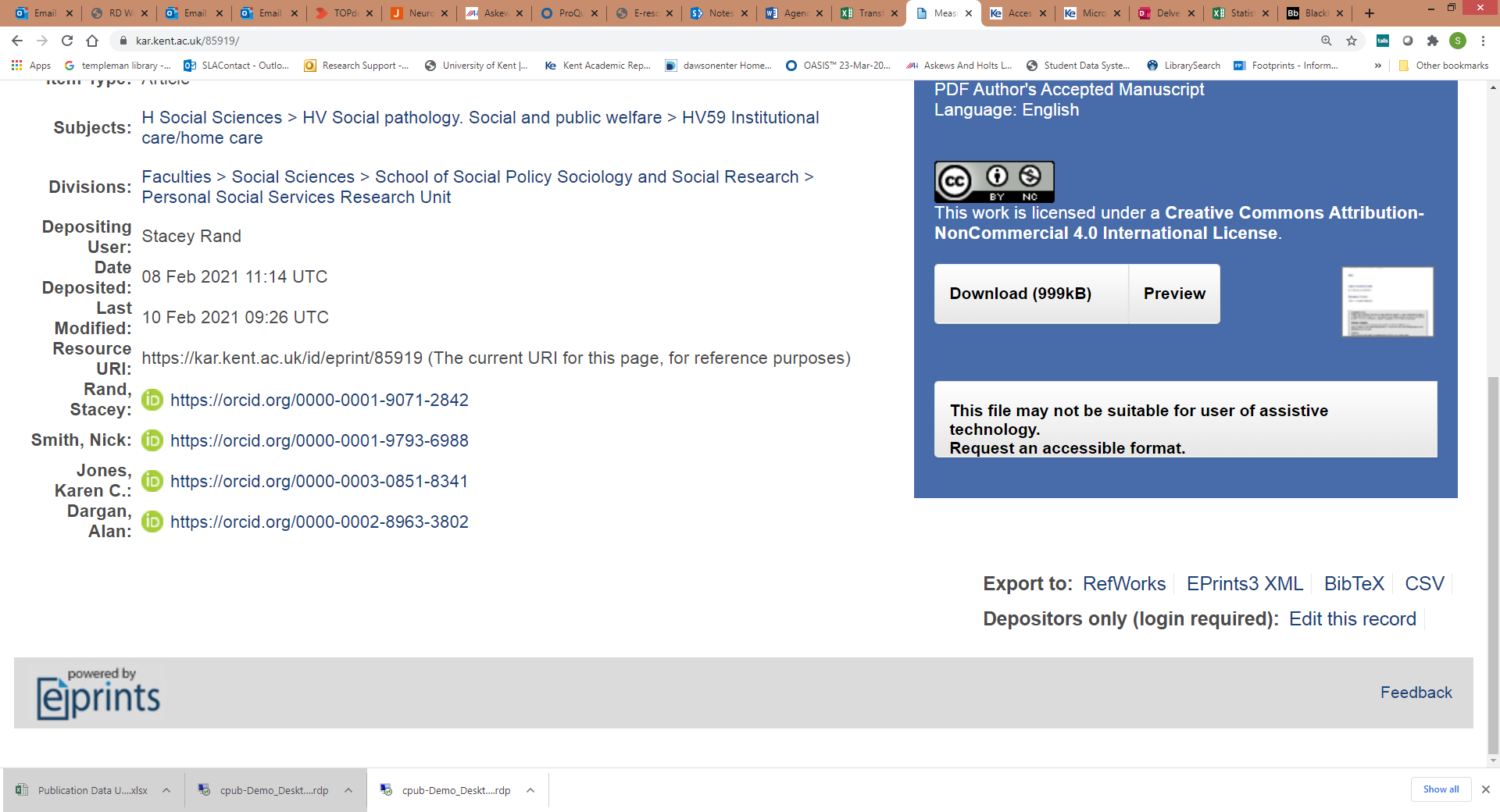Previously in Accessibility and inclusion news we shared information about creating accessibility statements for our repositories and open journal systems. Here’s what we’ve been working on since then.
KAR contains over 56,000 documents and files, and this number continues to grow. Although these documents are not created by us, they can be accessed or requested by anyone at any time, including requests for accessibly formatted versions, and it is our responsibility to respond to these.
To be able to meet these requests we needed to develop a technical method to allow people to request an accessible format for documents available in the repository.
Find out what we did, what worked and what didn’t!
First attempt
The screenshot below shows our first attempt to display an option in KAR to request an accessible version
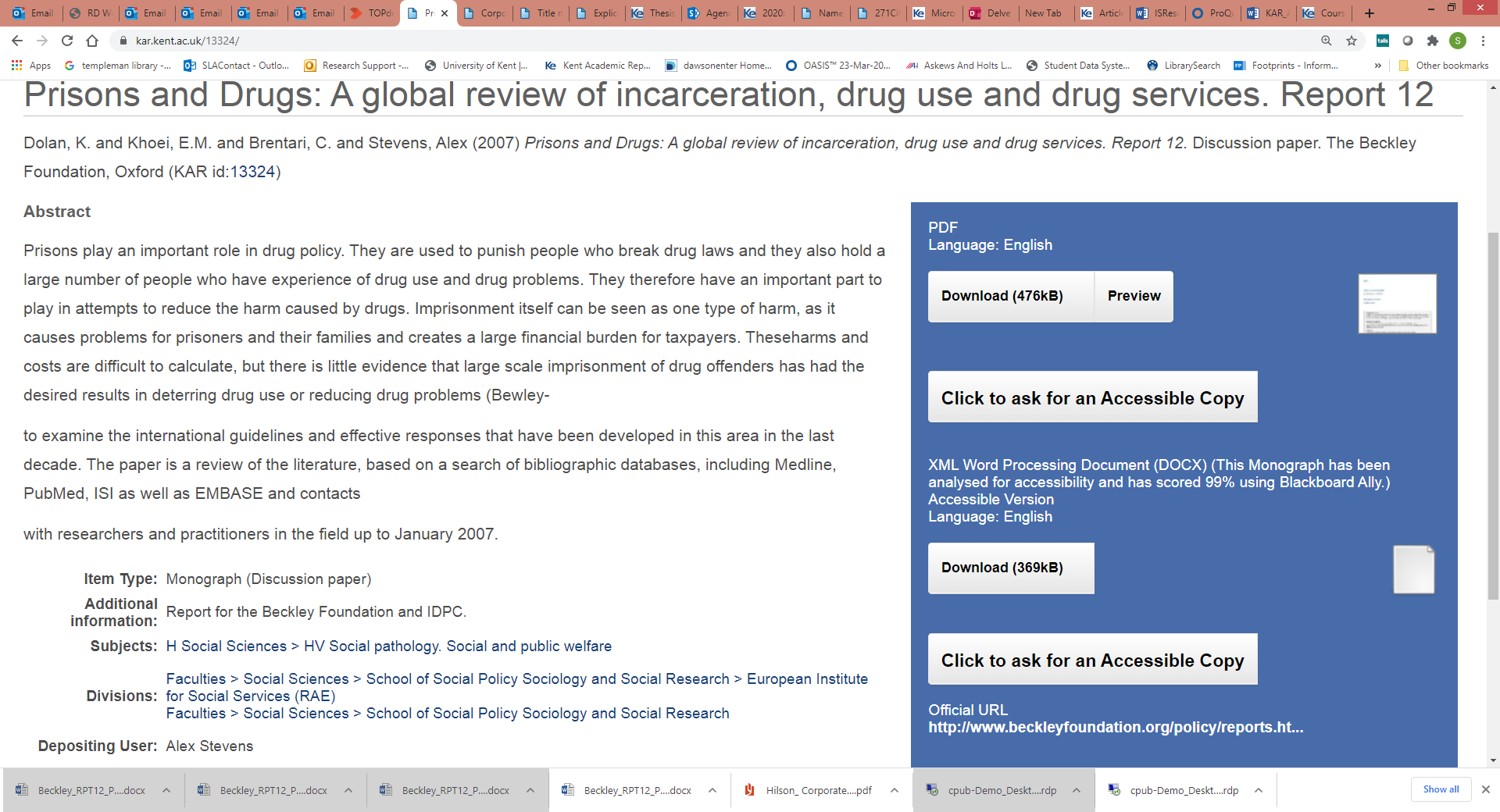
We asked our developer to create a box containing the wording Click for An Accessible Copy, using a bold and large font, as we wanted it to be noticed.
However when this feature went live, we quickly discovered that it had been noticed by many people for the wrong reasons!
We received 64 requests within a 3 week period. We realised that rather than clicking on the Download box, to access the full text that was already there, requestors had selected the accessible format request box. In this case, the word “accessible” had been understood to mean obtainable and open, rather than an accessible format that could be used with assistive technology. A number of the requestors also believed we could provide them with information that was different or extra to that already held in KAR.
Producing an accessible version
To make a document in KAR accessible, we aim to convert it to a Word format and check it against Blackboard Ally. This is a tool that checks for common accessibility issues, highlights the problems and provides an overall accessibility score for the paper. The highlighted issues will then need to be corrected. Finally we will upload the accessible document to KAR and sent it to the requestor. We created a new EPrints Version type “Accessible Format” to store and identify these.
This work does take time and we feared that we would not have the resources available to format 64 documents. To ensure that accessible formats were indeed required, emailed each requestor to ask whether the full text already in KAR would meet their requirements, or whether they needed an alternative format which could be used with assistive technology. We also had to explain that we could not provide any additional or different information to that already held in KAR.
The replies we received from these emails indicated that of the 64 requests, only 2 people required accessible formats.
Second attempt
We did some desk top research to look at other websites and companies, to investigate how we could improve the wording for the request box.
This screenshot shows our second attempt to display an option in KAR to request an accessible version
We then asked our developer to:
-
- Change the wording in the box, to include a more descriptive label for the text box
- Reduce the font size to match that in the Download box.
- Amend the text on the request submit page and make it clear to requestors what they will receive from us.
- Include an option for people to return to the previous screen, and download from the existing file if they did not need an accessible copy
This screenshot shows the submit page that displays when users request an accessible version
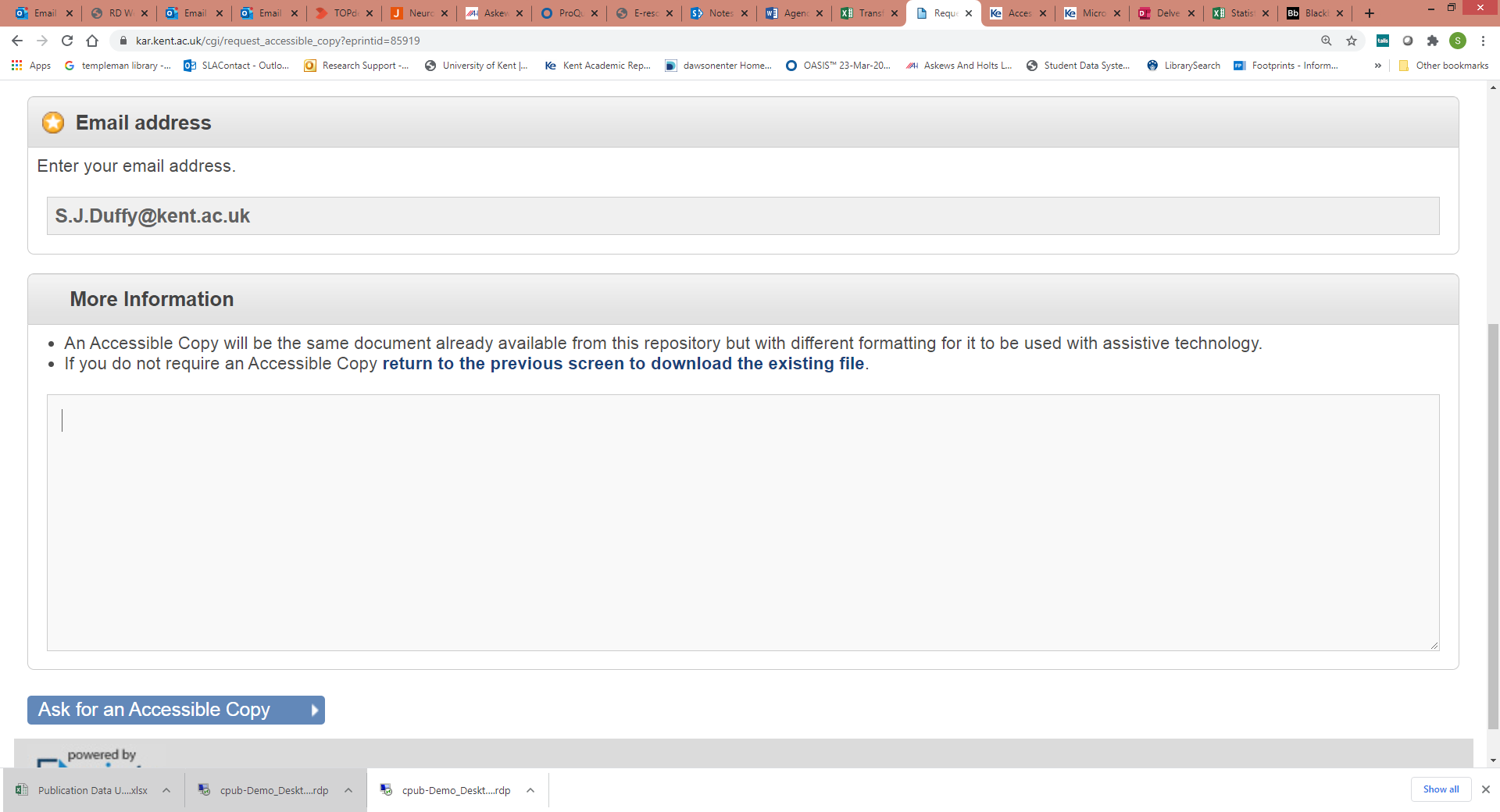
The results
Since we have introduced these changes the meaning of “accessible” in this request context has been made clear. We hope that we have now provided an easy and seamless way for people to request accessible full text from the Kent Academic Repository.
Workflow
We’ve worked on refining our internal workflow so that we can respond efficiently to accessibility requests. We would be happy to share this with you.
Next steps
Our Library Systems Developer, is due to make some more technical releases to KAR to aid accessibility and inclusion very soon. We look forward to sharing this information in the near future.