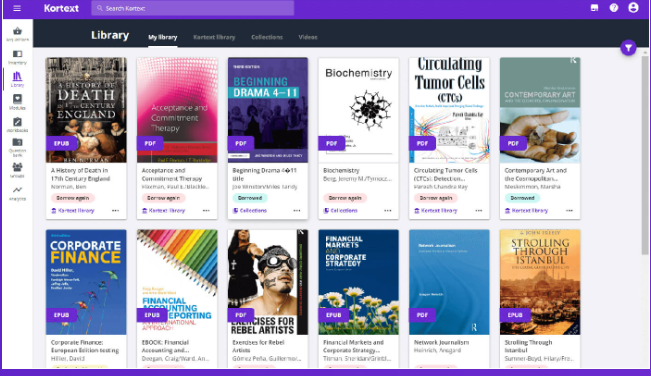How to get started and FAQs
We have been providing essential digital textbooks for some of our core modules in recent years, to make sure you have access to the most important texts for your study 24/7.We are offering some of these via a new provider Kortext.
When will the books be available?
Books are available now and you will have access to your titles for the rest of the academic year.
How do I get access?
You can access Kortext e-textbooks in a few ways:
- via module reading lists where Kortext eTextbooks have been added
- via your Moodle module
- via the Kortext APP
Logging in to a Kortext eTextbook via your reading lists or Moodle module is straightforward. Simply click on the Kortext eTextbook link to load the book. The first time you do this you will be asked to register with your Kent email details but subsequent uses will take you directly to the e-textbook.
What books will I get access to?
The titles available on the scheme are those that have been selected by module convenors as being essential to a course and not available as e-books already via our usual suppliers. You can use these textbooks alongside other resources on your reading list.
Not every module has a Kortext title linked to it. Some modules already have e-books available or use other resources, including journal articles and digitised chapters, as well as print materials available in the Library.
Will I be able to download and print the textbooks?
You will be able to print within the copyright restrictions of each title, which is set by the publisher. You will also be able to highlight sections, save notes and download to your device.
How can I use the Kortext app?
Watch this ‘Getting started’ video to explore Kortext ebook functionality or go to a section of your choice:
- General navigation – 0:14
- Reference export – 0:46
- Navigation toolbar, notes and bookmarks – 1:17
- Printing pages – 2:34
- Accessibility – 2:52
- Tests, videos and resources – 3:37
- Kortext bookshelf – 4:17
- Exporting references (Endnote and Refworks) – 4:39
- Groups and sharing – 5:05
Trouble shooting
If you are getting an error message, such as “no active subscription”, please try the following:
- clear your browser cache
- try a different browser (Kortext is optimised for Edge, Chrome, Firefox and Safari)
If you need further support then contact library-help@kent.ac.uk or visit the Kortext online support pages.