One of the most frustrating aspects of conducting a literature search is when you come up against a paywall. Even with the powerful search engines and databases and the wide range of library subscriptions you can still find that the perfect article remains out of reach. JISC, SPARC, Open Society Foundations, Centre for Open Science and many others have combined to produce a solution to this problem – the Open Access Button.
What does it do?
The Open Access Button shows you if there are freely and legally available copies of articles as you find them – without you having to search them out. The service uses existing repositories and aggregators to locate accessible full-text from your browser and shows the availability, with a link, using a discrete icon on your screen. The Open Access Button also helps you locate open access Data associated with the work you are seeking. This service will not help you browse or search but will tell you if an accessible copy is available once you have found what you are looking for. They also provide a button that you can install on your browser for instant use.
Why is it needed?
The Open Access Button follows the principle that outputs of publicly funded and supported research should be openly and freely available for use by the public and by other researchers.
“Open Access, and the open availability and searchability of scholarly research that it entails will have a significant positive impact on everything from education to the practice of medicine to the ability of entrepreneurs to innovate” The Right to Research Coalition
The UK government, the EU and research organisations worldwide support the principles of open access and open scholarship, and it is a principle accepted by major publishers. Elsevier, Wiley, Taylor and Francis, and many others. The number of works which are available open access is growing every day, but many are still only available to those that can pay subscriptions. Not only does this mean that only rich institutions can have access to the results of research, but also, public resources that could be used to develop more research are spent accessing the results already funded through library subscriptions. The role of the Open Access Button is to bring works already available to the desktop of scholars and to make open access the normal way to source the products of research. At the same time, it is identifying restricted works and working with researchers to release their full potential for the public good.
How does it work?
![]()
When you find an article that’s just what you need on a publisher’s web page or in a database, Open Access Button uses the bibliographic metadata to search across the internet for an open Access copy of the work. It uses existing open access aggregators of repositories and open sources to locate the work. Sources include most of the major global aggregated repositories. Like:
- OA DOI provides the data behind Unpaywall an app that leads straight to legitimate author uploaded versions of the publisher’s articles like the OA Button.
- SHARE A US service developed by the Association of Research Libraries in partnership with the Center for Open Science
- CORE “We offer seamless access to millions of open access research papers, enrich the collected data for text-mining and provide unique services to the research community.”
- OpenAIRE A European resource that offers an OA search engine and a campaign platform driving Open Access development and policy.
- Dissemin A French resource with a slightly different approach: “ Dissemin searches for copies of your papers in a large collection of open repositories and tells you which ones cannot be accessed”
- Europe PMC A life sciences specialist.
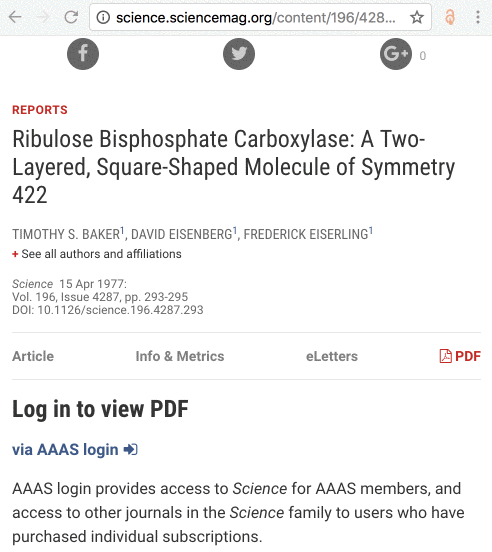
- BASE An aggregator supported by a German University
In addition, if you ask the Open Access Button to search for an article that is not available in an Open Access form, then a request is sent to the author asking them to share. The service then supports the authors in sharing the article quickly and legally to give you access and anyone seeking that work in the future. They say:
Is it legal?
The Open Access Button will only show you legal, freely available copies. Your assurance of this comes from the sources they use and the supporters of the initiative. These include:
- JISC
- SPARC (Scholarly Publishing and Academic Resources Coalition)
- Open Society Foundations
- Center for Open Science
How can I get it?
Check your Browser
Open Access Button works with Chrome, FireFox and Safari. It is less successful with Internet Explorer.
Three ways to use the Open Access Button
1. Use the Search Engine
On the homepage, enter any part of a bibliographic citation and the search engine will seek out an open access copy – if one exists.
2. Use the Button
Add the Open Access Button extension for unpaywall to your browser. Whenever you land on a journal abstract page for a work or find a reference in Google scholar the icon on the right-hand-side of your screen will tell you if the work is available and why. If the work was self-archived on an institutional, funder or subject repository, then the icon will be green, if it is open access on the publisher pages, the icon will be Gold-coloured.
3. Create an Account
Sign up for an account and you can create requests for open access to works that are so far unavailable.
New Tools
The Open Access Button team are constantly working to create new ways to use the button and deliver open access articles to scholars. The latest developments include ways to embed the button functionality in Inter-Library Loan workflows and ways to find lots of articles in one go by uploading a spreadsheet. These developments have the potential to improve the efficiency of library document delivery services and institutional repository processes.
If you would like more information about the Open Access button and how it can improve your access to scholarly works, contact the IS Research Support team at ResearchSupport@kent.ac.uk

