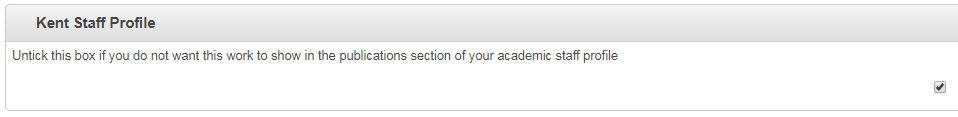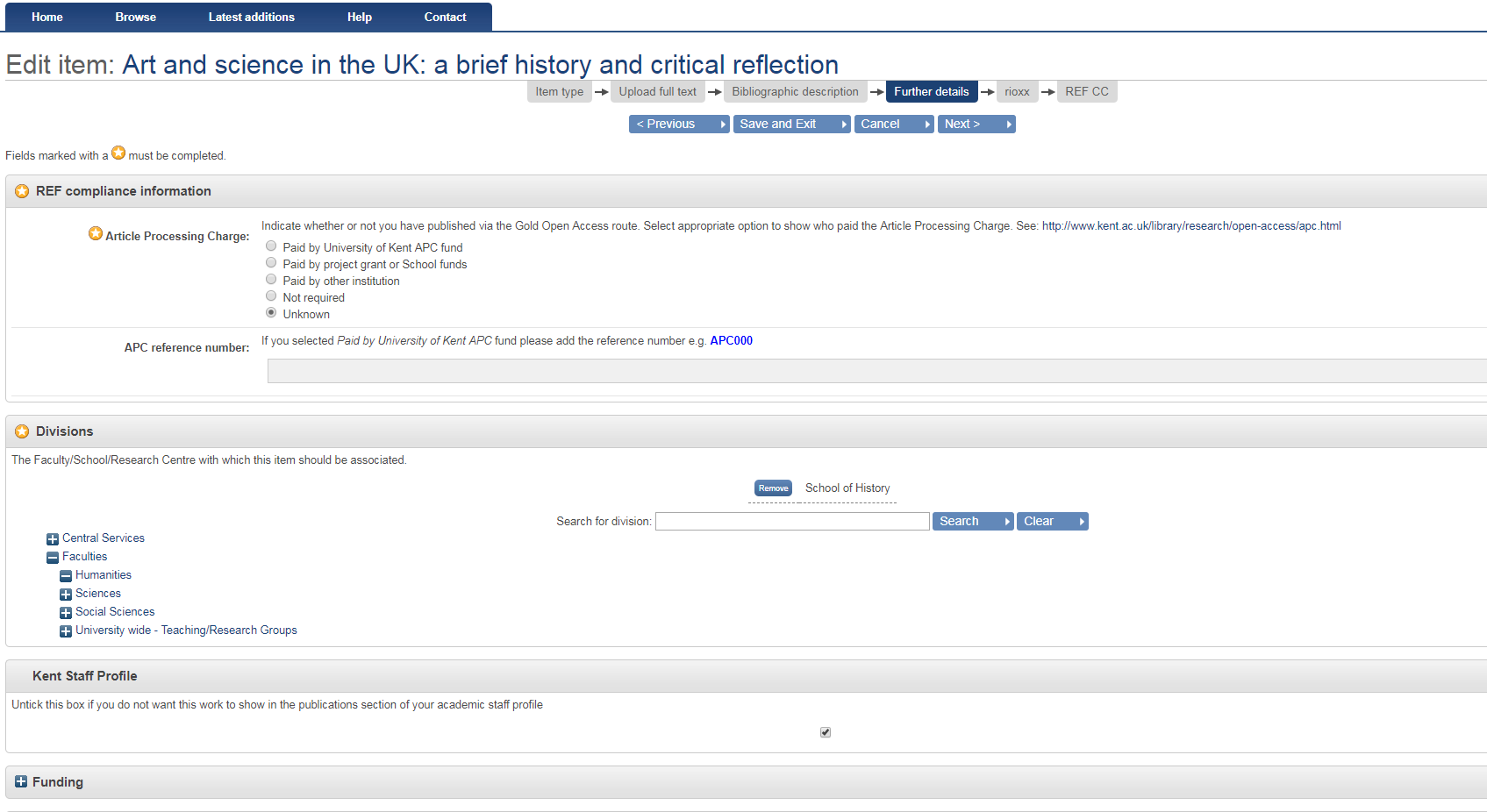We’ve added a new feature to KAR which means that you can choose to prevent an item in KAR displaying in your publications list on your staff profile.
KAR Snippet
The publications section of your personal staff profile uses KAR records to provide accurate information about works you have authored. Your School website uses the KAR Snippet to do this. Changes in KAR take 24 hours to be reflected in your staff profile page, so if you alter anything in an entry in KAR it will not show on your staff profile until the next day.
For the Snippet to recognise your works and show them on your profile pages, the record in KAR must have all the following features:
Your full Kent email address must be included in the Creators section for the work to be pulled into your staff profile page. ie. R.Bass-583@kent.ac.uk not rb583@kent.ac.uk
They must be one of these KAR Item Types:
- Articles, Books, Book Sections, Reviews, Monographs, Conference Items,
- Research Reports, Internet publications,
- Edited Books, Edited Journals,
- Performances, Exhibitions, Video, Audio,
- Theses,
- Patents, Images, Experiments, and Other.
The Status recorded on KAR must be either:
- Published
- In Press
- Submitted
- Completed
Forthcoming items
Items with the KAR status “In Press” or “Submitted” are now grouped in a separate Forthcoming section at the end of your profile page. This change was made in response to requests for unpublished, in press items to be displayed separately rather than distributed throughout the pages.
We do regular checks of items in KAR that are marked as “in press” to identify those for which full publication details are now available. We also change the status to “published” as soon as we discover that the work is available on the publisher’s online platform.
New tick box in KAR
By default, all KAR records that meet the conditions above will appear in your staff profile. However, you may want to exclude individual works that are recorded on KAR from your Kent staff profile. To help staff choose which works they want showing, and which they do not, we have added a selection box to the Further details tab in the Deposit form in KAR.
When you create a new record or upload the details of a work using the import function in KAR, the box will already have a tick present so that the work will show on your profile. To prevent the KAR record from displaying in your staff profile, click the box and remove the tick before you deposit the record.
Existing records will also already have the box ticked to ensure they show on your profile. If you want to stop them showing in your profile you will need to Edit the record on KAR and remove the tick from the box.
Editing your KAR records
There a two ways that you can Edit your records on KAR:
- Locate the record you want to remove on your staff profile page and click to View in KAR. Click on the link at the bottom of the page ‘Depositors only (login required): Edit this record’
- Choose the Further Details The Kent Staff Profile selection box is just below Divisions – click the box to remove the tick and choose Save for Later.
Or if you want to make alterations to all your records in one go:
- Go to http://KAR.kent.ac.uk and Log in
- Click on the Manage Deposits link at the top of the page and look for the items you would like to edit (you can sort the records by title or by the date you deposited them by clicking on the column title). For each one that you do not want showing on your staff profile, click on the Edit Item icon.
- Choose the Further Details tab. The Kent Staff Profile selection box is just below Divisions – click the box to remove the tick and choose Save for Later.
If you can’t edit a KAR item
If you are unable to edit an item in KAR please contact researchsupport@kent.ac.uk and we will help you. Alternatively, you can ask your School Research Administrator, if you have one, as they have editorial status.
Future plans
When we start using a new web editor tool with the KAR Snippet we plan to develop it further to give you more choice over the ordering of publications. For example, you may wish to list Forthcoming Publications at the top of the page rather than the bottom, or have books listed before journal articles.
Help and advice
Email researchsupport@kent.ac.uk