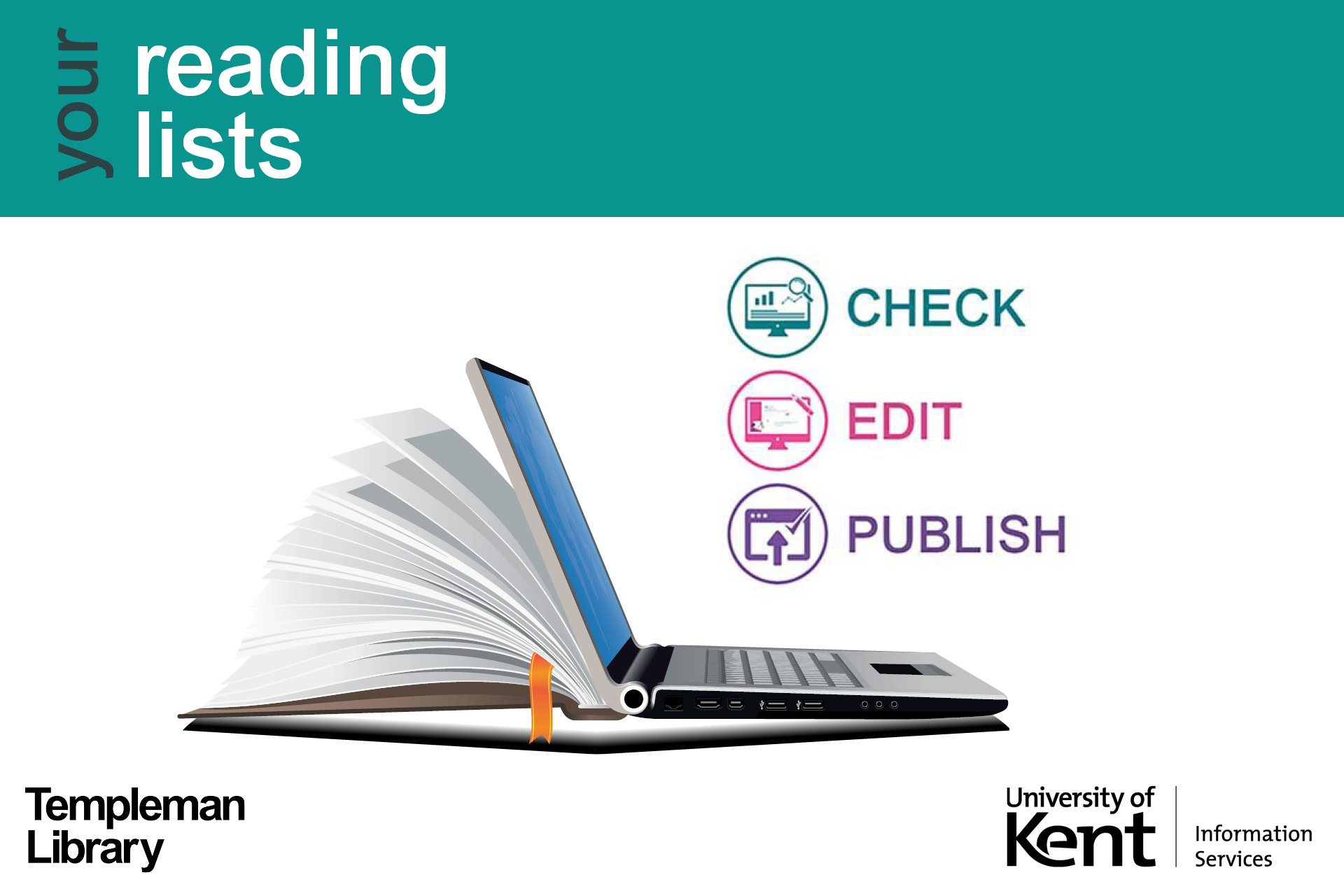Your 2023-24 draft reading lists for Canterbury and Medway modules are now available for editing and publishing. Log in and search for your modules by title, then click +My Lists.
We review lists in the order that they arrive so the earlier you can publish your list, the better. This also ensures we have time to source accessible versions for students with print disabilities. Further information can be found in the section ‘When to update your reading list’.
When your list is published and has been reviewed by our reading list team, you’ll receive a confirmation email letting you know.
What to include
Go digital
We’re continuing to focus on digital resources, we recommend searching for online sources wherever available.
Your liaison librarian can help you find online resources and recommend additional sources that will give your reading list an edge. Collating a reading list should be a collaborative process and we’re keen to work with you on identifying the best resources to support learning and teaching
Make use of existing resources
Use LibrarySearch to see if we have existing books and journals that would be useful in your module. Remember that not every e-resource is included in LibrarySearch, so look at the subject guides put together by our librarian team too. The digital resource directory lists all e-resource collections we subscribe to, plus some quality free resources that you can make use of.
We have created a reading list of books and chapters that the University of Kent submitted as part of the Research Excellence Framework 2021 exercise.
 A diverse range of resources
A diverse range of resources
Research, both nationally and at the University of Kent, shows that reading lists that consider the diversity of the student body improve engagement and help to develop key graduate attributes. A minor change to your course materials could make a major change to the way a student, or a group of students, responds to the course.
We have a Diversity Mark scheme at the University of Kent. It is an award given to those modules that can offer a diverse and inclusive range of resources for their students via their reading lists.
Alternative formats
Accessible content is easier for everyone to access. To support students with a print disability the Library will source electronic copies of the texts from the module’s reading list. It is important to publish your reading list in order for the library to do this. The Accessible Information Team will contact you if this is required for a student on your module. No extra work is required – you will just need to publish your reading list.
How to edit
If you’ve not used our online reading list service before or need a refresh, check out our Reading List Support for in depth help.
STEP 1: Open your draft list and review any resources that are currently on it. All resources automatically roll over from the 22-23 module list so remove resources that are no longer relevant.
STEP 2: Structure your list in a way that makes sense for your module. It’s up to you what sections you include: some conveners like to group readings by week, some prefer topic-based. A clear structure makes your list easier to navigate and is more accessible, especially for students using assistive technologies.
STEP 3: Add new resources if needed. The bookmarklet tool makes this quick and easy or you can add books directly to your list by clicking add resource.
STEP 4: Set the reading importance for every resource. The benefits of this are two-fold: it helps us know which resources to prioritise when ordering and it lets your students know which readings to focus on.
When to edit your list
The sooner you publish your lists, the sooner we can start reviewing them and we recommend working on your list as soon as you can.
If you publish your list before August we have the best chance of providing your resources for the beginning of term and you will be informed if there is anything we are unable to buy. We then have good time to work with you on identifying alternatives.
Any lists published from August onwards will be added to a queue and there’s a chance that extra resources won’t be available for the beginning of term.
Who can help
Check out our new reading list help pages for academic staff, revised and updated to include short ‘how to’ videos on all the key features of reading lists.
Subject specific resource advice: contact your liaison librarian
Technical support with using the reading list system: email readinglisthelp@kent.ac.uk
Making your content accessible: contact the Accessible Information Team
Sign up for our resourcing your module session
Read more about how to sign up for a digital interactive session in July, covering all your resource needs.