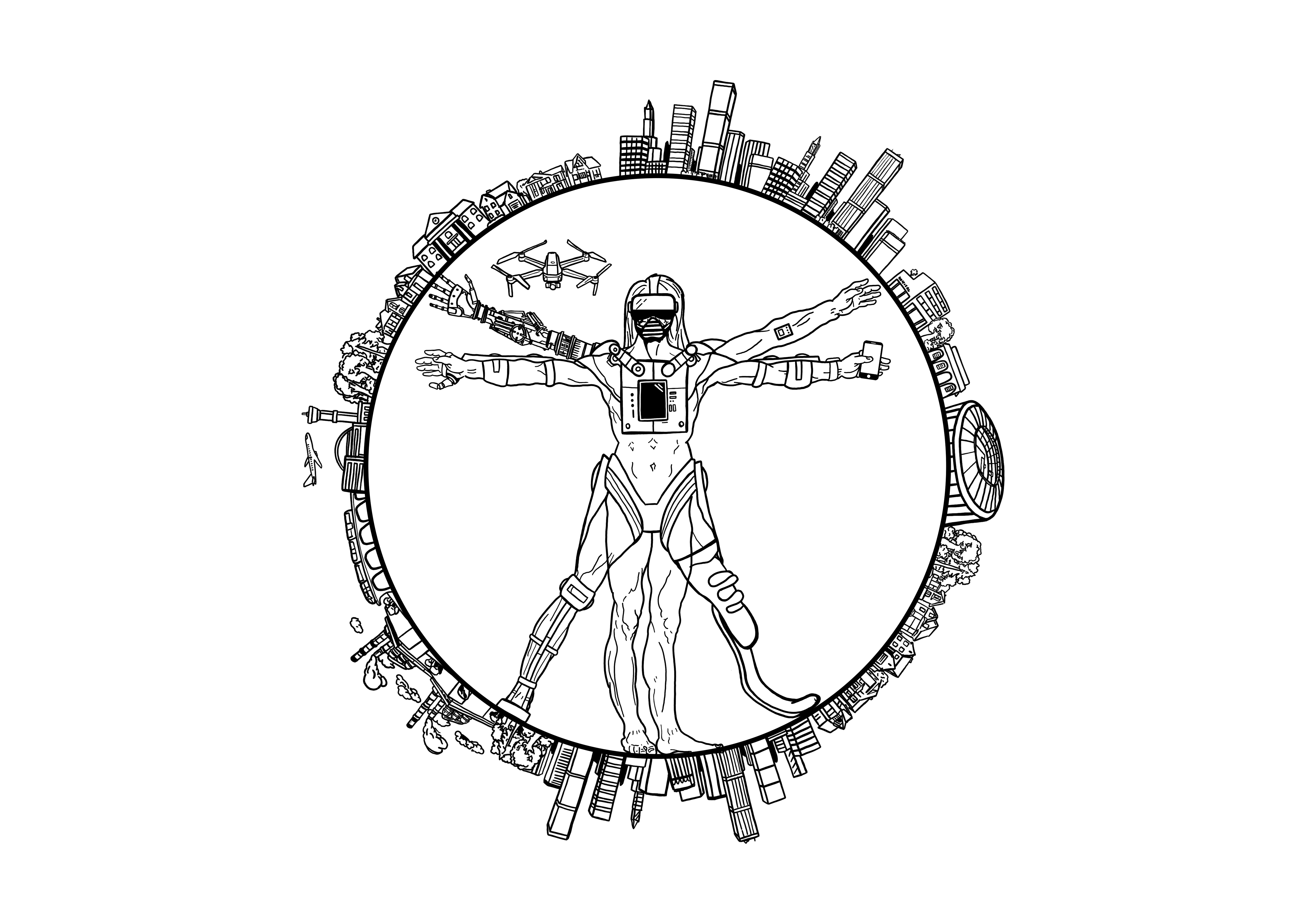 In collaboration with Modus Construction and WW Martin, the Future Human Signature Research Theme want you to show us how humans are going to interact with technology in 30-years’ time, all through the medium of Lego!
In collaboration with Modus Construction and WW Martin, the Future Human Signature Research Theme want you to show us how humans are going to interact with technology in 30-years’ time, all through the medium of Lego!

What will we look like? How will we get about? What games will we play?
What will we do for work? Where will we live? How will we communicate?
Will technology be integrated with our bodies? Will technology change what we can do?
These are some of the questions we want you to answer, by designing a Lego model or a scene that shows your vision for the future of humans and technology.
Through the sponsorship of Modus Construction and WW Martin, a prize of £100 of Lego vouchers will be awarded to the ten best entries that we receive by 30th June 2023.
Please see below for further details of how to construct your Lego model/scene and submit your entry to us. 
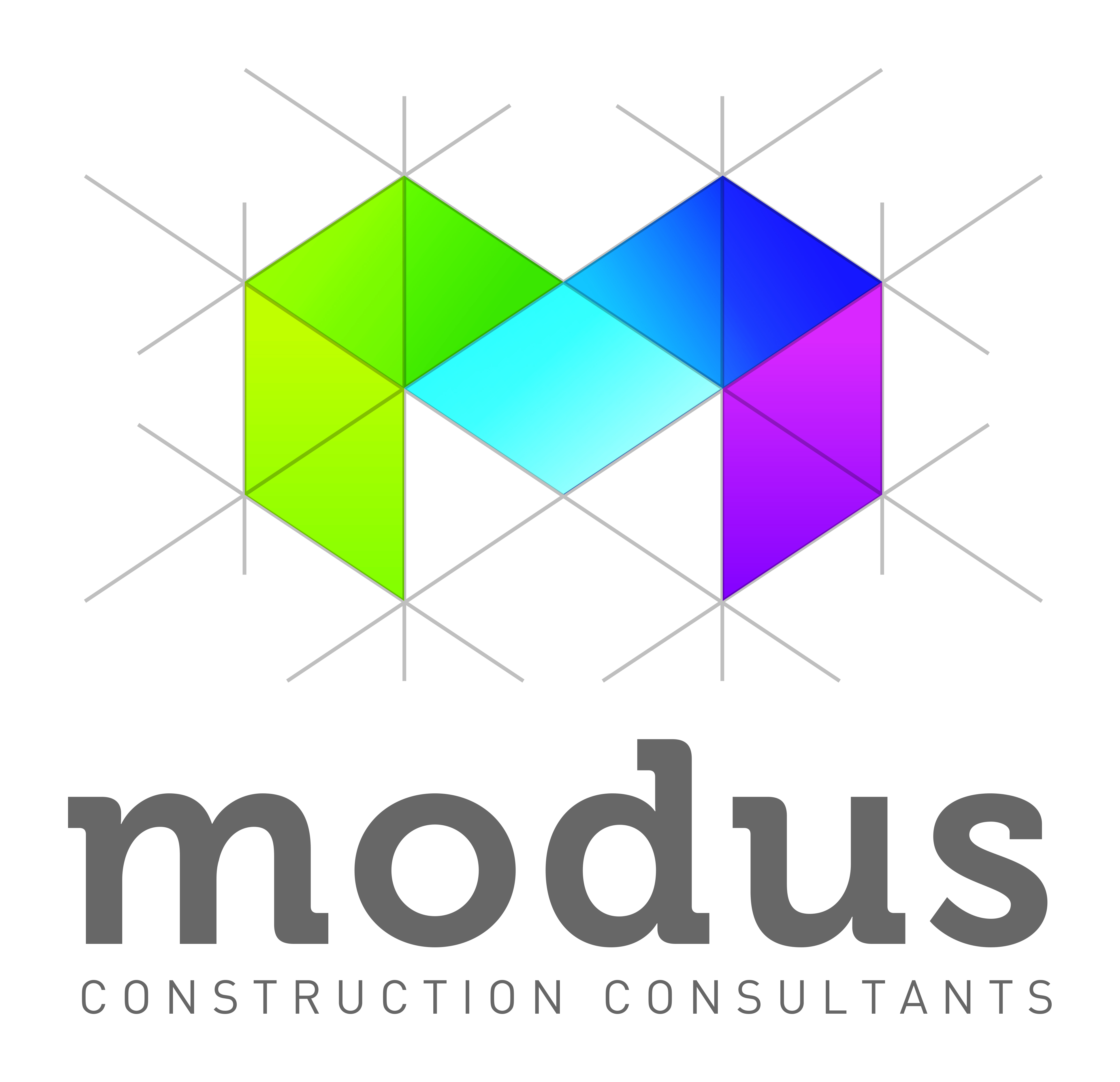
You can create your Lego model/scene using Lego you have at home or using Lego you have at school or a club. Once you have completed your model, take several photos of it and follow step 7 below to submit your entry.
If you don’t have access to enough Lego to fully bring your imagination to life, you can create your Lego model/scene using BrickLink Studio 2.0 – a free public digital building software program that essentially lets you build with Lego blocks in a virtual world.
Once you have built your model/scene in BrickLink Studio, you will need to ‘render’ a series of images of it from different angles and then email the images to the Future Human team at Futurehuman@kent.ac.uk.
To get started using BrickLink Studio and submit your entry, follow the steps below:
- Go to the Bricklink Studio website – https://www.bricklink.com/v3/studio/download.page
- Click ‘Download Studio 2.0 for Windows’ or download Mac version if you are using a Mac
- Once it has downloaded, go through the guided installation process. You should now have Studio 2.0 downloaded on your computer
- Watch the YouTube tutorial for how to use the software here – https://youtu.be/BUxP1A4NLGE?list=PLJLUP5dbMVzwfEPjK_4WIas_hiW9xIbCi
- Create your model/scene
- When your creation is finished, click ‘Render’ in the toolbar at the top of the screen and save the image of your creation as a PNG file. Repeat this process several times using different viewing angles that best show off your creation.
- Email you images (up to 5 different angles) to the Future Human team at Futurehuman@kent.ac.uk no later that 30th June 2023.
Future Human Privacy notice_updated Jan 2023 Future Human T &Cs_ Version 4_Jan 2023

