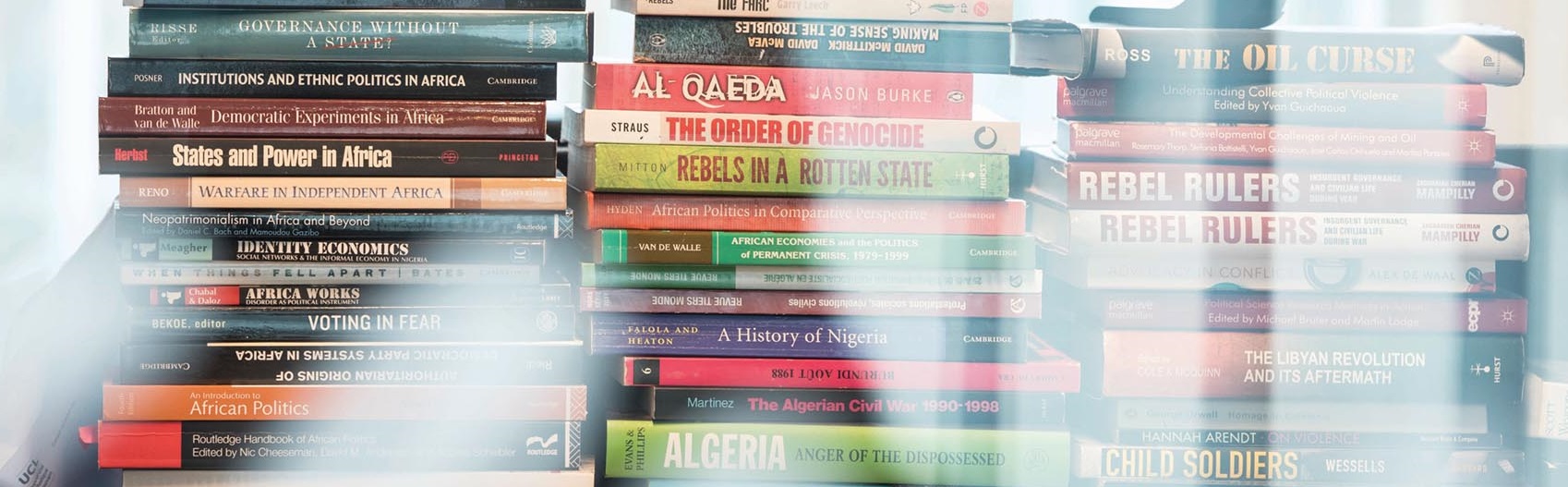Please see http://www.kent.ac.uk/is/computing/motd.html for all IT service updates
Mar 05
Email upgrade: update
IT news
The student and alumni email service ‘Live@edu’ is being upgraded and you will experience some disruption to your email access week commencing 18 March, as the service is being upgraded to ‘Office 365′.
What users need to do
Make sure you are using this address to access email: https://live.kent.ac.uk and if you cannot log in, try clearing the cache in your web browser (see these instructions) and then try again. You can also call the Library support desk for advice: 01227 82 4999.
Why is it being upgraded now?
The timing of the upgrade had to be within the timeframe we were given by our external service provider. We chose a weekend with the least deadlines across the University, and are working hard to minimise service interruptions.
If you have any critical work stored within your account, you should save copies elsewhere as a precaution to ensure access during any system outages.
What disruption is expected?
Some short outages are expected; users may find that they have to re-login during a session, or that there are short periods when they cannot log in.
More advice for users
Please wait until the upgrade is complete before changing your Kent IT account password.
Access via mobile phones, tablets or software such as Outlook should not need reconfiguring after the upgrade, but if it does we’ll let you know the new settings.
If you want to avoid any disruption to reading incoming mail, you could set up mail forwarding to a personal email account, as this will work during outages. Advice on setting up mail forwarding is at www.kent.ac.uk/itservices/email/student
Access to Microsoft’s Skydrive will no longer be associated with your Kent account – you will access it from www.skydrive.com and not from your new Office 365 account. To save a local copy of your full Skydrive to your computer in advance of the upgrade, you can download the Skydrive Desktop App.
What staff need to do
Academic staff: if you have set deadlines for your students from the Friday or into the following week, please remind your students not to rely on accessing their only copy of critical work from within their email account.
New email accounts cannot be set up during the migration. No changes to mailboxes will be available for the duration of the work.
What will be different?
Accounts will offer 15GB more storage space than currently available (so 25GB in total).
Users will be asked to log in less often as the service joins Moodle and other University services using ‘single sign on’.
Email functionality will not change much: your Inbox will look and function in much the same way.
Why are we upgrading? Microsoft are changing the service and live@edu is being replaced with Office 365.