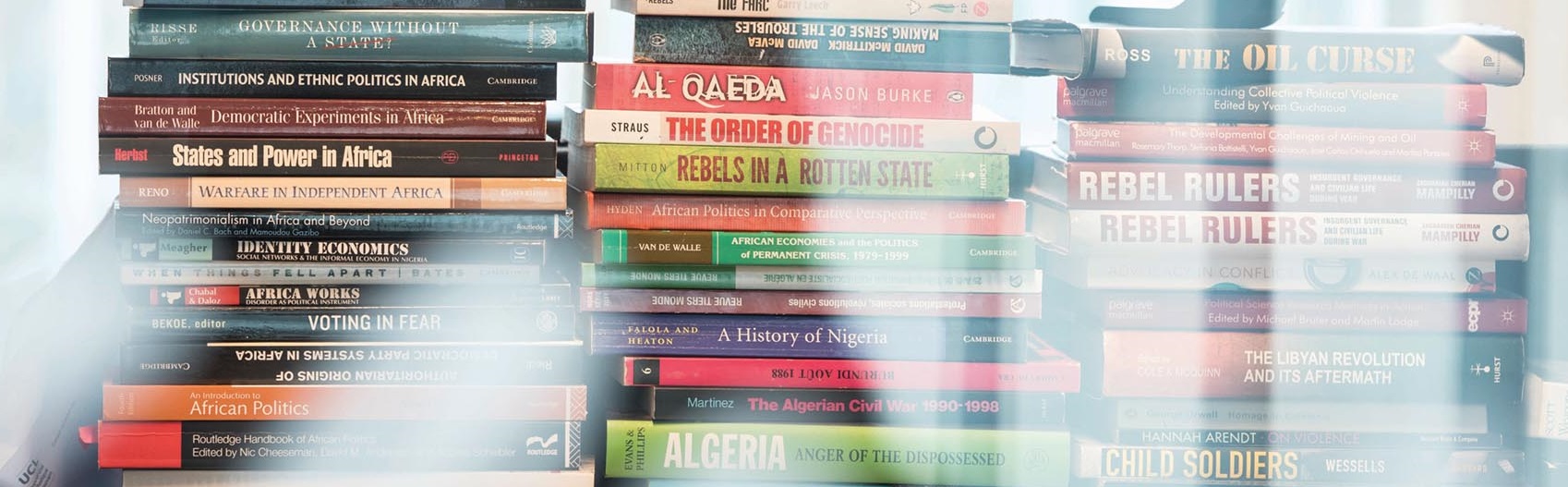SDS
The Student Data System holds all the information kept in your university of Kent record. You can access your student data via the Student Data System. This is also known as SDS. Your full record can only be viewed via SDS.
The first page that you will see when you log on to SDS shows your details. If you wish to amend your information then click on ‘My Record (details of my record)’ towards the bottom of the page. Information on how to navigate the Student Data System can be found here: https://www.kent.ac.uk/csao/sds/ .
Moodle
Moodle is the University of Kent’s Virtual Learning Environment (VLE). Every taught module has an associated Moodle module available for staff to deliver online teaching resources and interactive activities to students, who are automatically enrolled their modules.
Moodle provides tools to support the learning experience, such as assignment submission, forums, wikis, and quizzes. YouTube or Kent Player recordings can be embedded or linked to in the module.
After the 19th January (deadline to change your modules), if you cannot access one of your modules, please let me know. Any students experiencing technical difficulties with Moodle should contact the IS helpdesk.
Student Moodle user guides
- Getting Started with Moodle [PDF] – A beginners’ guide to using Moodle.
- Introduction to Moodle – This video will show you how to login to Moodle and access all your modules