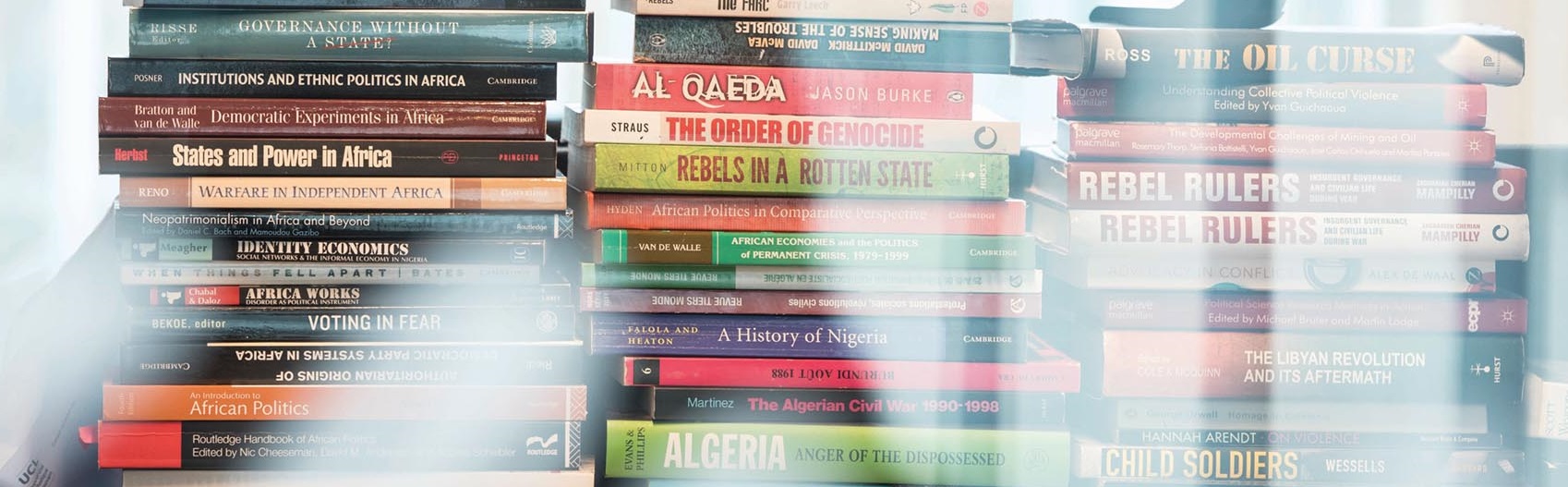Dear BSIS students,
Just a quick reminder to search the patron driven acquisitions (PDA) platform when undertaking your research.
The process is as follows:
If you can’t find the e-book you need on the University of Kent Library catalogue:
1. Log into the EBL platform with your University of Kent username and password.
2. Browse or search for the electronic book you would like to access either by author, title or keyword.
3. Click on the book to access it and start reading: if you access an e-book not already owned by the University of Kent this will initially trigger a 1 day electronic loan of the title.
4. If you or another Brussels student later access the same e-book it will be automatically purchased and permanently added to the University of Kent catalogue to the benefit of everyone at the University.
This is a process only available to BSIS students and there is no cost to you as a student so please make the most of this opportunity to develop the electronic library collection.
If you have any problems accessing the service, please see the Help/Feedback section (upper right hand side of the EBL platform page) or contact us: BSISlibraryhelp@kent.ac.uk
Best regards,
Ben
Ben Watson
Academic Liaison Librarian (Law)
Social Sciences Liaison Office,
Level 1 East,
Templeman Library
University of Kent at Canterbury
Tel: 01227 823111
e-mail: b.watson@kent.ac.uk