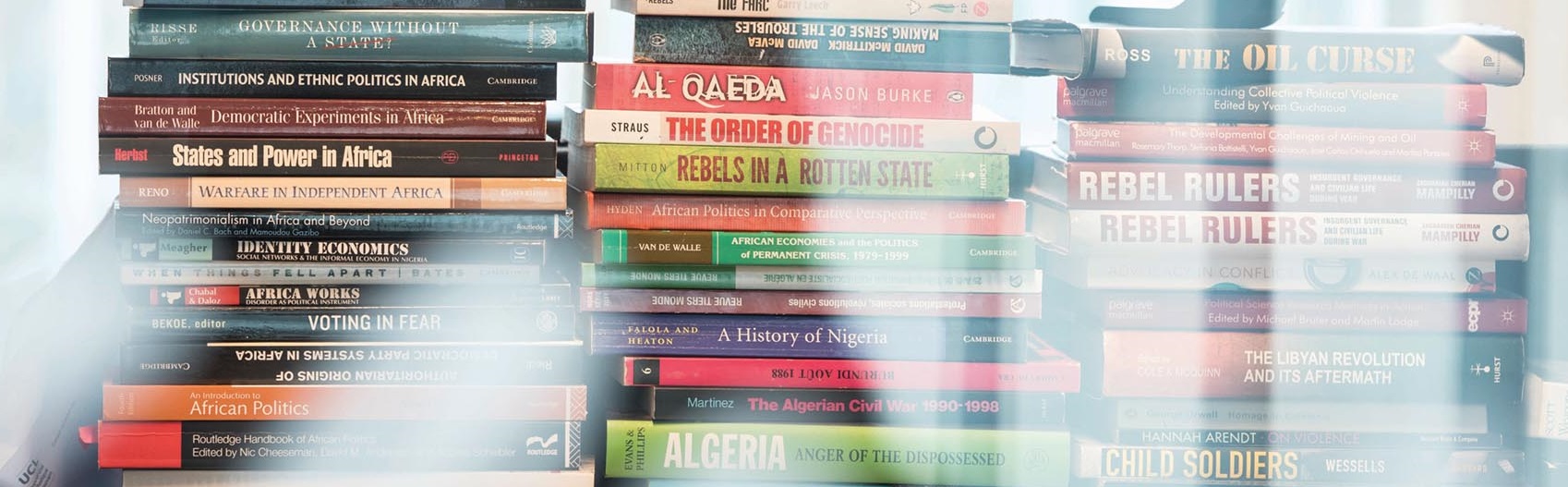Dear students
Just a reminder that marks and comments to your submitted coursework are on Moodle.
Here are the steps to access both written and voice comments:
• Go to the Turnitin assignment for the relevant module and click on My Submissions
• Click on the blue pencil icon next to the grade
• The Document Viewer will open and at the right-hand side of the screen, there is a section containing the comments: you will need to click on the speech bubble at the bottom of that section.
Best regards
Francesca
Francesca Maltauro | Student Records Officer | European Centres Administration
University of Kent, Pleinlaan 5, 1050 Brussels, Belgium
Tel: +32 2641 1723 | www.kent.ac.uk/brussels
Find us on Facebook and Twitter