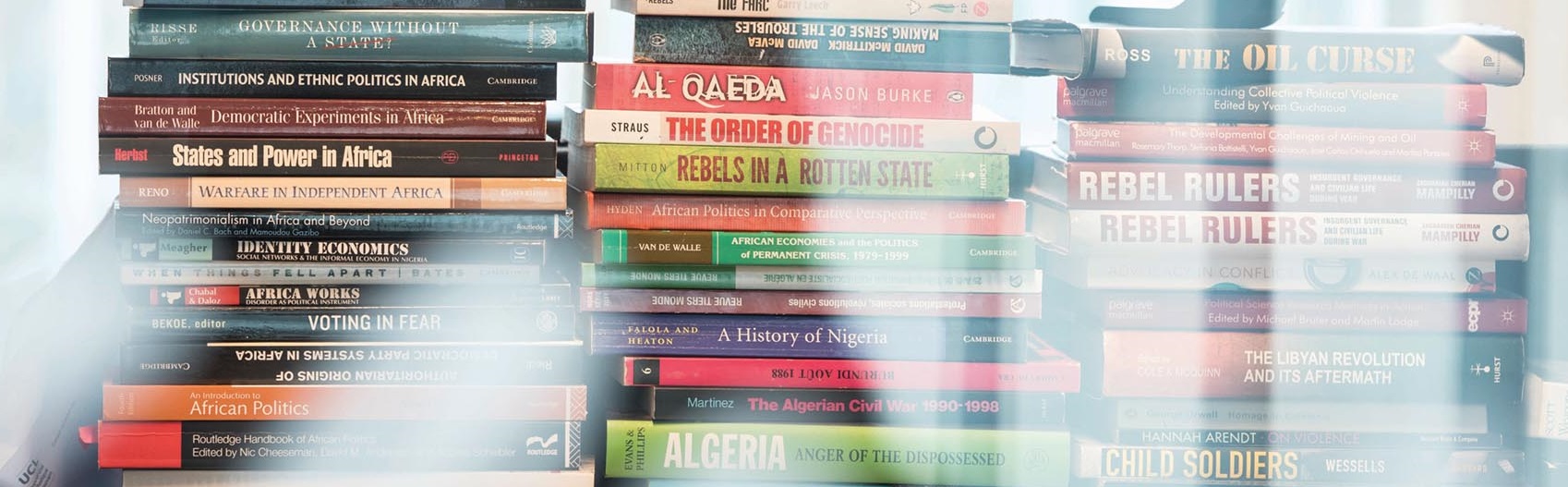Dear Jan. students,
Here is some instruction about how to use the printers:
Printing—easy, send the documents from the computer to the printers pgt1 or pgt2.
Photocopying:
• please click this link: https://printing.kent.ac.uk/app?service=page/UserOptions choose “change details “ on the left hand from the screen, you go to change pin screen, please setup a 4 digits pin.
• Go to the printer, scan you kent ID card, a pop-up screen comes out to associate your card to your kent log in. put in your kent username and password(you only need to do this the 1st time when you use the photocopier)
• Scan your kent ID card and enter your pin code, then follow the instruction on the wall.
Scaning:
The same as photocopying
best
Yingqing