IS User Platforms are investigating whether the default behaviour shown on Windows 10 student PCs can be changed but for the time being we recommend the following work-around.
Microsoft’s Edge browser is a core component of Windows 10 and is the default web browser on the student (Windows 10) PCs used for learning and teaching in lecture theatres, seminar rooms, etc. Edge will use it’s built-in PDF viewer to display files of that kind.
Unless and until this behaviour can be modified the work-around is to:
- Right-click the PDF
- Select “Open with…” from the menu
- Nominate Acrobat Reader as the app to use
When Acrobat Reader opens it should invite you to make it the default app for PDFs instead. Work through the process if you would prefer to use Acrobat rather than Edge.
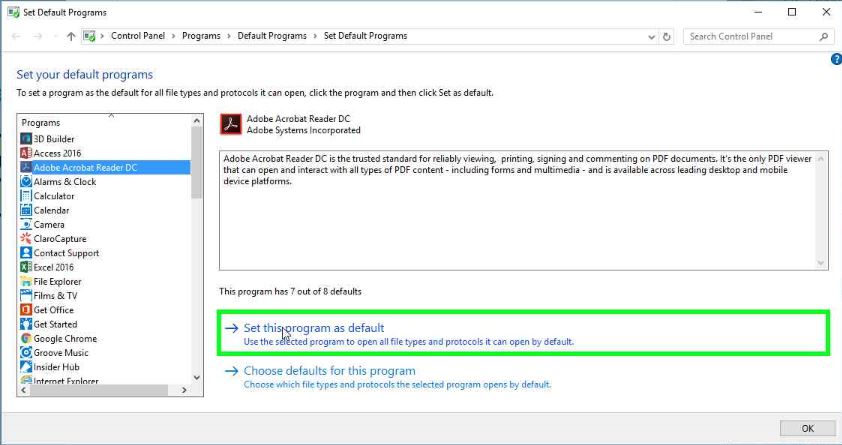 You may need to do this each time you use a different computer.
You may need to do this each time you use a different computer.
With PDFs made available via moodle the first step is slightly different: right-click the link for the PDF and select “Save target as…” – then proceed as above.
