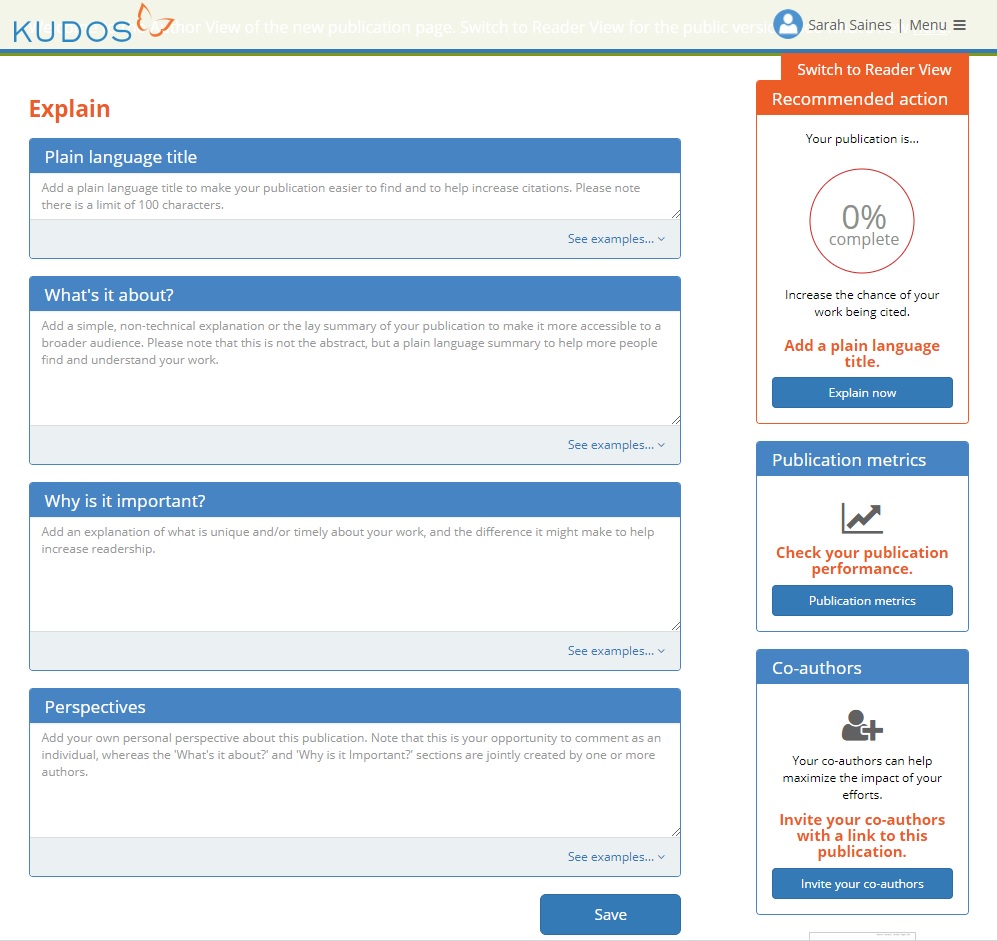Kudos is a free tool which allows you to widen the audience of your publication by adding a simpler title, a plain language summary, a statement on why the research is important, and an author perspective. You can then easily share your publication via Kudos and it will measure how effective your Social Media activity has been. It is best used in conjunction with platforms such as Twitter (see our beginners’ guide) and LinkedIn as these allow you to reach all of your connections in one go, though the tool does also support sharing by email.
‘Disseminating research is important … If you don’t share your research, then the world won’t know it exists’
‘Kudos knows that something was never better said than by the academic who spent years working out how to say it’
Taken from Dr Michael Collins’ (School of English) Experiences with Kudos blog post.
Kudos is a useful (and free) tool to help you frame your research to appeal to a wider audience. It allows you to add a ‘lay title’, and encourages you to provide a non-technical description of what it’s about, and why it’s important. You can then use the inbuilt sharing options to circulate your completed publication page via Twitter, LinkedIn, email or other methods and you can measure views and changes in altmetric score, citations and downloads (via Kudos) in relation to when it was shared.
Explain
Kudos allows authors to add plain language summaries explaining what the article is about and why the research and findings are important (see second screenshot at the bottom of this post for author view). Kudos’ blog post: Explain your work – the Kudos way provides tips on writing a good plain language summary. There is also space for author perspectives and links to other resources, such as presentations, videos, interviews, news coverage, figures, data-sets or related publications.
Some publishers have partnered with Kudos and will request a plain language summary at the point of submission – if your publisher is part of this you may find the ‘What’s it about’ box has already been filled in for you.
See also: Kudos’ 15 minutes to impact blog post for tips on using Kudos effectively
Share
Kudos creates trackable links, so the effects of your sharing activity are measured and can be viewed via your Author Dashboard – the 30 day view allows you to see day-by-day changes in views, downloads and Altmetric score (see top screenshot below). This allows you to measure how effective the time you’ve spent sharing their research has been.
Time-saving tips:
- Use your ORCID ID to import your publications list – there’s no need to search for each publication separately.
- If your journal gives the option, add a plain language summary when you submit – (dependent on publisher) this should be automatically transmitted to Kudos on acceptance.
- Take the time to connect your social media accounts. This will make it much quicker for you to share your research with social media connections directly from your Kudos profile.
Our take on Kudos
The Good
- It’s been shown to work: The Altmetrics Research Team at the Centre for HEalthy and Sustainable CitieS (CHESS) at Nanyang Technological University (NTU), Singapore analysed data from the first two years of Kudos usage. They found that use of the Kudos toolkit by researchers led to 23% higher downloads of full text articles from publishers’ sites. Read the PLOS One article here.
- The author section is intuitive and makes sharing and monitoring your publications easy.
- It links straight through to the Publisher site rather than hosting its own copy, preventing any chance of breaching copyright.
- If you ‘complete’ an item via Kudos they are very good at Tweeting new papers, which will boost your efforts.
- It’s great for encouraging you to write for a wider audience.
Potential challenges
- The search function could be improved – if you have a relatively common name searching for your articles manually can be difficult. It does, however, work well with some external systems such as ORCID which can help circumvent this issue.
- It requires a DOI so is not as useful for (most) book chapters and other types of output.
- Some articles (depending on Publisher) can take a while to appear in Kudos.
Screenshots